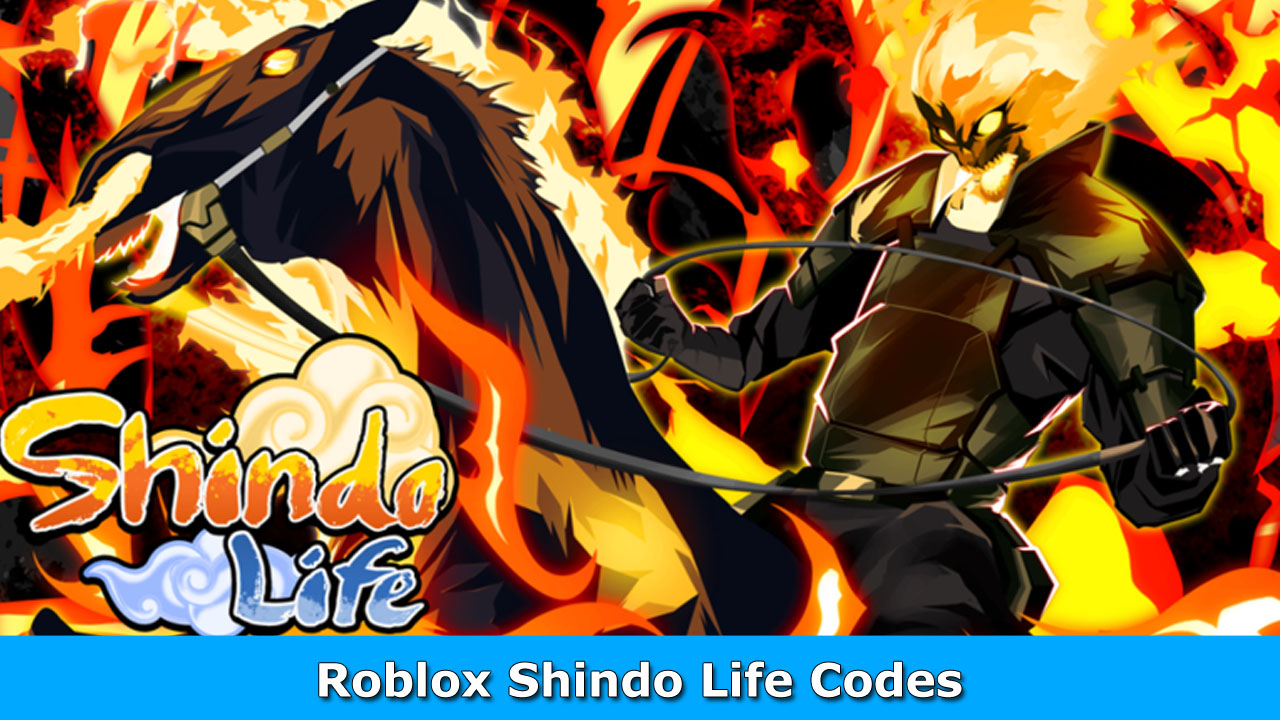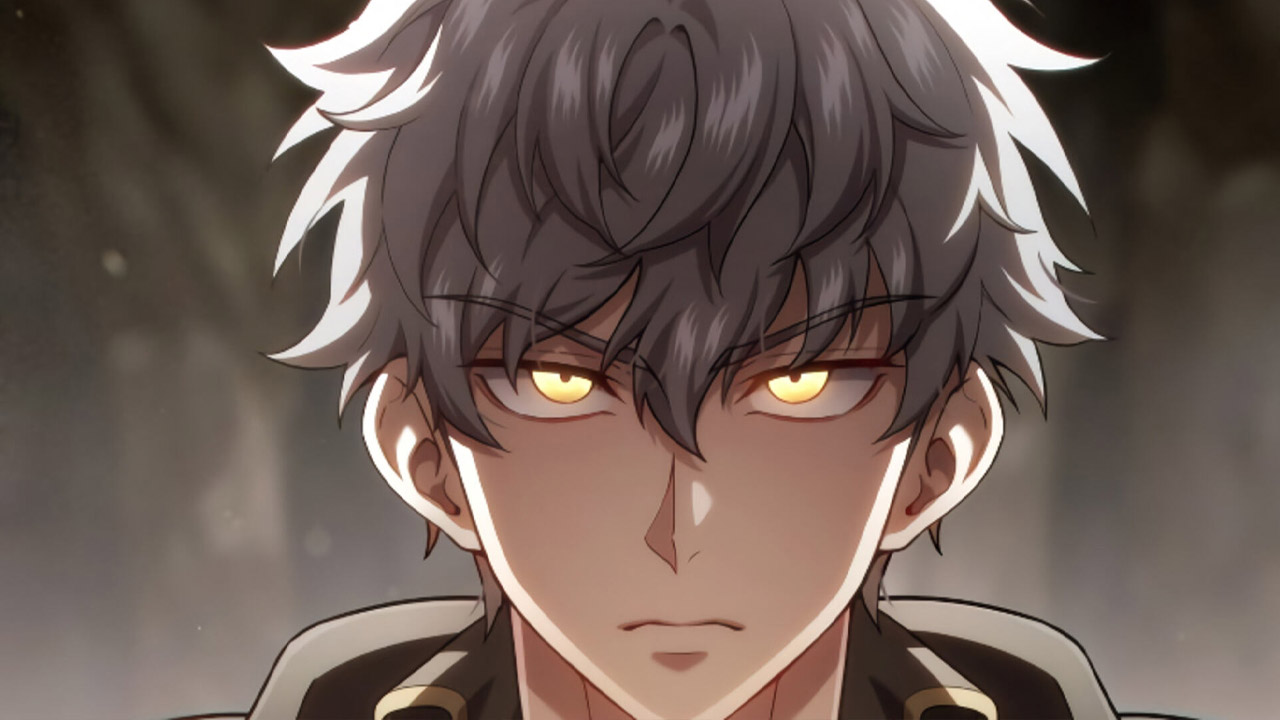When you do any modification to your ship’s layout all decorative or “misc” objects inside it go into the ship’s cargo, this makes the ship look empty and UNIMMERSIVE, and placing objects yourself is a pain in the ass like in any other Bethesda game, but fear not for there’s a solution!
How to Restock Your Ship’s Interior
- After doing any modifications go inside your ship (it’s gonna be empty). Go to your cargo hold and take any item from it (not sure if this is necessary but can’t hurt doing it anyway)
- Save the game and exit to the desktop
- Open the game again and load your save
- Exit your ship
- Re-enter your ship
- It should now have new misc items placed for decoration
- Profit?? (No, really, it generates new misc objects every time so it could be used for an infinite money glitch)