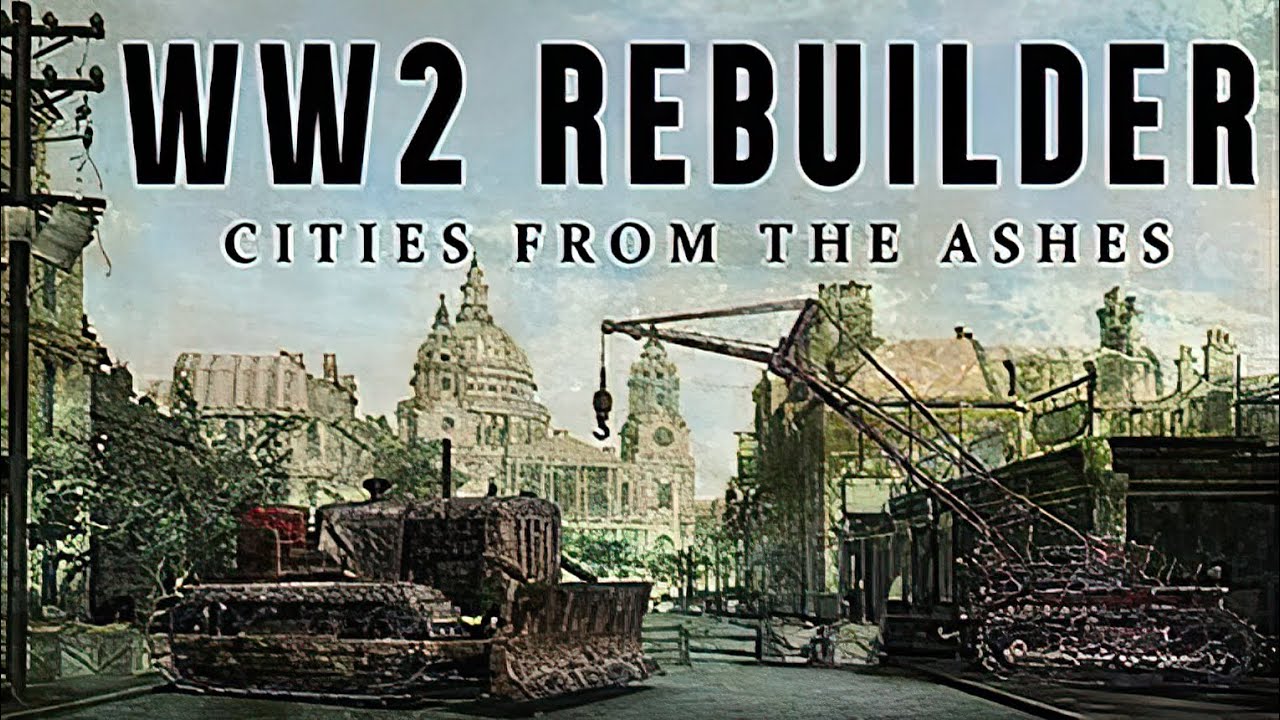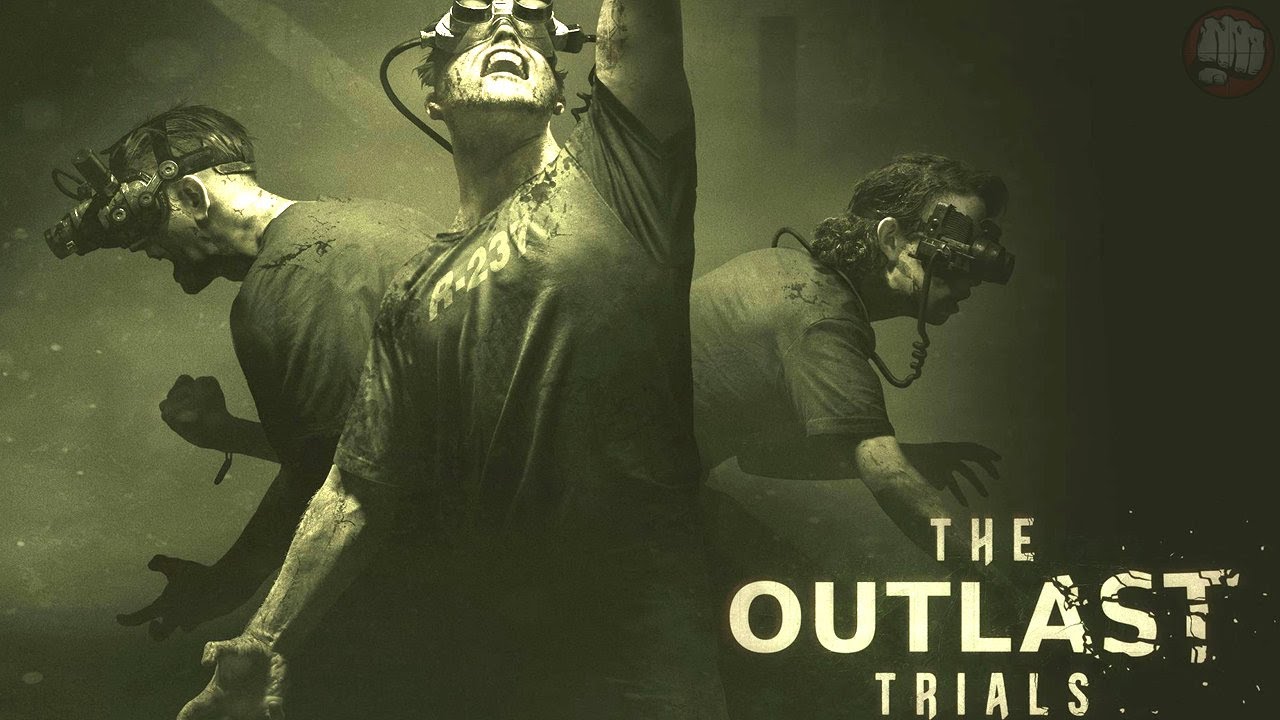Looking for the complete list of Rogue Company controls? If so, this guide will show you the list of Rogue Company keyboard controls and shortcuts. Be reminded that you can change the following Rogue Company keybindings in Settings > Bindings. To open the Settings menu, you press the Esc key on your keyboard or the gear icon located in the lower right of the screen.
Rogue Company Controls
Gameplay
- M – Open Map
- B – Open Store
- Tab – Open Scoreboard
- T – Push to Talk
- Middle Mouse Button – Contextual Ping
- Z – Emote / Spray Wheel
- X – Quip
- Y – Team Comm
Movement
- W / Up Arrow – Forward
- S / Down Arrow – Backward
- A / Left Arrow – Left
- D / Right Arrow – Right
- Spacebar – Jump / Mantle
- Left Shift – Sprint
- C – Crouch
- Left Ctrl – Dodge Roll
Combat
- Right Mouse Button – Aim
- Left Mouse Button – Fire
- F – Interact
- R – Reload
- G – Gadget
- E – Toggle Shoulder
- Q – Ability
- 1 – Swap to Weapon 1
- 2 – Swap to Weapon 2
- 3 – Swap to Melee Weapon
- 4 – Swap to Bomb
- 5 – Swap Gadgets
- Mouse Wheel Down – Swap to Next Weapon
- Mouse Wheel Up – Swap to Previous Weapon
- V – Melee
And this is everything you need to know about the Rogue Company keybindings. Feel free to leave a comment below if you have any suggestions to improve this guide.