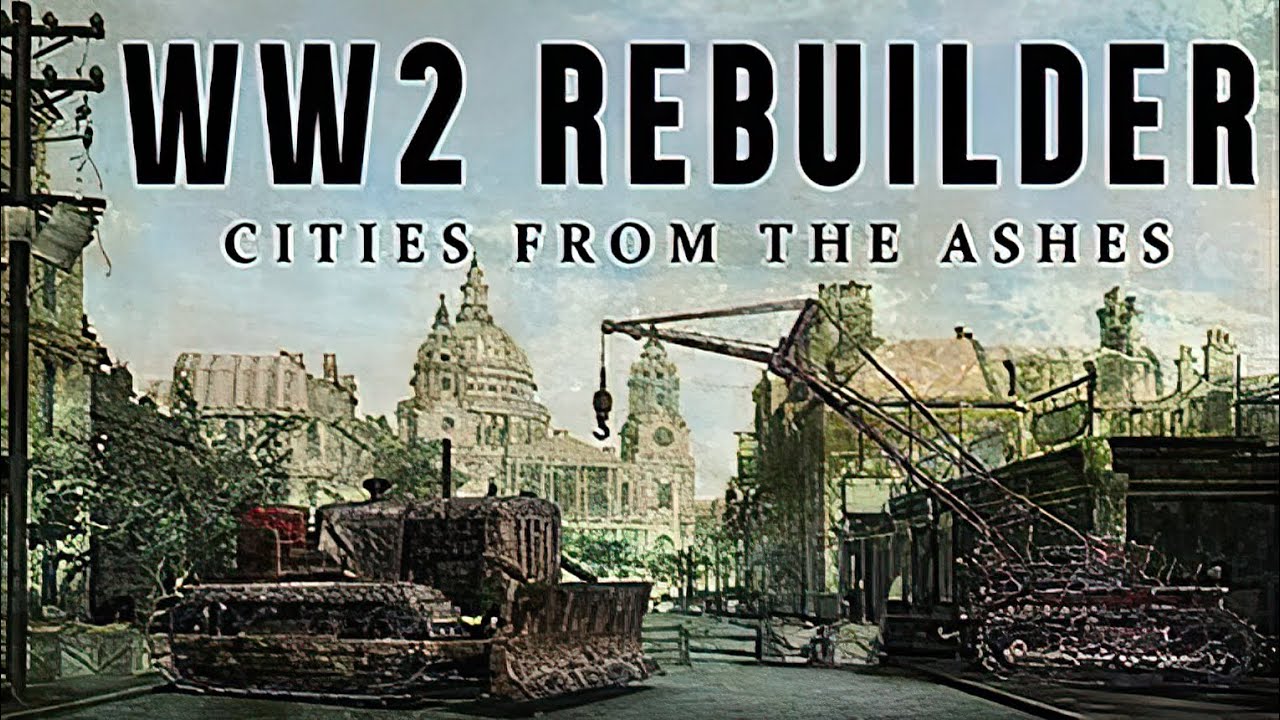Developer and publisher Madnetic Games has officially launched WW2 Rebuilder. If you’re planning to experience how the world rebuilds after the war, this page will show you the list of WW2 Rebuilder controls that you need to know.
WW2 Rebuilder Controls
The following are the default WW2 Rebuilder key bindings. Just like any other simulation video game, you can change and remap these default controls by simply going to Settings > Input section.
| Function | Key |
|---|---|
| Move Forward | W |
| Move Backward | S |
| Move Left | A |
| Move Right | D |
| Hand Action | F |
| Primary Action | Left Mouse Button |
| Secondary Action | Right Mouse Button |
| Jump / Break | Spacebar |
| Scan Area | Left Ctrl |
| Tool Menu (Hold) | Middle Mouse Button |
| Tool Menu (Toggle) | Left Alt |
| Missions | U |
| Quick Menu | Tab |
| Tutorial | H |
| Journal | J |
| Upgrades | K |
| Collectibles | L |
| Next | Left Mouse Button |
| Previous | Left Mouse Button |
| Item 1 | 1 |
| Item 2 | 2 |
| Item 3 | 3 |
| Item 4 | 4 |
| Item 5 | 5 |
| Item 6 | 6 |
| Item 7 | 7 |
| Item 8 | 8 |
| Item 9 | 9 |
| Item 0 | 0 |
| Attach Trailer | C |
| Change Direction | Q |
| Brake | Spacebar |
| Drop Resources | G |
| Pause Menu |