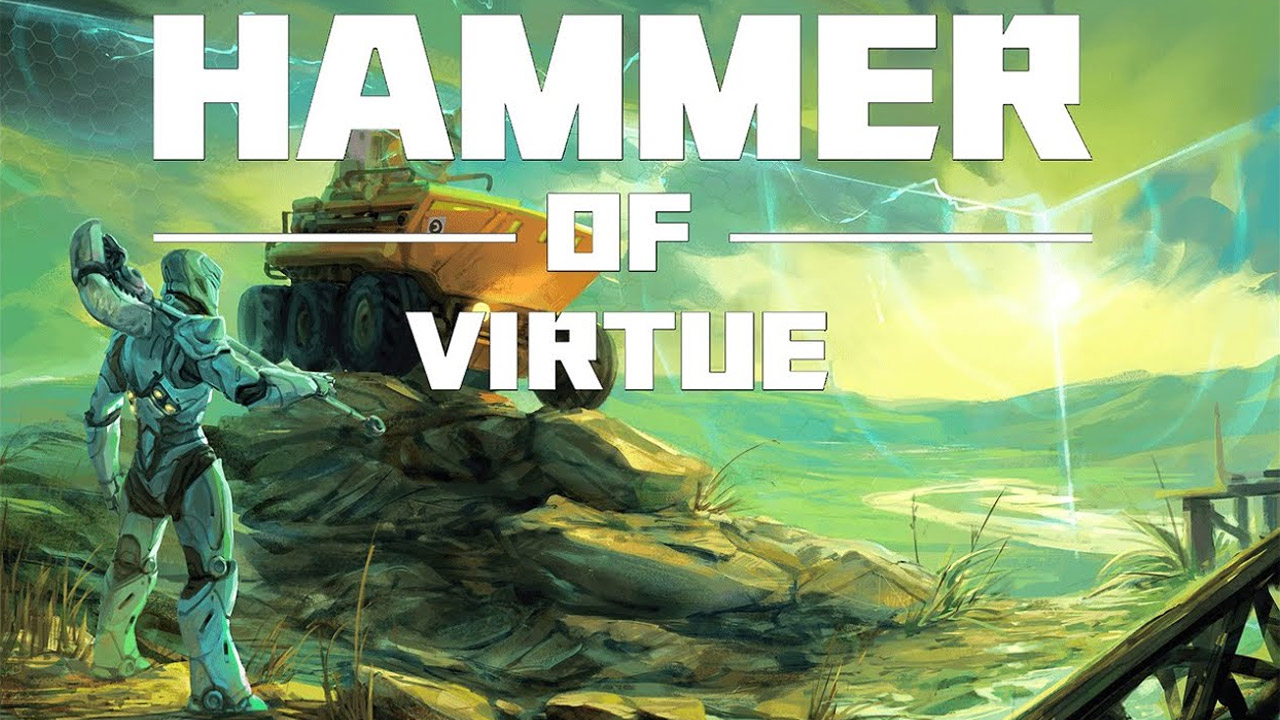Action Square has finally started the early access of Anvil. If you’re planning to join in the search of alien artifacts, here are the ANVIL controls to help you get started.
Note that you can change the following Anvil keybindings in the settings section of the game.
ANVIL Controls
- W – Move Forward
- A – Move Left
- D – Move Right
- S – Move Backward
- Left Mouse Button – Attack
- Right Mouse Button – Skill 2
- Q – Skill 3
- E – Skill 1
- R – Reload
- F – Activate
- X – Leave Party
- V – Push to Talk
- Shift – Smart Ping
- Spacebar – Dodge / Guard
- Tab – Relic Info
- Esc – System Menu
Apart from the mouse and keyboard, did you know that you can also use a gamepad controller to play the game? You can find the default controller bindings of Anvil in the image below:

Is the image above not loading properly? Then here is the list of the complete Anvil gamepad controls:
- Left Stick – Move
- Right Stick – Aim and Attack
- L3 – Smart Ping
- R3 – Push to Talk
- RB – Skill 1
- RT – Skill 2
- LB – Skill 3
- LT – Dodge / Guard
- Y – Reload
- X – Activate
- B – Cancel
- A – Confirm
- View Button – Relic Info
- Menu Button – System Menu
Feel free to leave a comment below if you have any suggestions to improve this guide.