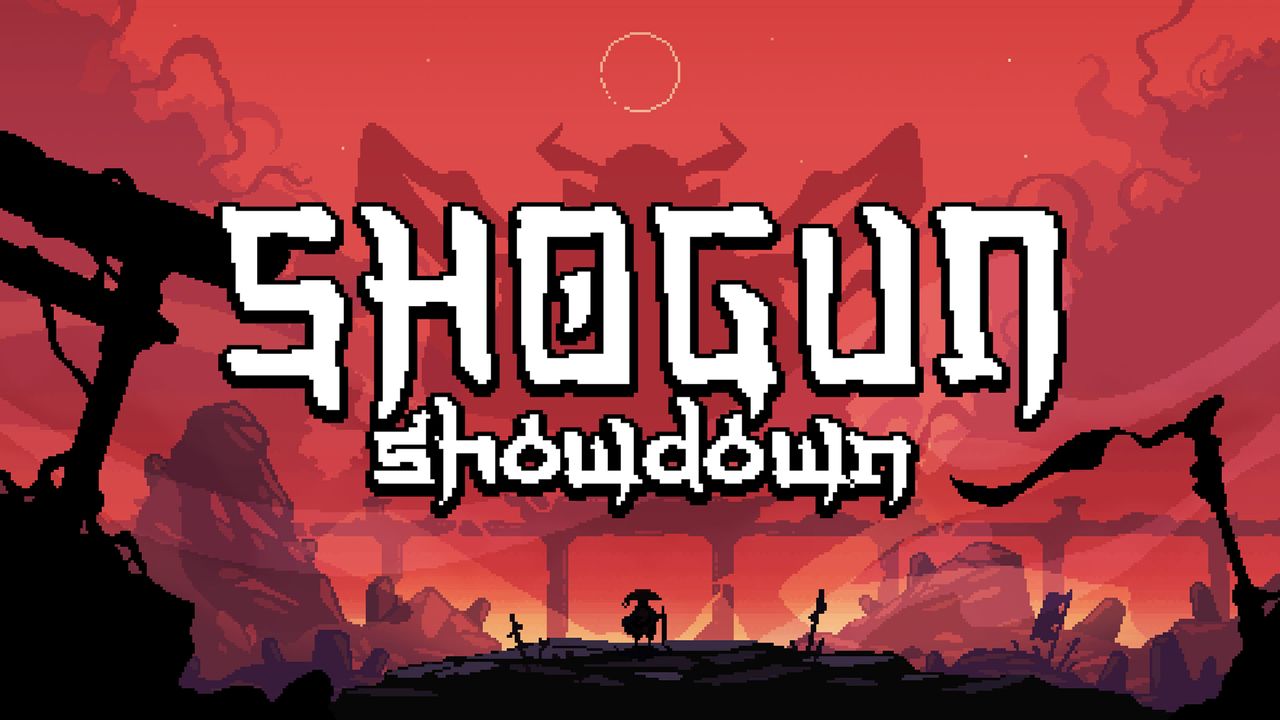Originally released for consoles, developer Square One Games Inc. and Black Isle Studios have surprised fans with the release of Baldur’s Gate: Dark Alliance on PC. Currently, the game is available on Steam, and if you haven’t checked it yet, you can visit this link.
If you already have the copy of the game and wondering how to create a backup copy of your progress, this guide will show you where you can find the Baldur’s Gate: Dark Alliance save game location.
Baldur’s Gate: Dark Alliance Save Game Location
So, where can you find the save game data of Baldur’s Gate: Dark Alliance?
You can find the save game files of Baldur’s Gate: Dark Alliance at this directory:
C:\Users\<Username>\AppData\Local\\Baldur's Gate - Dark Alliance\savedata
If you’re planning to edit and modify the save game files, we highly recommend creating multiple backup copies of the file. This will be your lifesaver in case something unwanted happen.