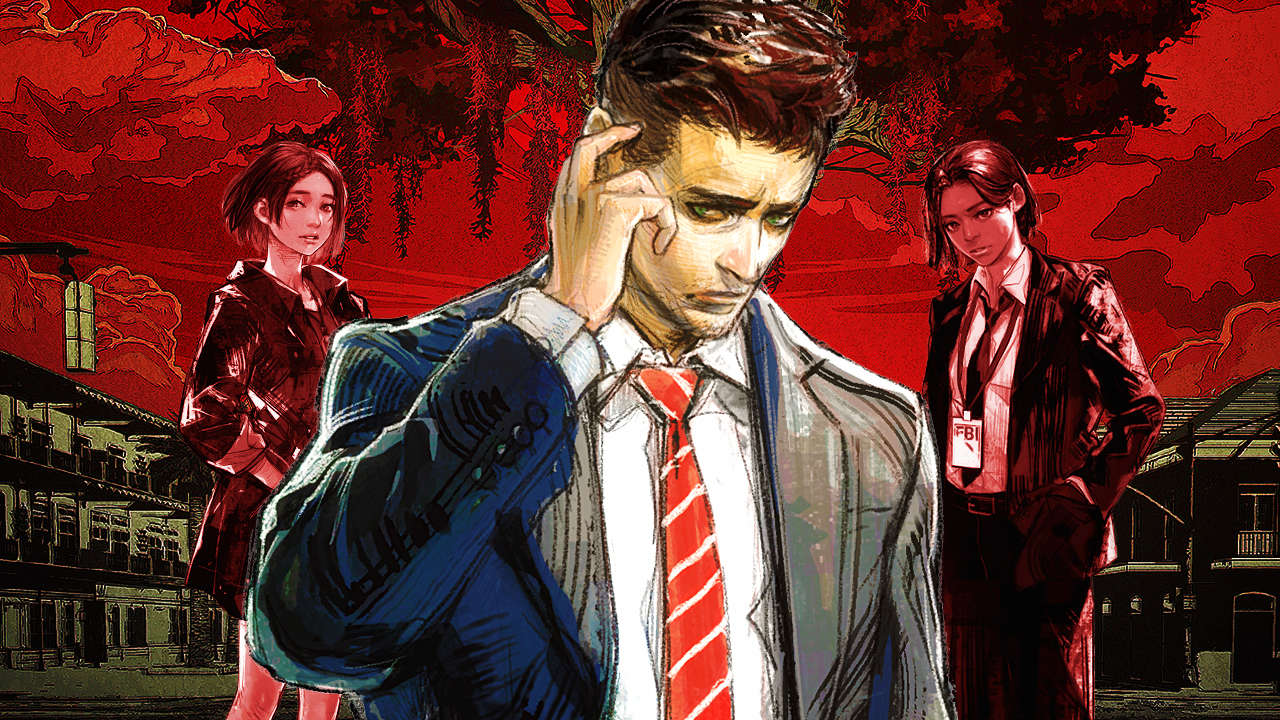Rising Star Games’ newest action-adventure and open-world survival game is finally here. In Deadly Premonition 2: A Blessing in Disguise, you will be playing as a special agent where you are tasked to unveil the truth about a case back in 2005. With all the new secrets that are about to be revealed, you surely don’t want to miss any important details in the game. This is why you should at least know the basics of Deadly Premonition 2: A Blessing in Disguise. Talking about the basics, the first step that you need to know is to learn the default Deadly Premonition 2: A Blessing in Disguise controls.
According to the official details, a controller is required to play Deadly Premonition 2: A Blessing in Disguise. Below, you will find all the default Deadly Premonition 2: A Blessing in Disguise controls using a gamepad controller.
Deadly Premonition 2: A Blessing in Disguise Controls
If you’re wondering if the following default Deadly Premonition 2: A Blessing in Disguise controls can be remapped, it seems that these are fixed button bindings. However, the game developer is offering an alternative button setup. There are four button controls in the game, but in this guide, you will only find the Type A button setup. You can change the setup by clicking the LB or RB on your controller.
| Function | Button |
|---|---|
| Display Map | View Button |
| Point Gun | LT |
| Vision | LB |
| Crouch | L3 |
| Switch Slot / Album Display | D-Pad Up / D-Pad Down |
| Quest Display | Menu Button |
| Fire / Punch | RT |
| Dash / Dodge | RB |
| Interact / Reload / Accelerate | B |
| Cancel / Brake | A |
| Main Menu | Y |
| Get On/Off Skateboard | X |
| Reset Camera / Fighting Style | R3 |
| Movement | Left Analog Stick |
| Look Around | Right Analog Stick |
You can also refer to the full in-game controls screenshot below:
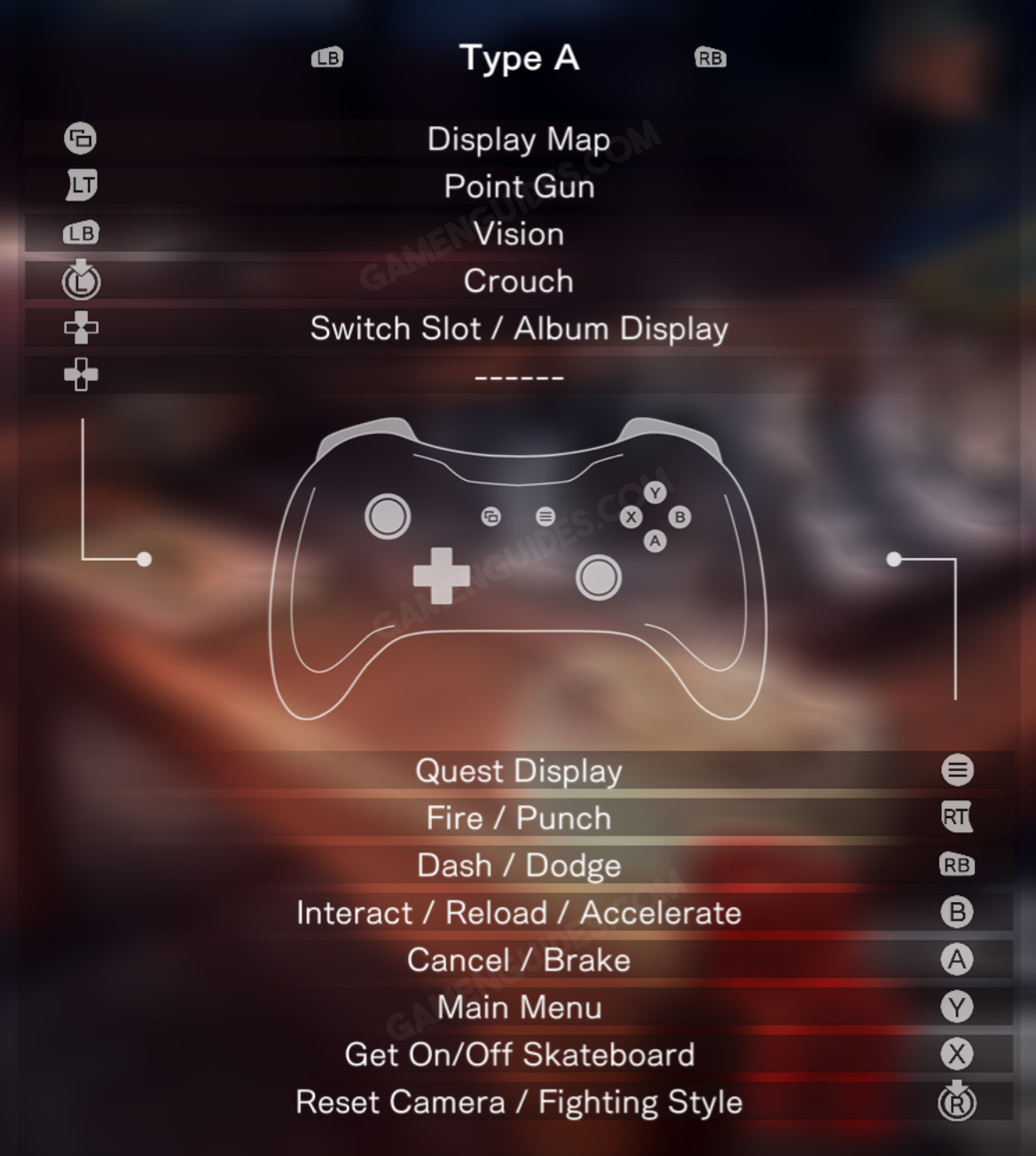
With all the listed controls for Deadly Premonition 2: A Blessing in Disguise, you’re now ready to solve the case that was supposed to be closed. Good luck, Agent!