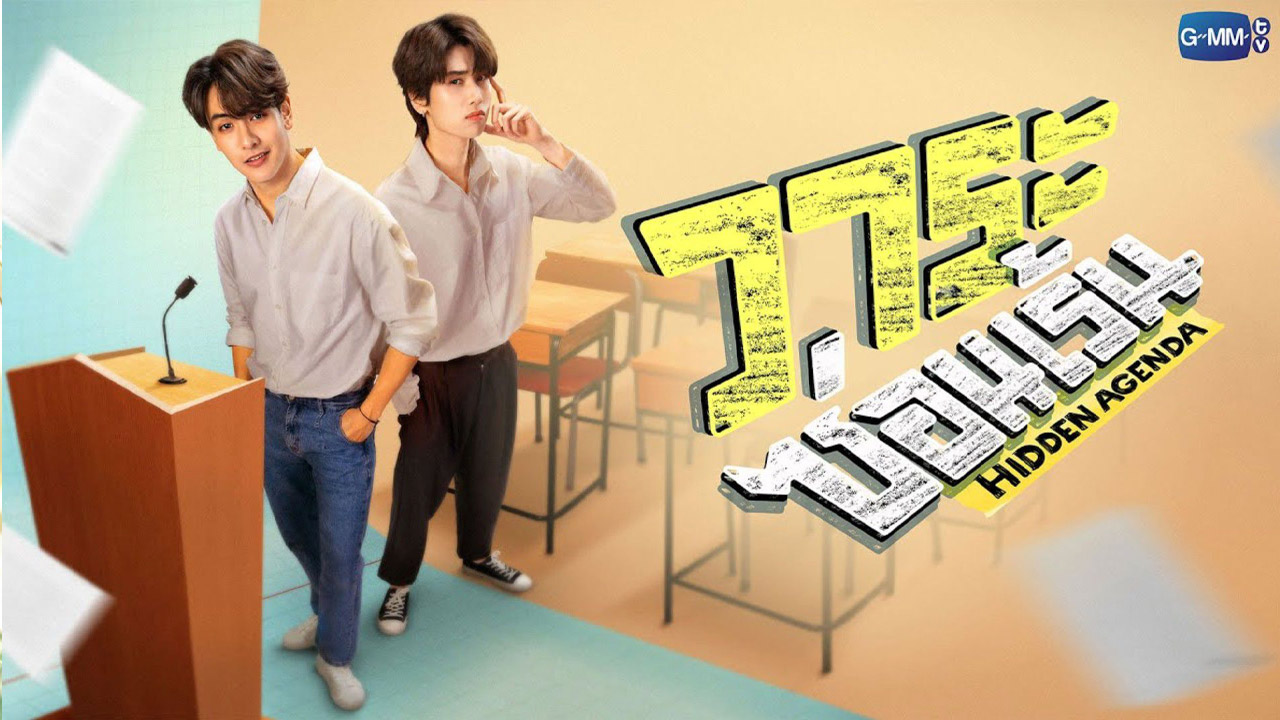One of the best reasons why you should have your own local Disgaea 6 Complete save game backup is that you can easily restore your game progress. As we all know, game updates sometimes cause problems with old save games. We don’t want you to experience this issue.
This page will show you the details of where to find your own Disgaea 6 Complete save game, as well as the details on how to back up and restore the save file.
Disgaea 6 Complete Save Game location
Similar to the other Disgaea games, you can find the save file of Disgaea 6 Complete in a well-hidden directory. You can locate the Disgaea 6 Complete save file from here:
C:\Users\<Username>\AppData\Roaming\Nippon Ichi Software, Inc\Disgaea 6 Complete\<user-id>\
To back up your Disgaea 6 Complete save files, copy all the files and folders inside the Disgaea 6 Complete folder. After copying the files, paste and save them to your preferred directory. In our case, we created a backup copy on the desktop so we can easily find it.
Disgaea 6 Complete Config File Location
Why are we sharing the location directory of the configuration file of Disgaea 6 Complete? In case you want to make some editing, you can easily find the proper location of the game’s Settings.ini file.
Here’s where you can find it:
C:\Users\<Username>\AppData\Roaming\Nippon Ichi Software, Inc\Disgaea 6 Complete\<user-id>\Setting.ini
This concludes our Disgaea 6 Complete save game location guide.