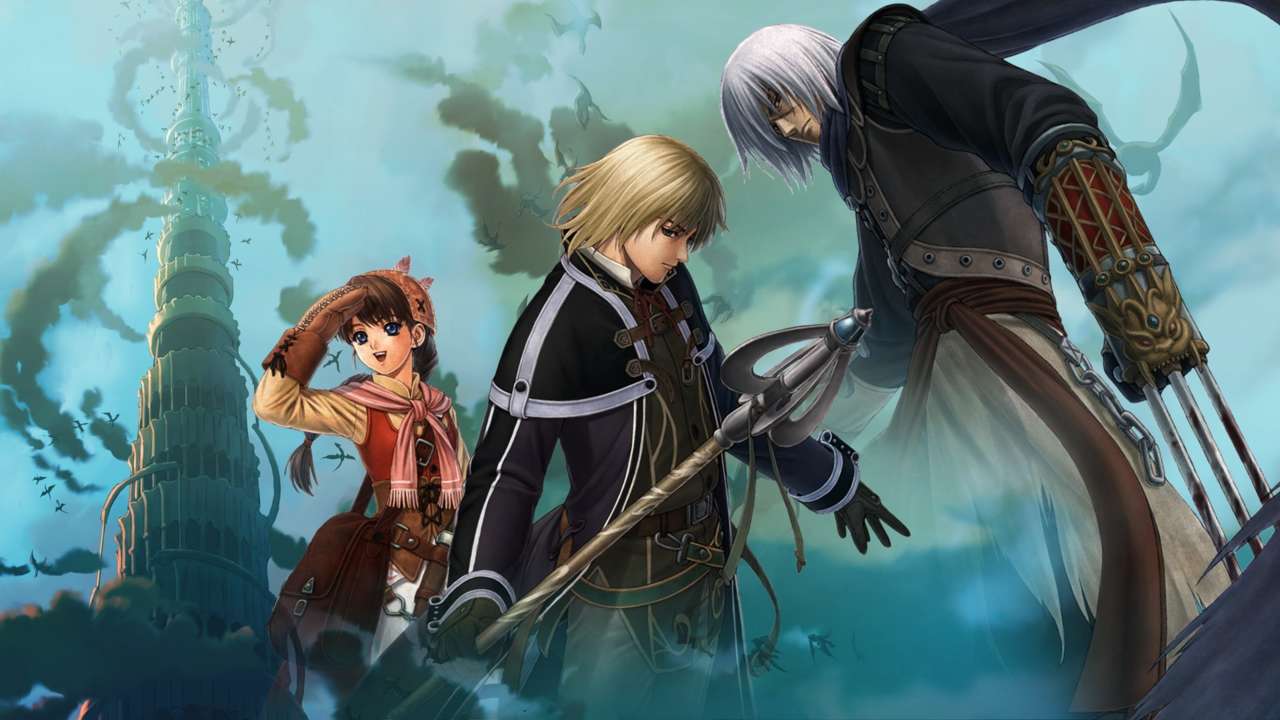If you just started trying to play Ys Origin and are running into various issues, please try some of the fixes here to finally get you started.
Intro
Ys Origin is a very old Windows game made by a very small company and it definitely shows. Windows 10 appears to have broken a lot of compatibility with this game. If you just started trying to play Ys Origin and are running into various issues, please try some of the fixes here to finally get you started.
Issues and Fixes
Issue: Config will not run.
Fix: Find config.exe in the install directory and set it to run as administrator.
Issue: Movies don’t play or only show black screen with audio.
Fix:
(1) Install LAVFilters (standalone version; not from codec packs). K-Lite Codec Pack by itself did not work for me. It had to be the standalone LAVFilters. Link
(2) If the standalone LAVFilters did not work then try K-Lite Codec Pack. Players have previously reported success with that. Link
Issue:
(1) Cannot bind actions to controller in config and/or
(2) controller repeatedly moves in 1 direction (example: selected option in main menu repeatedly moves up or down).
Note: Controller input handling in this game is deeply flawed. Trigger buttons are treated as analog 2-direction axis inputs in the game code and ALL axis inputs, whether they are triggers or sticks, are astonishingly mapped to directional input. Therefore, triggers continually input a direction even if not pressed (made very obvious in the main menu).
Fix: Enable Steam Input for this game and use a community layout that maps controller buttons to keyboard keys (use with default Preset Type 1 in config). Do not use the official Steam Input layout by Nihon Falcom. Highly recommend using a layout that sets Use Skill/Magic (default ‘C’ key) to a trigger for easier charging while jumping or attacking.