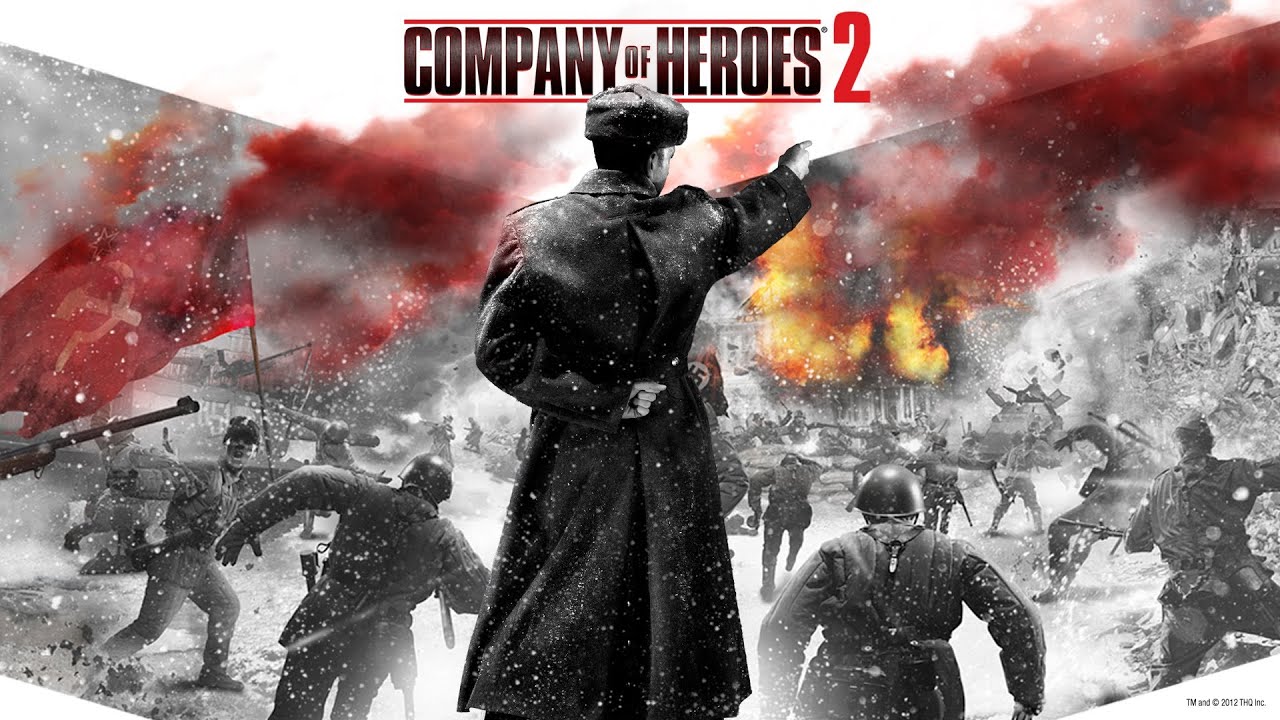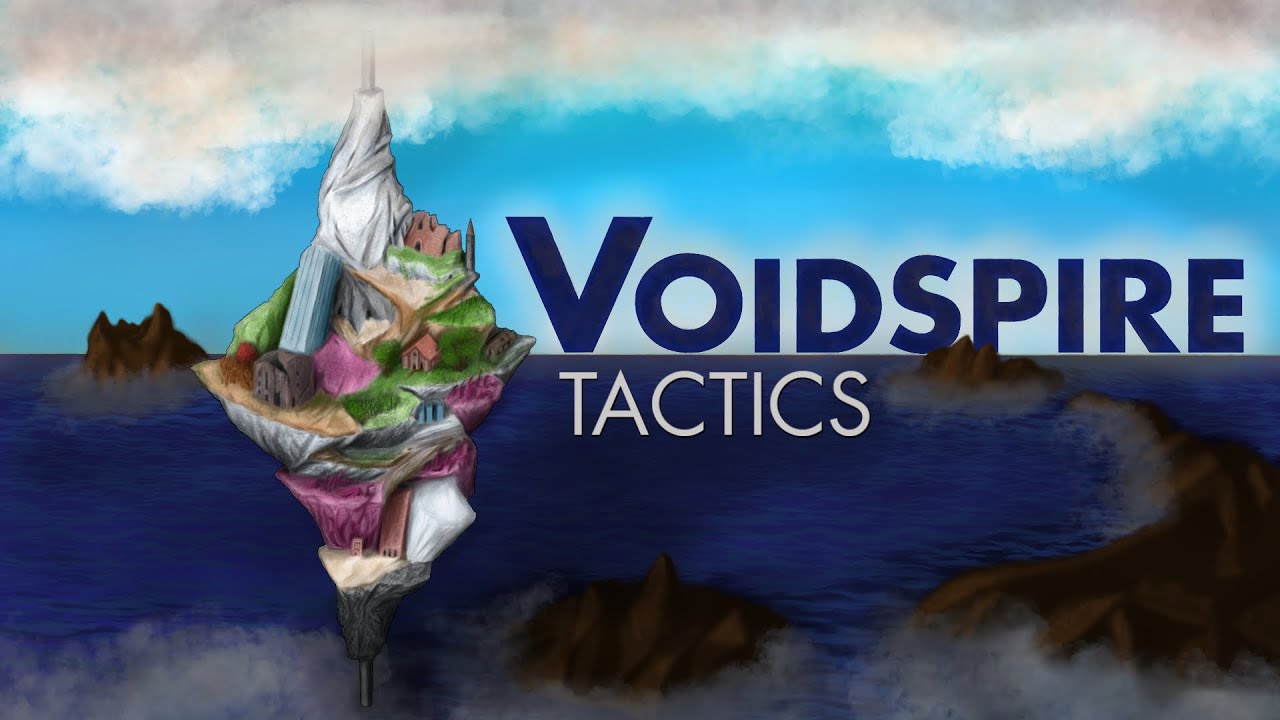How to get the AI working in the Operation: Panzerkrieg mod.
Overview
Operation: Panzerkrieg is a mod that remakes/reworks the game mode of the same name from COH1. While this game mode is primarily intended for PvP, you can actually play with AI tanks – it just requires a little bit of manual intervention.
Prerequisites
Subscribe to this mod:
(Optional) Download and install AutoHotKey:
Method 1: Manual
Setting Up The Game
- Create/host a custom game.
- Click options.
- Set tuning pack to Operation Panzerkrieg.
- Set win condition to CheatCommands Mod II (VPC).
- Set the number of victory points as you see fit.
- Un-equip all commander and intel slots before starting the game.
Spawning AI Tanks
- Click the CheatCommands menu button in the top-left corner.
- Click the Game, AI & FoW button.
- Click the Take over player button, then select the slot you wish to take control of.
- Pick one of the commander doctrines for the AI.
- Double-tap F1 to go to HQ, then pick their tank to spawn it in.
- Repeat for all other AI commanders.
Method 2: AutoHotKey
Method 1 works just fine, however, it’s very cumbersome to click through the menus mid-game. I made a macro script using AutoHotKey. This script allows you to spawn AI tanks using a single key press on the number pad, among other things.
The Script
First things first, make sure you have installed AutoHotKey (link above). Once you’ve done that, download the script from the PasteBin link below save it as an .ahk file.
You should now be able to double-click the script file and AutoHotKey should run it. You should see a green H in the bottom-right icon tray – this means the script is active.
Key Binds
I’ve bound the keys to the number pad as they are not typically used in COH2. When you press one of these keys below, AutoHotKey will move your mouse and click the buttons for you.
- Press dot to toggle the zoom mode.
- Press numbers 1-8 to spawn an AI tank for that player slot.
- Press CTRL + Number to take over that slot.
FAQ & Troubleshooting
Will the AI tanks respawn automatically?
Sadly, no. You will still have to use the hotkeys to respawn the AI tanks. That’s actually why I made the AHK script in the first place; so I could respawn AI tanks at the push of a button.
I’ve lost the ability to click on things!
Is your cursor showing a “no way” icon? If it bugs out like that, you’ll need to quit the match unfortunately. This usually happens when taking over player slots too quickly. I strongly recommend waiting a second or two before pressing the next hotkey.
Can I edit your script?
Sure! If you think you can improve upon it, I’d love to see it.
Does this work on 4K, ultra-wide or other resolutions?
I only have a 1080p monitor, so I have no way to test this. The screen coordinates may need to be updated for different resolutions.
When I spawn an AI tank, I’m still in control of that AI player.
When you spawn an AI tank, it will not switch back to your player slot. You’ll need to switch back to your own slot using the appropriate CTRL+Number hotkey.