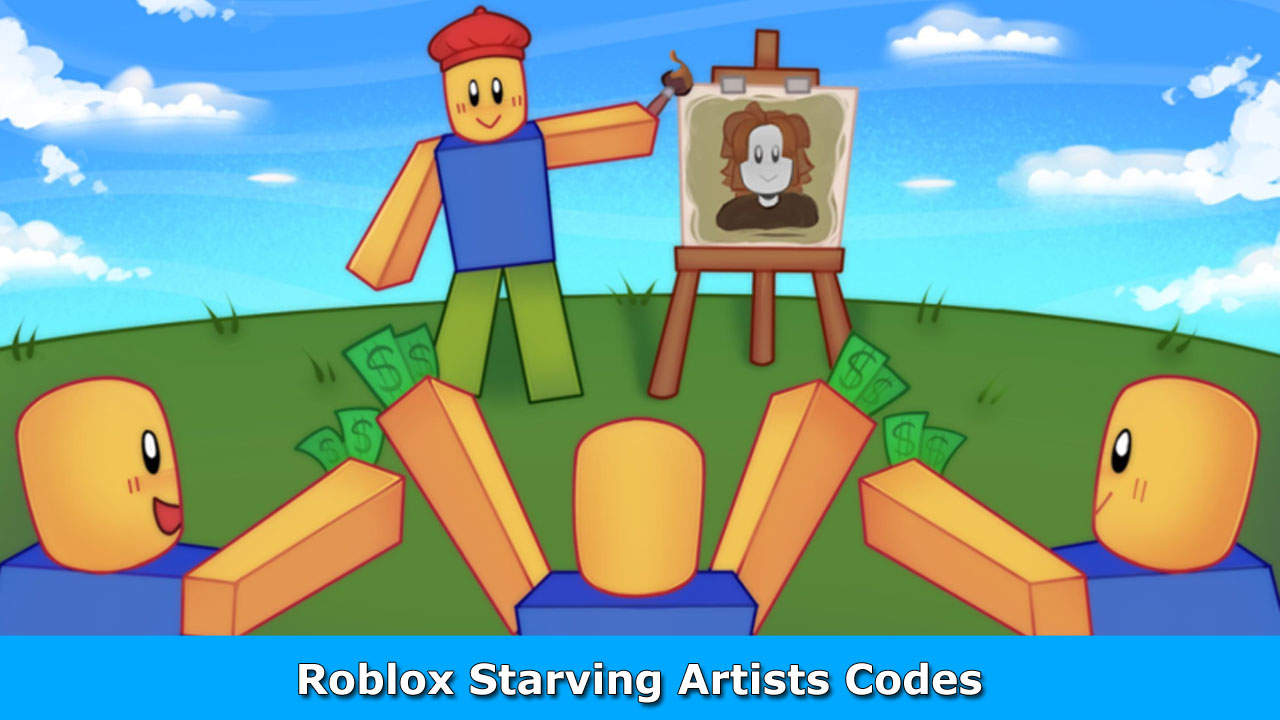This guide will be showing you the steps on how you can permanently skip cutscenes and intro videos in Psychonauts 2. While the game is offering a good animation for the story of the game via videos, it seems that there are players who want to skip these kinds of features in the game. If you’re one of the players who want to skip videos in Psychonauts 2, this guide is for you.
How to Skip Cutscenes and Intro Videos
- First, go to the installation folder of Psychonauts 2. By default, you can find it here:
C:\Program Files (x86)\Steam\steamapps\common\Psychonauts2\Content\Movies\
- To remove the cutscenes and intro videos, you can simply delete all contents inside the Movies folder.
- To only remove the intro videos, simply delete the files with the following name formate
DF20_*.mp4andP2UnrealLogo_*.mp4files.
Note: We highly recommend taking a backup of the files in the Movies folder. By doing this, you can easily restore the cutscenes and intro videos in Psychonauts 2.