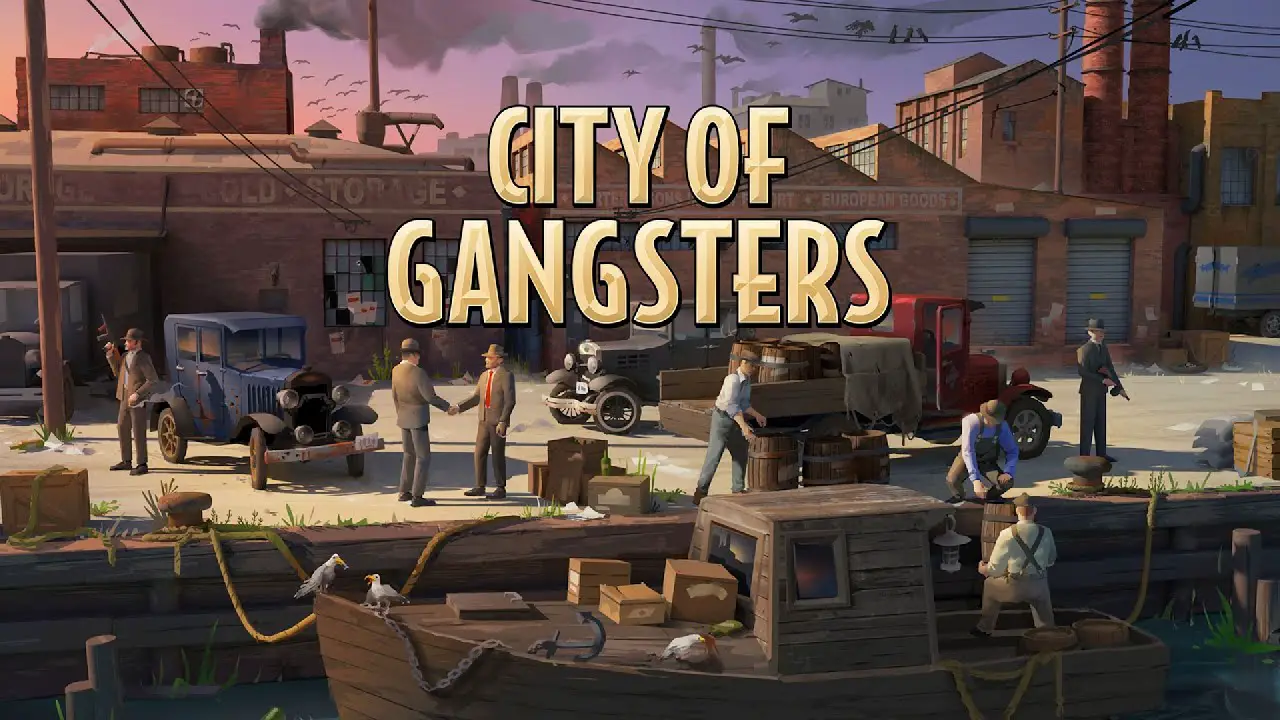This page covers the list of all SpriteMancer controls and keyboard shortcuts for PC. SpriteMancer is an all-in-one tool to create and animate effects software developed and published by CodeManu.
SpriteMancer Controls
The following are the default SpriteMancer key bindings. You can change or remap these default SpriteMancer keyboard controls in the settings section.
General
- CTRL + N – Create a new project
- CTRL + O -Open project
- CTRL + S – Save project
- CTRL + ALT + S – Save project as
- ALT + F4 – Exit
- CTRL + Z – Undo
- CTRL + Y – Redo
- CTRL + R – Export animation
- CTRL + SHIFT + R – Export current frame
- ALT + ENTER – Fullscreen
- F1 – Welcome Screen
Navigation
- Mouse Wheel – Zoom in/out
- Right Mouse Button (HOLD) – Drag the view
- Middle Mouse Button – Reset view to default
Value Fields
- Right Mouse Button – Reset value to default
- CTRL + Left Mouse Button – Type a value in a field using keyboard
- Mouse Wheel – Raise/Decrease values in increments of 0.1
- SHIFT + Mouse – Wheel Raise/Decrease values in increments of 1
- ALT + Mouse – Wheel Raise/Decrease values in increments of 0.01
Layers Panel
- F2 – Rename selected layer
- Right Mouse Button – Open the context menu.
- CTRL + D – Duplicate selected layer
Nodegraph Panel
- Right Mouse Button – Open the context menu.
Timeline Panel
- SPACE – Pause/Unpause the timeline