Movie Games S.A. has finally launched Lust from Beyond: M Edition. Players are expected to experience more fun and astonishing gameplay with this new game. To help you get started, this guide will show you the complete list of Lust from Beyond: M Edition controls on PC.
Lust from Beyond: M Edition Controls
Let’s start with the Lust from Beyond: M Edition keybindings:
| Function | Key |
|---|---|
| Forward | W or Up Arrow |
| Backward | S or Down Arrow |
| Left | A or Left Arrow |
| Right | D or Right Arrow |
| Run | Shift |
| Sneak | C |
| Interaction | Left Mouse Button |
| Attack / Shoot | Left Mouse Button |
| Prepare to Attack | Right Mouse Button |
| Use / Take Object | E |
| Rotate an Object | Right Mouse Button |
| Turn On/Off Text | R |
| Skip / End / Put Down an Object | Spacebar |
| Inventory | Tab or I |
| Light Source | F |
| Pull Out / Hide a Melee Weapon | 1 |
| Pull Out / Hide a Gun | 2 |
| Reload Gun | R |
| Essence | Q |
| The Book of Secrets | H |
| Qte | Left Mouse Button |
| Dialogue Option 1 | 1 |
| Dialogue Option 2 | 2 |
| Dialogue Option 3 | 3 |
| Dialogue Option 4 | 4 |
| Pause | P |
For players who are planning to use a controller, here are the actions that you should remember:
| Function | Button |
|---|---|
| Prepare to Attack | LT |
| The Book of Secrets | View Button |
| Run | Left Stick |
| Pull Out / Hide a Melee Weapon | D-Pad Up |
| Pull Out / Hide a Gun | D-Pad Right |
| Light Source | D-Pad Down |
| Essence | D-Pad Left |
| Interaction | RT |
| Pause | Menu Button |
| Attack / Shoot | RT |
| Use / Take Object | A |
| Skip / End / Put Down an Object | B |
| Inventory | Y |
| Reload Gun | X |
| Take Object | RT |
| Sneak | Right Stick |
| Turn On / Off Text | X |
| Qte | RT |
You can also refer to the full in-game screenshot of the controller mapping below:
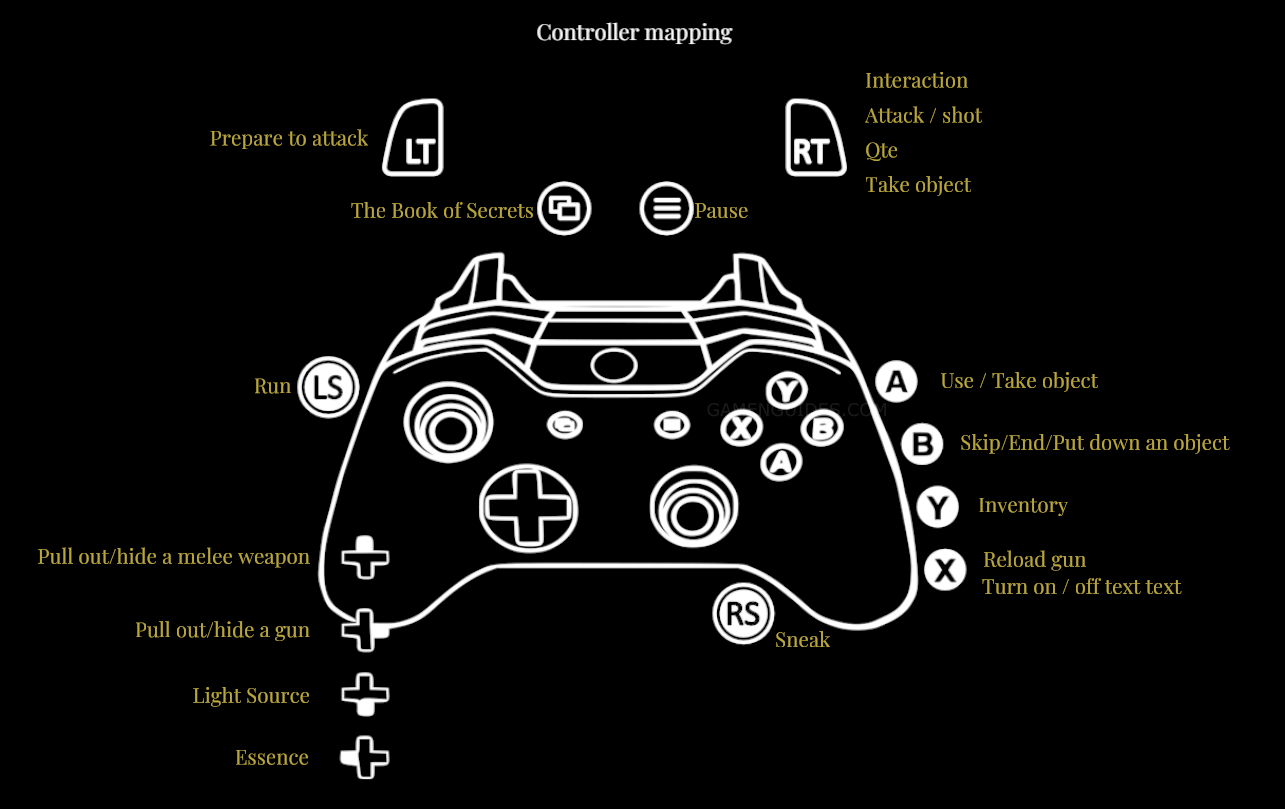
How Change the Default Key Bindings
All listed key bindings above can be changed and modified according to your desire. To change these, follow the steps below:
- From main menu, click the Options button.
- Go to the Gameplay section.
- Click the Assign Keys button found below.
- Once inside this section, you can assign your desired keys in the game.
After changing the default key controls, make sure to click the Apply Changes button to save the changes that you have made.
And this is everything about the default Lust from Beyond: M Edition keybindings and shortcuts. Let us know in the comment section if you have any suggestions to improve this guide.


