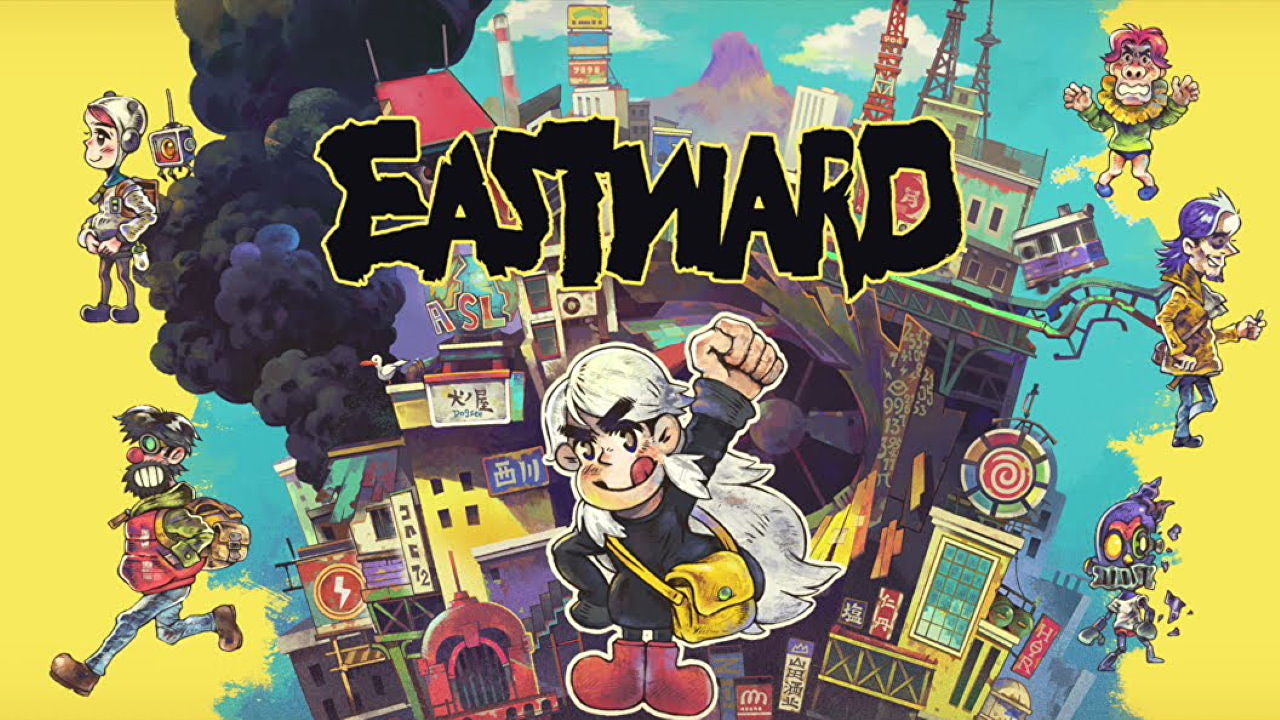Guide on how to manually delete save files if a save got corrupted or you have a save-related bug that can’t be solved in-game.
Save Game Location
Default location – [SSD/HDD]\Program Files (x86)\Steam\steamapps\common\Start Over\SpectrumSurvival\Saved\SaveGames
Other – [SSD/HDD]\SteamLibrary\steamapps\common\Start Over\SpectrumSurvival\Saved\SaveGames
Example – D:\SteamLibrary\steamapps\common\Start Over\SpectrumSurvival\Saved\SaveGames
Create a Backup
Before you delete any save files, it’s always a good idea to create a backup in case you accidentally delete the wrong file or something goes wrong. You can copy the entire save file directory to a separate location on your computer.
Identify the corrupted save file: If you have multiple save files, you need to identify which one is corrupted or causing the bug.
You can do this by checking the file names or the last modified dates.
Save files ending with the letter M are save files for Missions Progress.
If you’re not sure which file is causing the issue, you may need to delete all the files and start fresh.
Make sure the game is not running before you delete any files.
That’s it! Following these steps should help you manually delete corrupted save files and fix any save-related bugs you may be experiencing in your game.