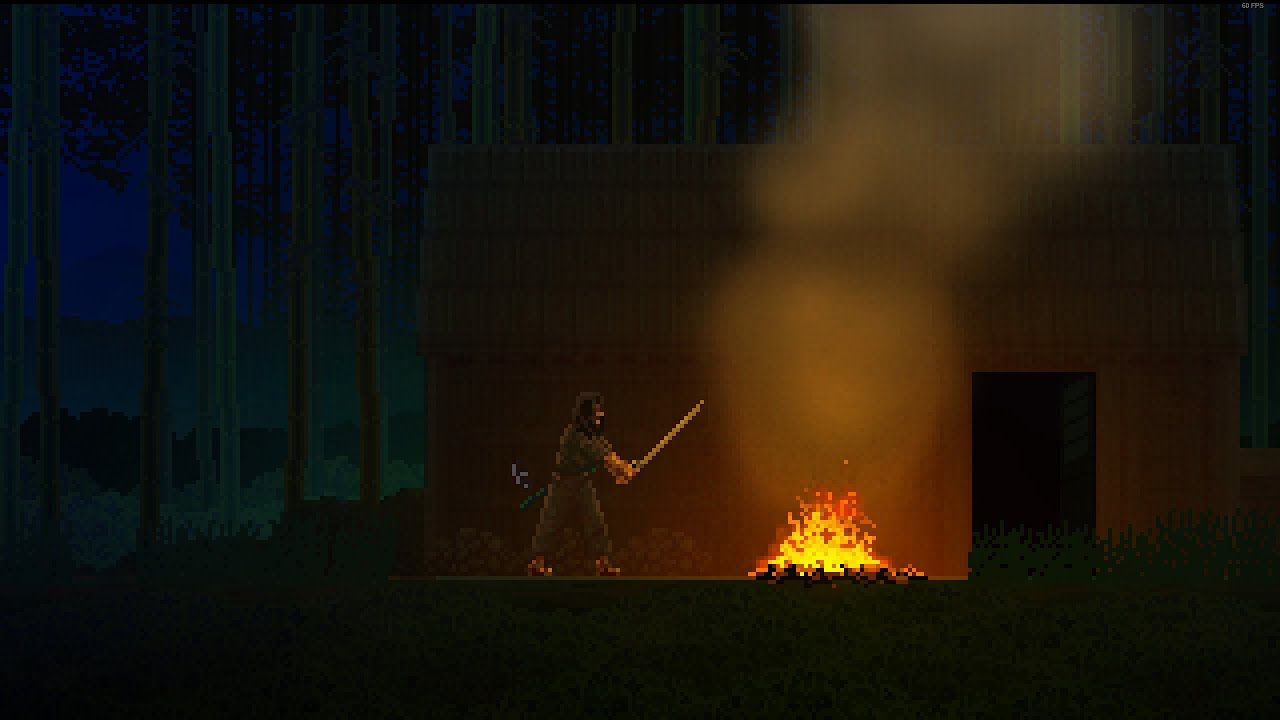Want to become a SWAT in Tactical Combat Department and experience how to handle a crime situation? If so, here are the Tactical Combat Department controls to help you get started in the game.
Tactical Combat Department Controls
The controls of the game are basically simple. Most of the time, you will be using your mouse to navigate and control the game. Anyway, here are the full keyboard/mouse controls of the Tactical Combat Department.
- F1 – Open help
- Left Mouse Button – Unit Selection, Move, Use Actions
- Right Mouse Button – Rotate Camera View or Cancel Fire / Grenade Mode
- Middle Mouse Button – Unit View Position
- Mouse Wheel – Camera Zoom In/Out
- Spacebar – End Turn
- W, A, S, D – Move Camera
You can also refer to the other in-game action in the screenshot below.
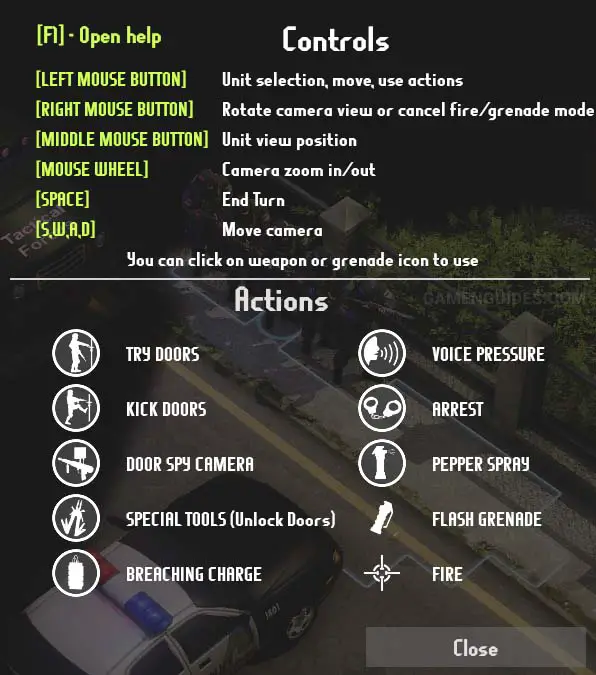
Did we miss any Tactical Combat Department keybinding? If you have any suggestions, feel free to leave a comment below.