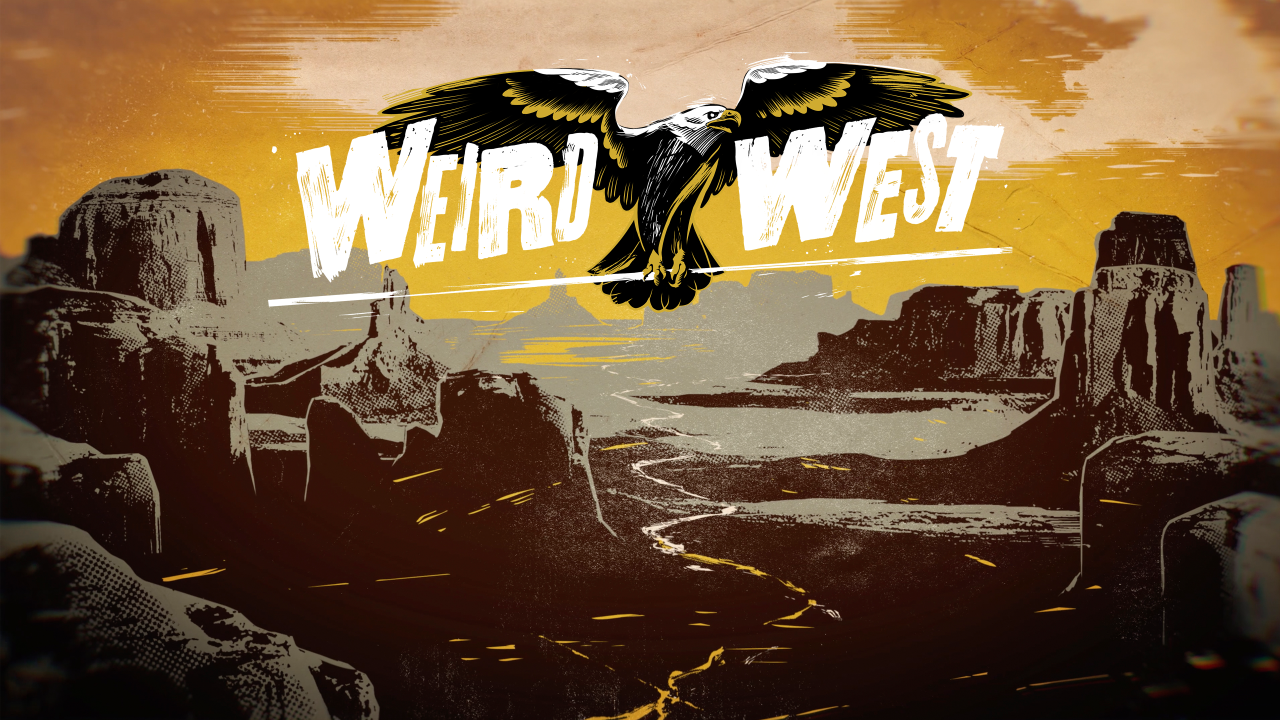Weird West has finally been released on PC and with the interesting adventure game that it offers, you surely don’t want to lose any of your progress in the game. While the game offers an auto-save feature, we still didn’t what may happen. According to a report that we received, their Weird West save game has been corrupted for an unknown reason. Of course, we don’t want you to experience that. So in this guide, we’ll show you where to find the Weird West save game location
Where are the Weird West Save Game Files Located?
The save game data of Weird West is well-hidden on your computer. You need to dive into different folders just to get into the directory. By default, you can find your Weird West save game files in this directory:
C:\Users\<Username>\AppData\Local\Nova\Saved\SaveGames
You can copy all the files from this directory to backup your save game. Also, if you’re planning to edit the same game, make sure that you have the original files backed up.