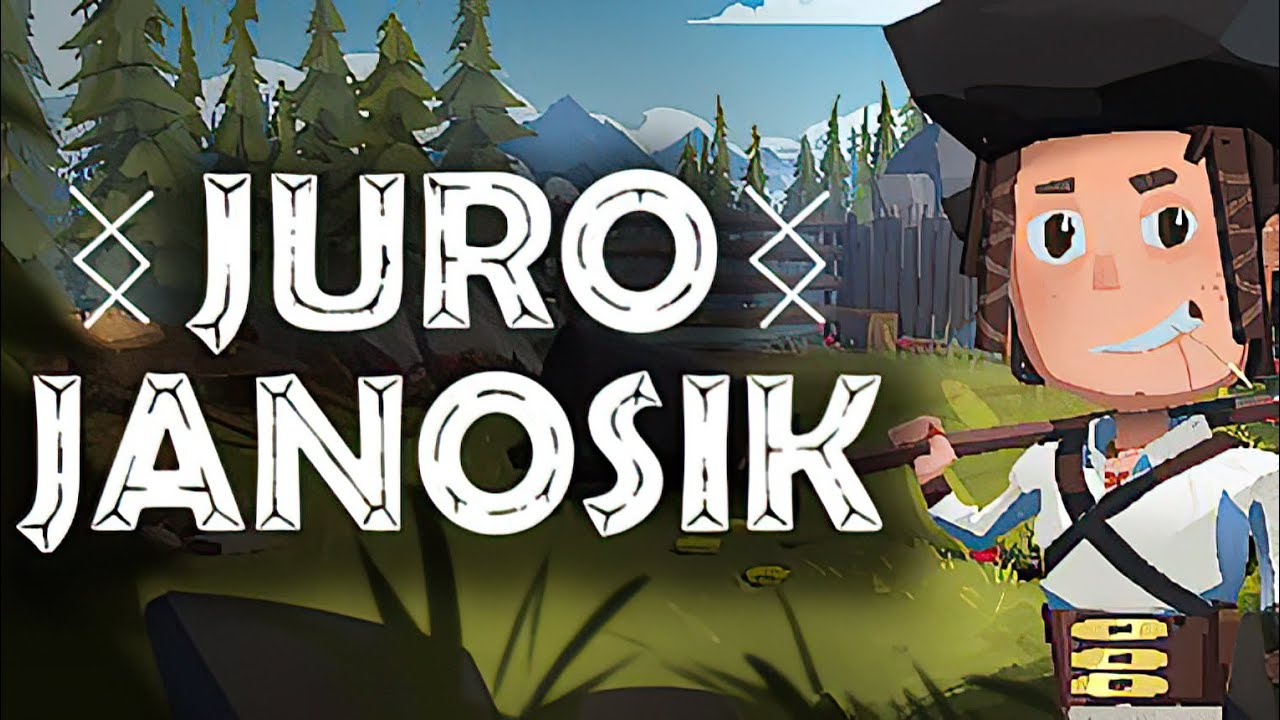Juro Janosik, published by Black Deer Games, is finally out. If you’re planning to join the Slovak legendary hero, here are the default Juro Janosik controls to help you get started.
Unfortunately, it seems that there is no option to modify the default Juro Janosik keybindings in the game.
Juro Janosik Controls
Keyboard
- Esc – Pause
- W A S D – Movement
- E – Action
- Shift – Sprint / Special Attack
- Spacebar – Jump
- Left Mouse Button – Attack
- Mouse Wheel – Fire
- Right Mouse Button – Roll
You can find the in-game keyboard controls screenshot below:
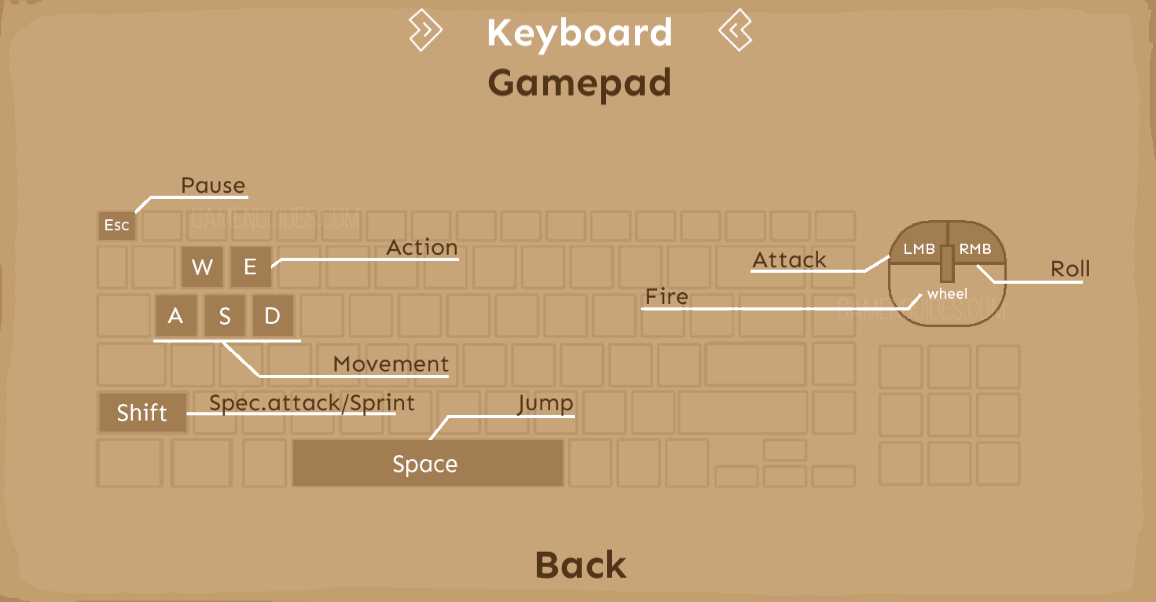
Gamepad
- LT – Sprint / Special Attack
- LB – Select Previous Target
- Left Stick / D-Pad – Movement
- View Button – Inventory
- Menu Button – Pause
- RB – Select Next Target
- Y – Jump
- X – Action
- B – Fire / Cancel
- A – Attack / Enter
- Right Stick – Roll
Check out the full in-game controller bindings below:
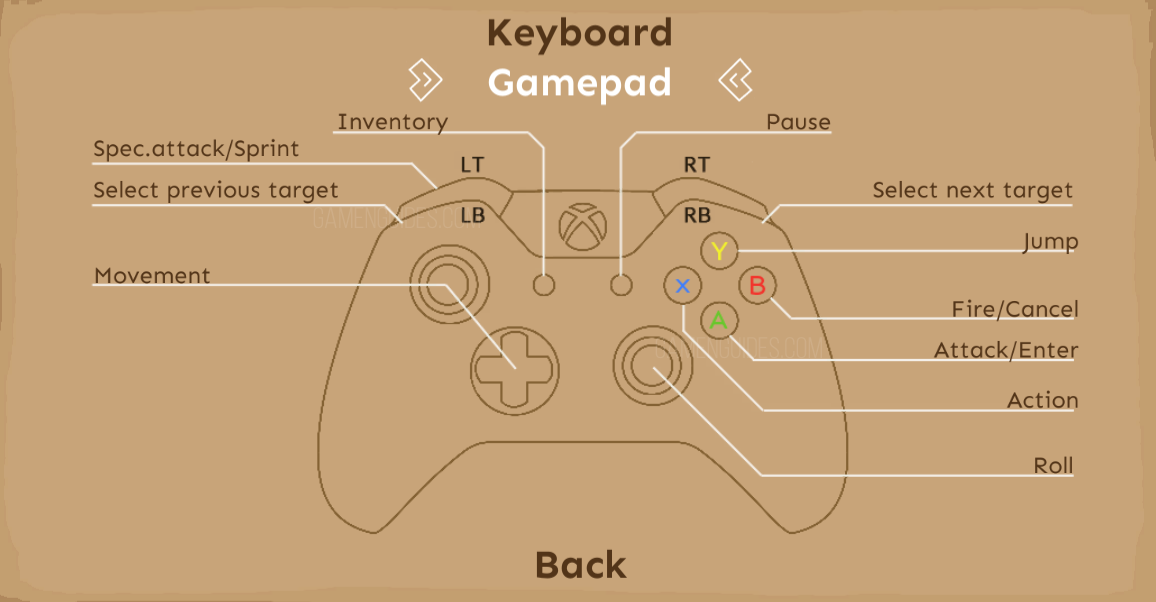
Did we miss any Juro Janosik controls? Please let us know in the comments section below.