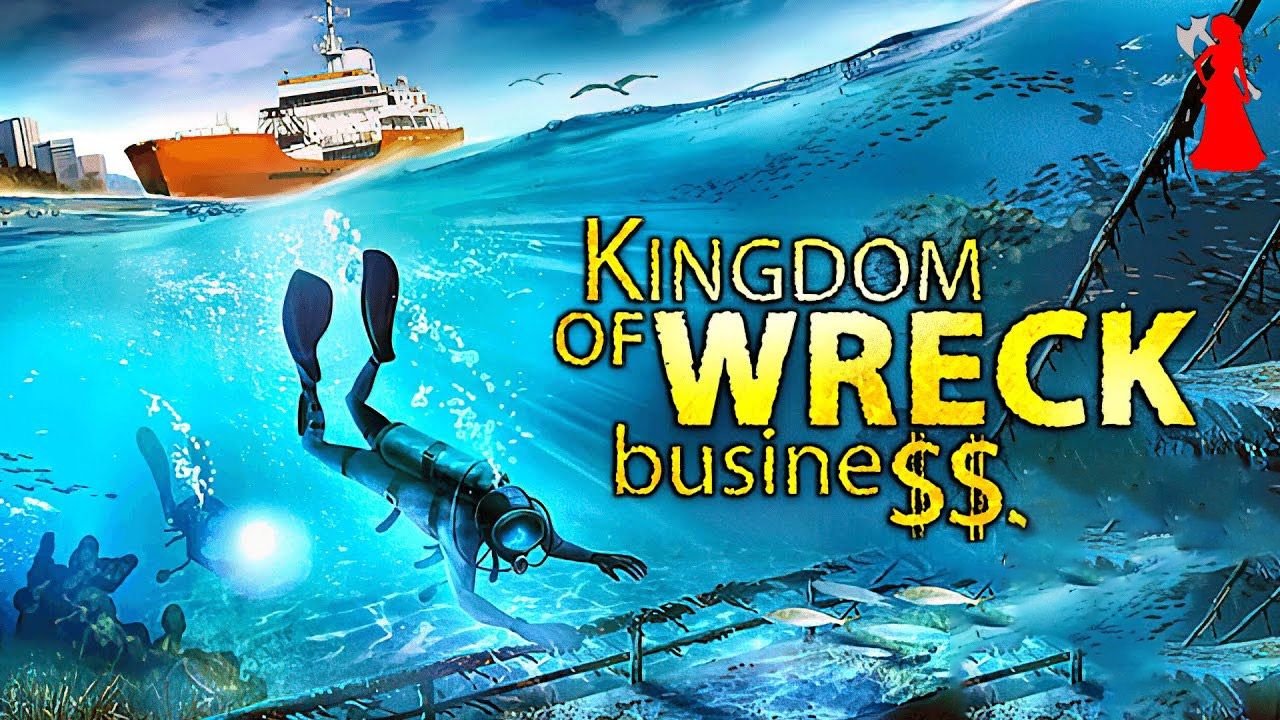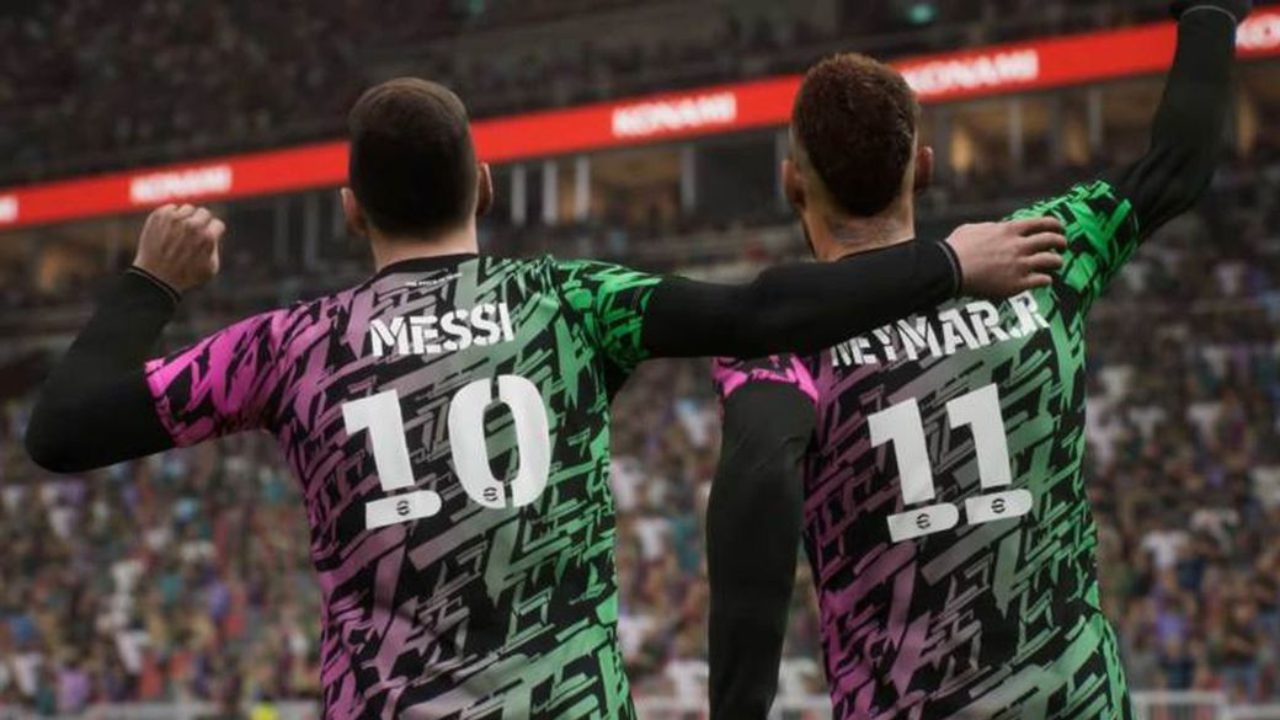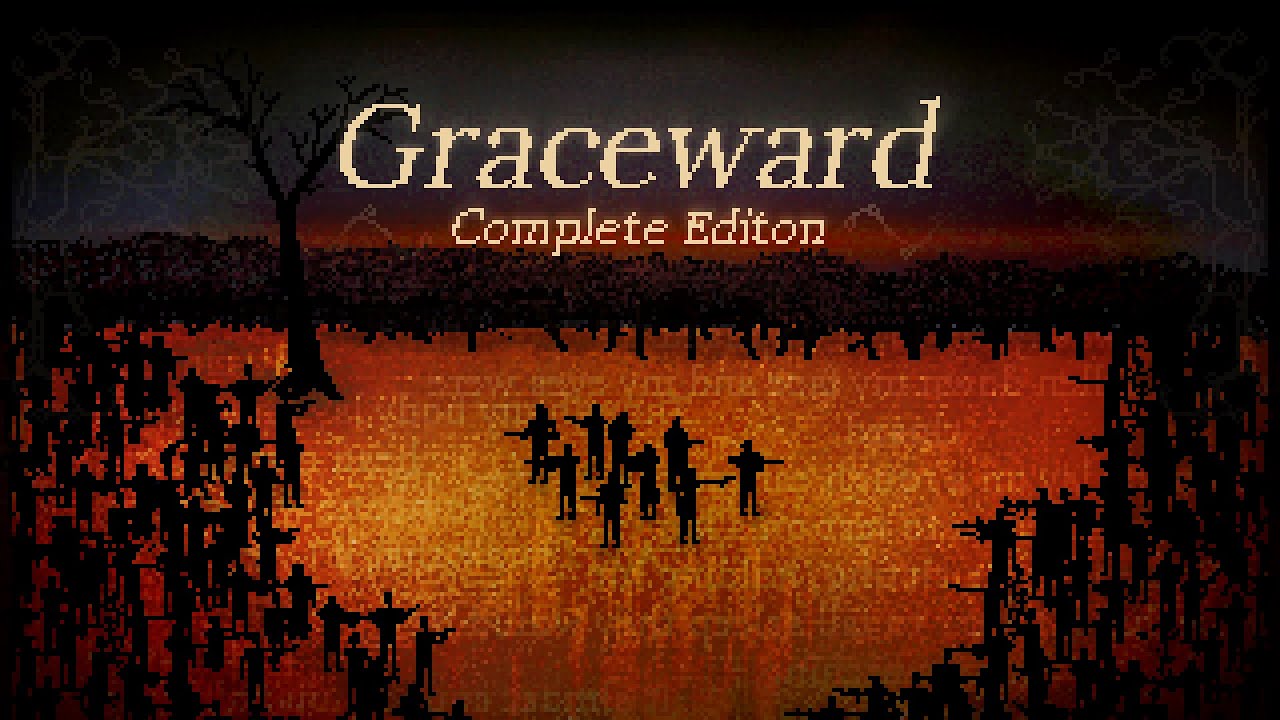This page covers the list of all Kingdom of Wreck Business controls and keyboard shortcuts for PC. Kingdom of Wreck Business is a tactical RGP and trading game developed and published by WarZoneLab. As of the moment, Kingdom of Wreck Business is currently available on Windows PC via Steam.
Kingdom of Wreck Business Controls
The following are the default Kingdom of Wreck Business key bindings. You can change these default keyboard controls by going to Settings > Controls section.
Character
- Forward – W
- Backward – S
- Left – A
- Right – D
- Jump / Ascend – Spacebar
- Crouch / Descend – Ctrl
- Fire Button – Left Mouse Button
- Interaction – F
- Alternative Interaction – V
- Inventory – V
Ship
- Turn Left – A
- Turn Right – D
- Inventory – I
- Reset Speed – Z
- Reset Rotation Speed – X
- Toggle Sonar – K
- Active Rotation – Middle Mouse
- Horn – R
- Gear Up – W
- Gear Down – S
- Toggle Extraction Mode – T
- Change Perspective – V
- Leave Vehicle – F
- Toggle Autopilot – G
- Normal Speed – 1
- Medium Speed – 2
- Set Fast Simulation Speed – 3
Drone or Bathyscape
- Forward – W
- Backward – S
- Left – A
- Right – D
- Ascend – Ctrl
- Descend – Spacebar
- Leave Vehicle – F
- Interaction – F
- Change Perspective – V
- Inventory – I
Inventory
- Drop – Spacebar