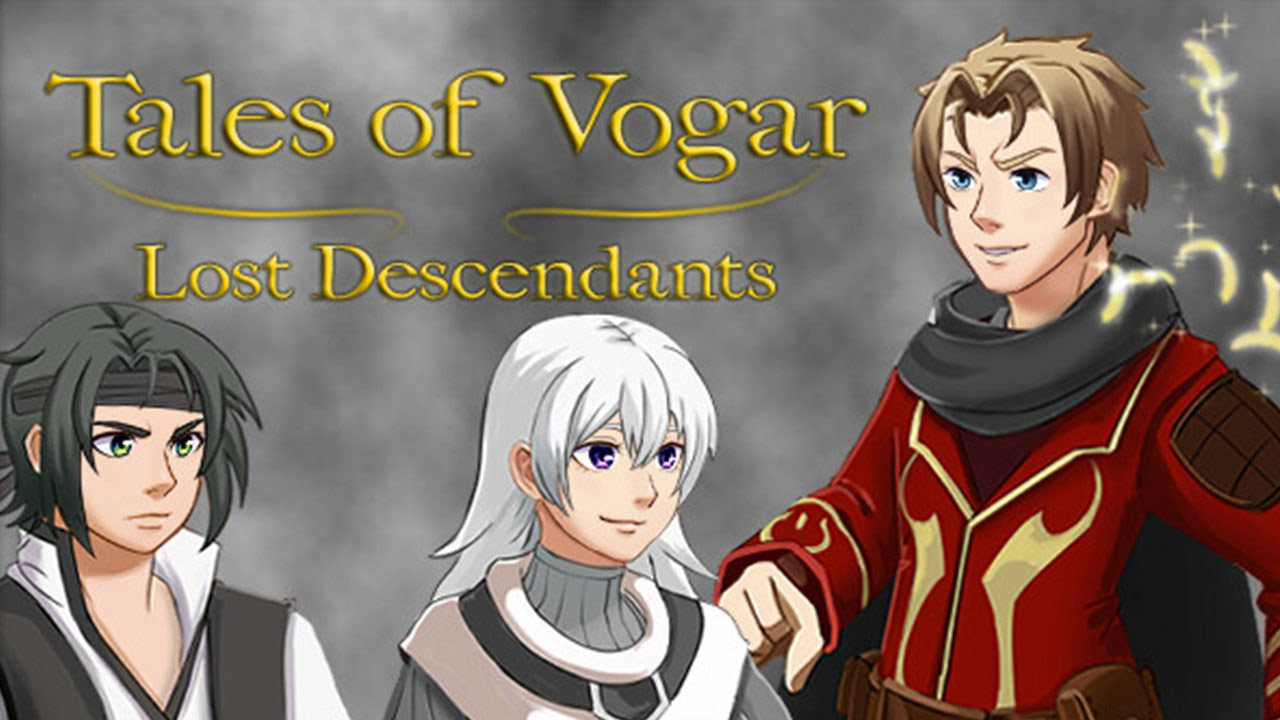Developer GSQ Games and publisher GSQ Games have officially released Amazing Cultivation Simulator, and the game has everything to excite you in this simulator-RPG game. However, many PC players reported the random game crashing and black screen issues just spoiled the gaming experience.
If you’re one of the players who have been having these kinds of issues, worry no more as we’re here to give you some of the general fixes to solve these problems.

Getting Started
At the very start of our troubleshooting procedure, we want you to take a look at the system requirements of Amazing Cultivation Simulator. Make sure that your computer is powerful enough to handle the game. Below are the system requirements for Amazing Cultivation Simulator.
System Requirements
- OS: Windows 10 64bit
- Processor: Intel Core 2 Duo 1.6GHz
- Memory: 2048 MB RAM
- Graphics: ATI Radeon HD5870 or better
If your PC is lower than the suggested requirements, you have to get an upgrade immediately.
Recommended Fixes
- Game integrity verification
- Update computer drivers
- Stop resource-hogging software
- Disable or exclude the game from antivirus
Steam’s Game Integrity Verification
Every time that you encounter the game crashing on Amazing Cultivation Simulator, you should first verify the integrity of the game. This process will repair any damaged or missing files that cause your Amazing Cultivation Simulator game to crash. Below are the steps on how to do this:
- Open Steam and click the Library tab.
- On the left side, find and right-click Amazing Cultivation Simulator’s icon.
- Select Properties and go to Local Files tab.
- Under this section, click the “Verify integrity of game files…” button.
Wait until the verification is complete and see if the issue has been solved. If not, proceed to the next step.
Update PC Drivers
Another reason why you’re getting a black screen and random game crash while playing Amazing Cultivation Simulator is your outdated drivers. Below are the download links where you can get the latest and official drivers for your computer.
- Download the latest DirectX version
- Download the latest VCRedist version
- Download the latest dotNet Framework version
- Download the latest GPU drivers
Stop Resource-Hogging Software
Chances are you have lots of software installed on your PC. Some of these softwares have been constantly using the resources that possibly trigger Amazing Cultivation Simulator crashing. We highly suggest closing the applications that you are not using while playing Amazing Cultivation Simulator.
Some of the most popular applications that eat lots of resources while in the background are Media Players, Chrome Browser, and more. You can close these applications by closing them using the Task Manager.
Disable or Exclude the Game From Antivirus
Another reason why Amazing Cultivation Simulator keeps on crashing on PC is your antivirus. Antivirus companies have been usually updating their software to enhance security. There’s a chance that Amazing Cultivation Simulator’s executable file (.exe) is being marked as a virus.
If you download the Amazing Cultivation Simulator from the official site such as Steam, we’re 100% sure that the game files are safe. So, you have to exclude the .exe of Amazing Cultivation Simulator and see if the problem has been solved.
And that’s all for this Amazing Cultivation Simulator troubleshooting guide. We’re hoping that the method above helped you. If you have more suggestion, feel free to tell us by leaving a comment below.