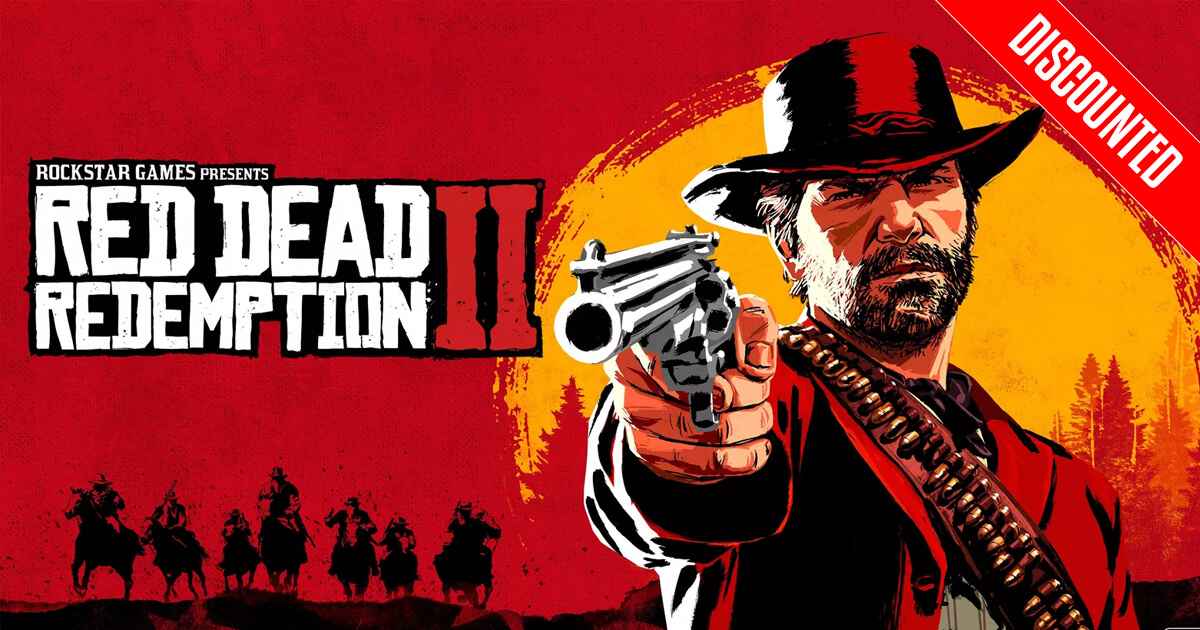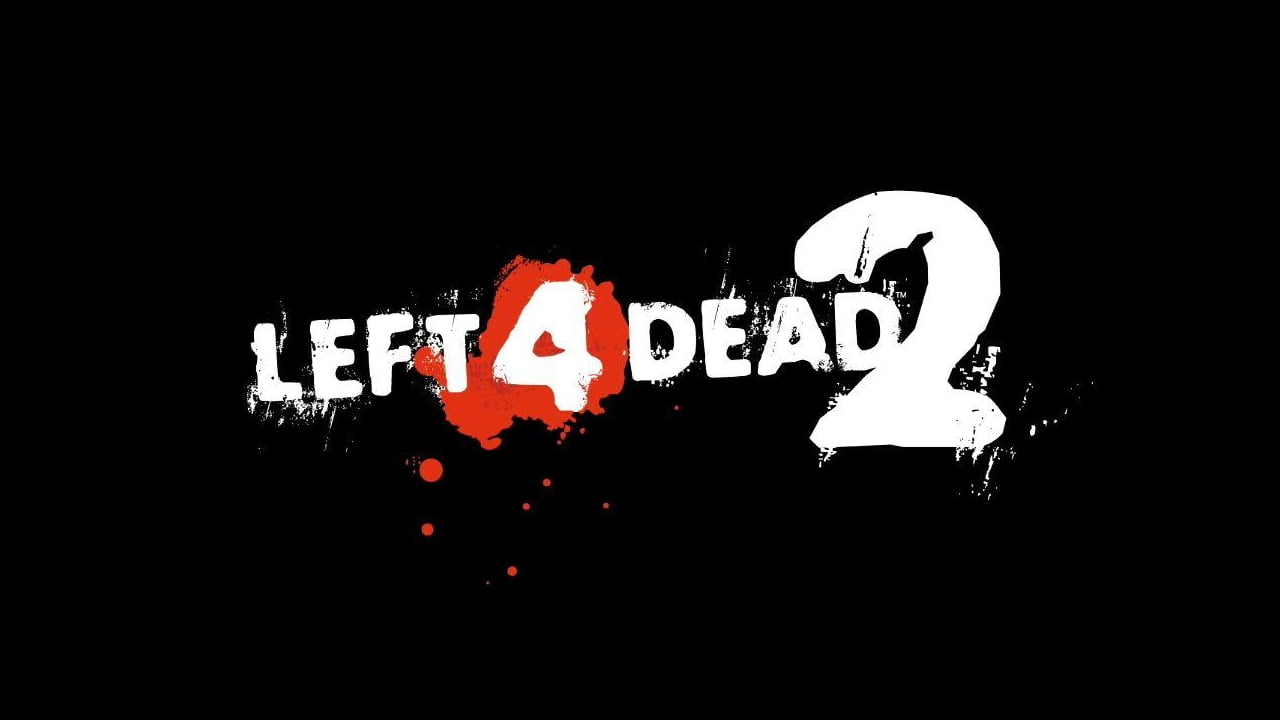This page covers the list of all Caliber controls and keyboard shortcuts for PC. Caliber is a free-to-play third-person video game developed by 1C Game Studios. Currently, the game is only available on Windows PC via Steam.
Caliber Controls
The following are the default key bindings for Caliber. To modify these default keyboard controls, navigate to Settings > Controls tab. Remember to click the “Apply” button to save any changes you make.
| Function | Key |
|---|---|
| Move Forward | W |
| Move Backward | S |
| Move Left | A |
| Move Right | D |
| Crouch / Stand Up | Ctrl |
| Sprint | Shift |
| Fire / Throw Grenade | Left Mouse Button |
| Aim | Right Mouse Button |
| Reload | R |
| Primary | 1 |
| Sidearm | 2 |
| Special Gear | 3 |
| Next Weapon | Mouse Wheel Up |
| Previous Weapon | Mouse Wheel Down |
| Use Ability | Q |
| Use Item on the Map | E |
| Use Reserve | 4 |
| Use Second Reserve | 5 |
| Execute | V |
| Vault an Obstacle | Spacebar |
| Drop Carried Item | T |
| Return to Battle | U |
| Vote FOR Surrender | Y |
| Vote AGAINST Surrender | N |
| Command Menu | C |
| Emotes Menu | F |
| Battle Statistics | Tab |
| Combat Hint | F1 |
| Spectate Previous Player | Right Mouse Button |
| Spectate Next Player | Left Mouse Button |
| Toggle HUD | O |
| Operator Camera | H |
| Over-the-Shoulder Camera | J |
| Switch Aiming Shoulder | X |
| Show Telemetry | B |
| Show Replays UI | I |
| Pause Playback | P |
| Fast Forward by 3 Seconds | Play Button |
| Speed Up Playback | = |
| Slow Down Playback | – |
| Operator Camera | H |
| Enable/Disable Free Camera | G |
| Quick Free Camera Movement | Shift |
| Move Free Camera Upwards | X |
| Move Free Camera Downwards | Z |
| Zoom In Free Camera | Mouse Wheel Up |
| Zoom Out Free Camera | Mouse Wheel Down |
| Tilt Free Camera Left | Q |
| Tilt Free Camera Right | E |
| Reset Free Camera | / |
| Increase Speed of Movement of Free Camera | . |
| Decrease Speed of Movement of Free Camera | , |
| Pause Menu | Esc |
We have completed the Caliber controls guide for PC. If you have any recommendations for improving this guide, please feel free to share them with us. Your feedback is valuable to us as we strive to enhance the quality of our guides.