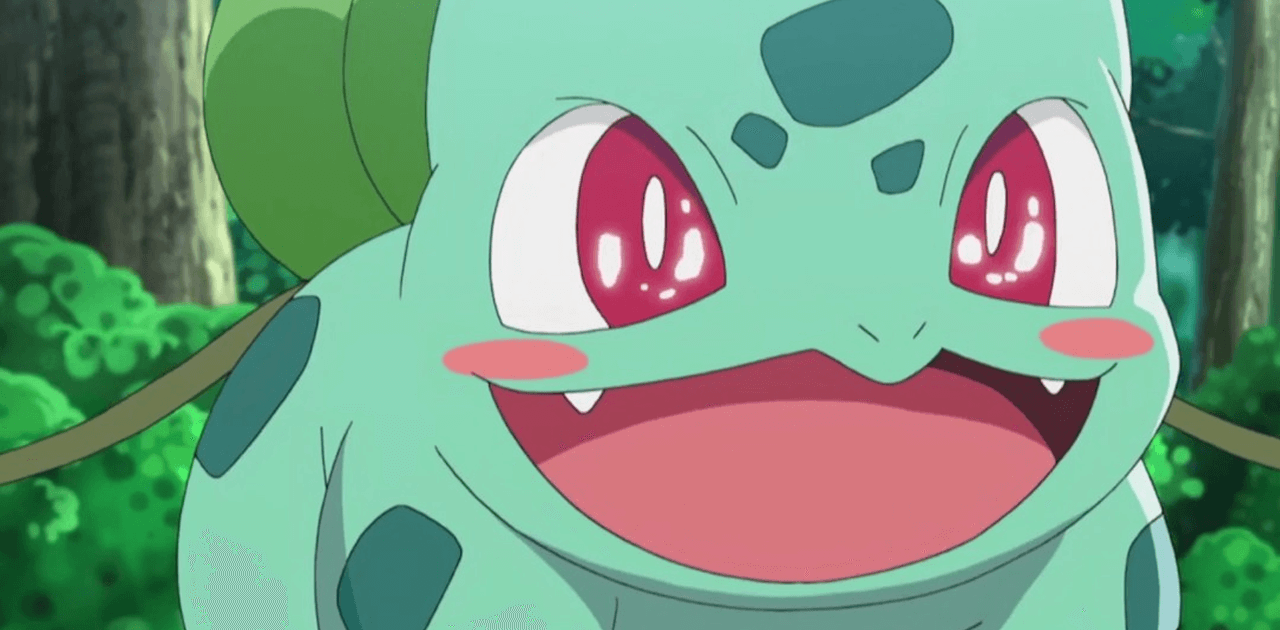One of the newest features that has been introduced in Call of Duty: Modern Warfare II is the 3rd person mode. In Call of Duty: Modern Warfare II, players will be able to see the character from an external perspective.
The third-person mode in Call of Duty: Modern Warfare II offers a lot of advantages to players, such as having a huge area of coverage. But how exactly can you enable the 3rd person mode in the game? Continue reading to learn the steps to enable the Call of Duty: Modern Warfare II third-person mode.

How to Turn On 3rd Person Mode in Call of Duty: Modern Warfare II
To enable this point of view in the game, you need to make some tweaks in your 3rd person field of view settings. Follow the steps below to enable this feature:
- From the main menu, click the Options button.
- Go to the Graphics option.
- Scroll down until you see the 3rd Person Field of View option.
- Adjust the settings according to your preference.
By default, the 3rd person field of view is set to 80. However, you can adjust the settings up to 90, which is the maximum tweak that you can make.
What Mode is 3rd Person FOV Available
During the beta testing of Call of Duty: Modern Warfare II, the third-person field of view is limited to some multiplayer modes. In our case, we were able to experience the 3rd person mode while playing Ground War and Team Deathmatch.
Since the game has yet to be officially released, we still don’t have the official list of modes where the third-person mode is playable. However, the official website of Call of Duty: Modern Warfare II has clarified that players can see a label on each mode where the 3rd-person mode is enabled. If the label is not present in the game mode, it means that it can only be played using the first-person mode.