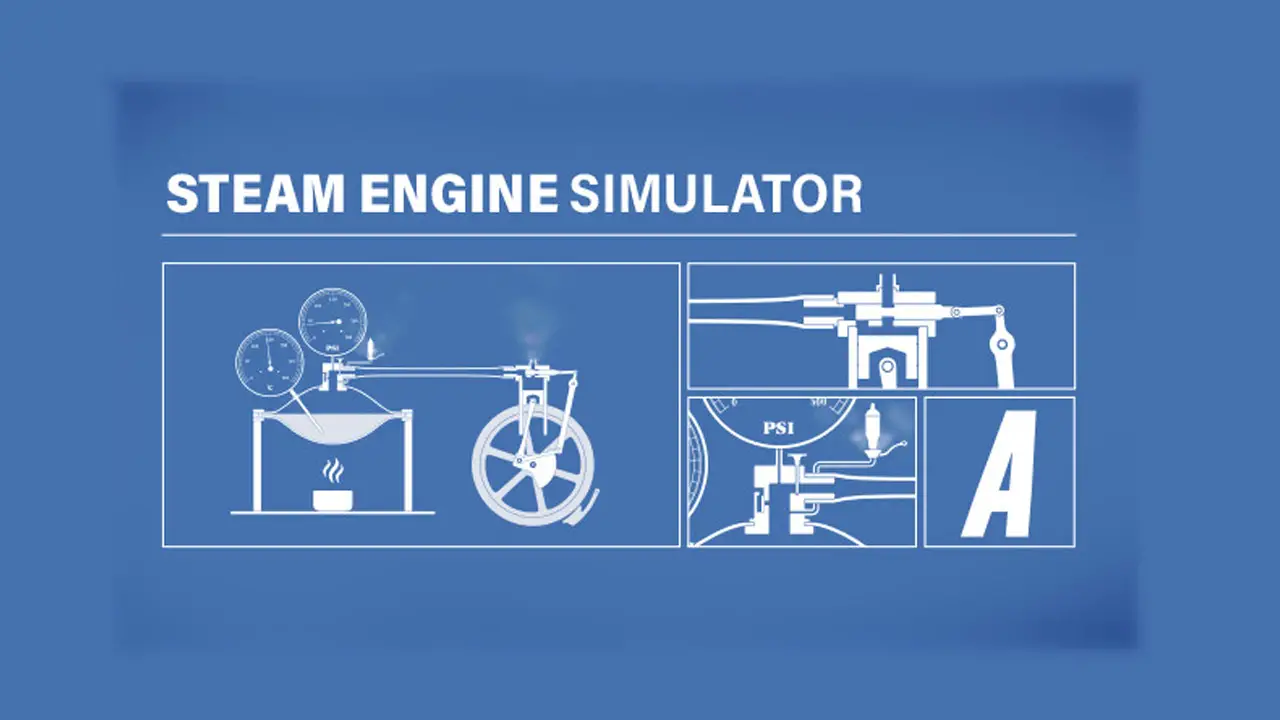Are you ready to conquer this new survival-action zombie video game? Marvelous Inc. has just launched its newest creation, Deadcraft. Players who want to try the game can download the demo version of Deadcraft. To help you get started, we will be giving you the default Deadcraft controls.
Below, you will find the list of controls for Deadcraft. We will be covering the keyboard and mouse controls, as well as the gamepad controls. Let’s get started.
Deadcraft Controls
Before we start, please note that you can change and remap these default Deadcraft key bindings and shortcuts in the settings section of the game.
| Function | Key |
|---|---|
| Move Up | W |
| Move Down | S |
| Move Left | A |
| Move Right | D |
| Roll | Left Ctrl |
| Dash | Left Shift |
| Lock On | Q |
| Shakedown | T |
| Aim Mode | Right Mouse Button |
| Attack | Left Mouse Button |
| Use Equipped Item | F |
| Change Weapon | X |
| Take Out/Holster Weapon | C |
| Undead Shield | Spacebar |
| Bug Crash (Guarding) | Left Ctrl |
| Reaper (Guarding) | Left Shift |
| Death Bite (Guarding) | E |
| DEADMAX (Guarding) | F |
| Switch Mission | Left Arrow |
| Pause Menu | Esc |
For the gamepad controls, check out the details below.
| Function | Button |
|---|---|
| Movement | Left Analog Stick |
| Roll | B |
| Dash | L3 |
| Lock On | RB |
| Shakedown | Y |
| Aim Mode | LT |
| Attack | RT |
| Use Equipped Item | X |
| Change Weapon | D-Pad Down |
| Take Out/Holster Weapon | D-Pad Up |
| Undead Shield | LB |
| Bug Crush (Guarding) | A |
| Reaper (Guarding) | X |
| Death Bite (Guarding) | B |
| DEADMAX (Guarding) | Y |
| Switch Mission | D-Pad Right |
| Pause Menu | Menu Button |
Having the knowledge of the default controls in Deadcraft can give you a significant advantage when doing some missions and challenges. What do you hope to see in the next update of Deadcraft? Tell us in the comment section below!