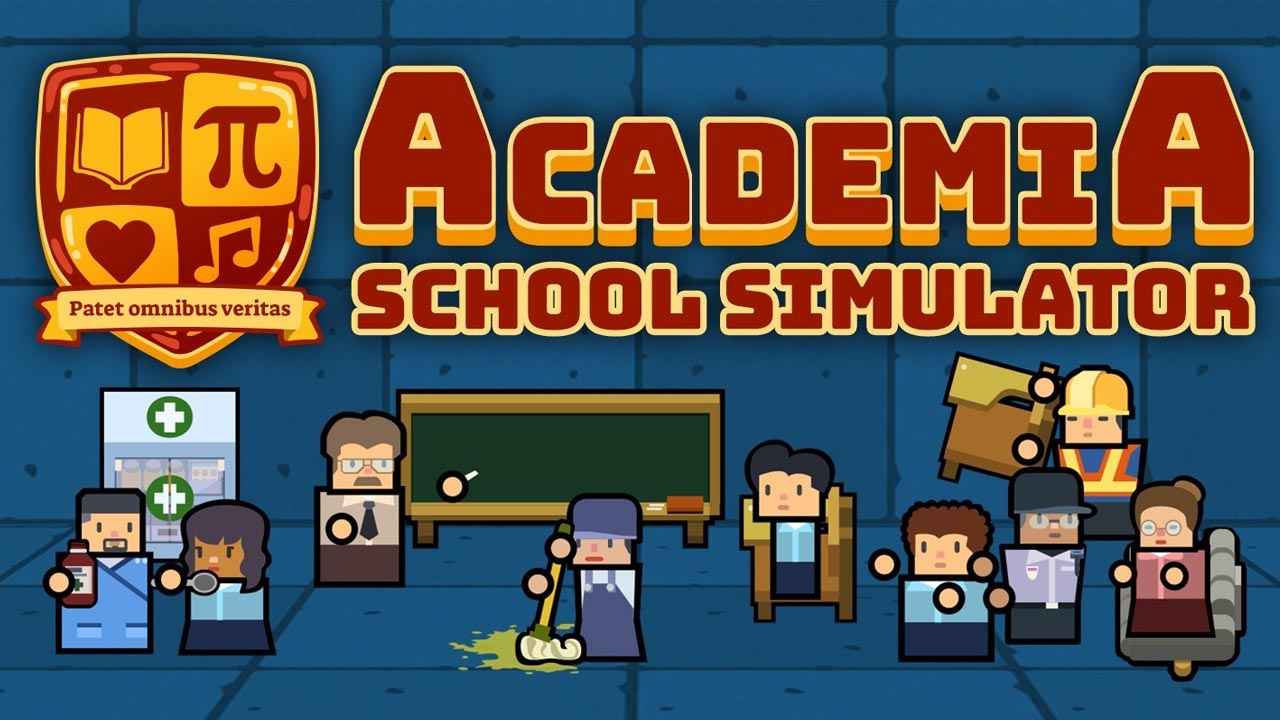Add the following text to your Appdata/Local/SPRAWL/Saved/Config/WindowsNoEditor/Engine.ini file to improve anti aliasing, gamma, and a few other visual tweaks for improved clarity. You should notice the dark levels to be much less pitch black.
How to Disable Motion Blur
[SystemSettings]
r.MaxAnisotropy=16
r.SSS.HalfRes=0
r.SSR.HalfRes=0
r.TemporalAACurrentFrameWeight=0
r.TemporalAASamples=32
r.TemporalAASharpness=1.0
r.TemporalAADynamicSharpen=1.0
r.TonemapperFilm=1
r.TonemapperGamma=2.2
r.MSAA.CompositingSampleCount=0
r.FastBlurThreshold=0
r.MotionBlurQuality=0
r.MotionBlur.Amount=0
r.MotionBlurSeparable=0
r.DepthOfFieldQuality=0
r.DepthOfField.FarBlur=0
r.DefaultFeature.MotionBlur=0
r.SceneColorFringe.Max=0
r.SceneColorFringeQuality=0
r.MotionBlur.Max=0
r.SceneColorFormat=4
r.EyeAdaptationQuality=3
r.FastVRam.EyeAdaptation=1
r.Emitter.FastPoolEnable=1