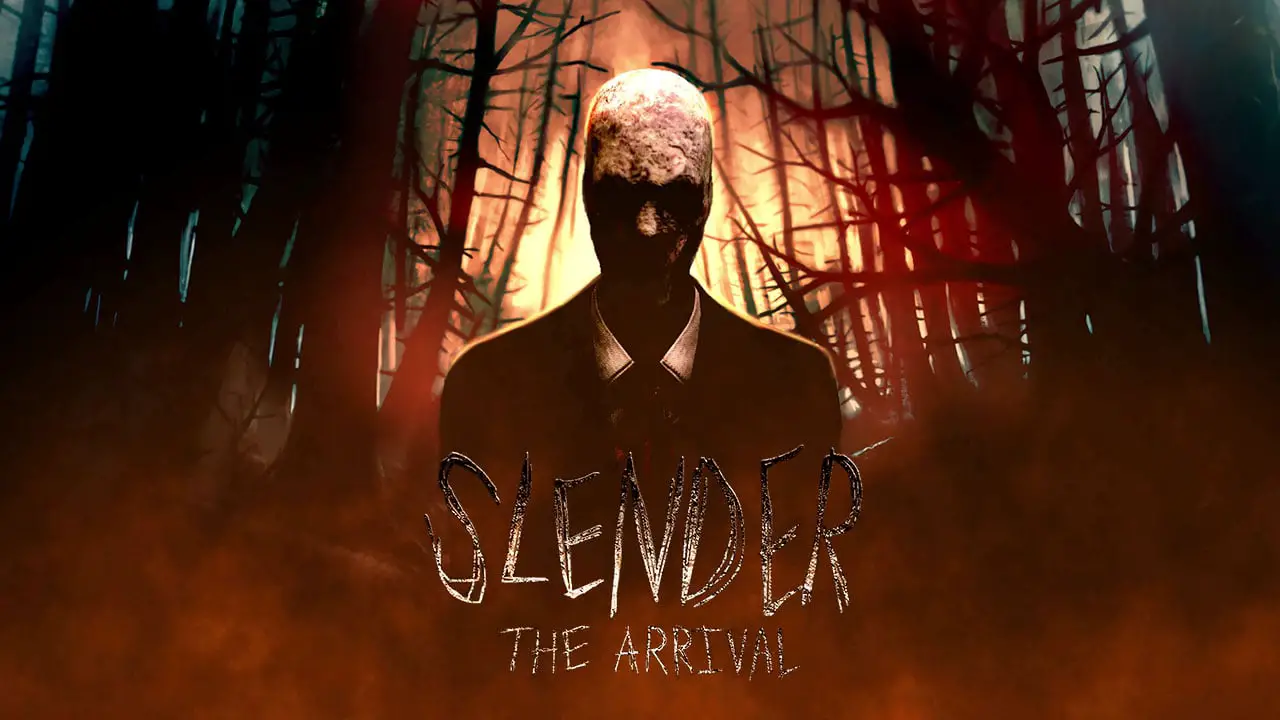Developer and publisher Sunset Arctic Games’ newest action-adventure game, EchoBlade, has finally been released. Despite being only available on PC, as of the moment, many players have already started their journey through the game.
With the puzzle-combat dungeon that the game is offering, it’s not surprising to see why players are getting hooked on the game. If you’re planning to join the action, this guide will show you the full list of EchoBlade controls.
EchoBlade Controls
Before we get started, be reminded that you can change and remap these default EchoBlade key bindings and shortcuts. You can refer to the step-by-step guide below on how to remap the controls.
| Function | Key |
|---|---|
| Move Forward | W |
| Move Backward | S |
| Move Left | A |
| Move Right | D |
| Look Up | Mouse Drag Up |
| Turn | Mouse Drag Left or Right |
| Attack / Fire | Left Mouse Button |
| Block | Right Mouse Button |
| Jump | Spacebar |
| Pause | Esc |
| Change Weapon | Mouse Wheel |
| Sprint | Shift |
| Make Noise | Middle Mouse Button |
| Dash / Side Step | F |
| Interact | E |
Now, for the gamepad controller, here are the buttons that you should remember. Note that you can use any controllers in the game such as the Xbox controller and PlayStation controller.
| Function | Xbox | PlayStation |
|---|---|---|
| Movement | Left Analog Stick | Left Analog Stick |
| Look Around | Right Analog Stick | Right Analog Stick |
| Attack / Fire | RT | R2 |
| Block | LT | L2 |
| Jump | A | X |
| Pause | Menu Button | Options Button |
| Change Weapon | X | Square |
| Sprint | L3 | L3 |
| Make Noise | R3 | R3 |
| Dash / Side Step | B | Circle |
| Interact | Y | Triangle |
How to Remap EchoBlade Controls
To change and modify the default EchoBlade key bindings, follow the simple steps below.
- Go to the Settings section of the game.
- Click the Keys option.
- From there, you can change the default controls to your desired keys.
Changes will be saved automatically. You can restore the default key bindings and shortcuts by clicking the “Restore defaults” button.
And this is everything you need to learn about the EchoBlade controls and shortcuts. Feel free to leave a comment below if you have any suggestions to improve this guide.