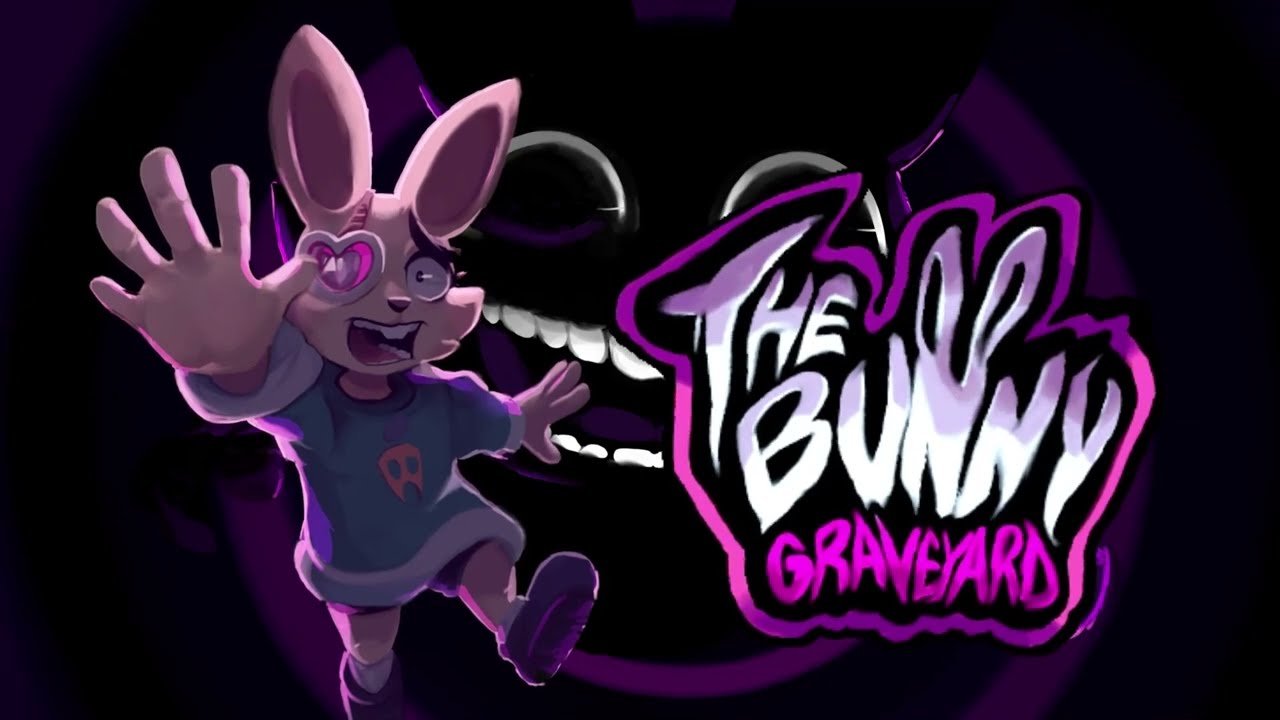EOS was added to the game on December 18, 2023; two months after release.
Introduction
In the December 18, 2023 update, as was warned in its patch notes, Milestone added Epic Online Services (EOS) to the game in order to add functionality for cross-platform friends parties. But what if you have zero need of that (like me, who’s a lone wolf player)? Good news: You can disable EOS from the game, and cross-platform multiplayer will still function without issues as it did during the game’s launch period!
How to disable EOS
As a preamble, if EOS was already installed by the game (or any other game), uninstall it first using your means of choice.Browse to the game’s local files and:
-in hotwheels2.ini, change the line NoOperation=0 to NoOperation=1
-in the “Installers” folder, rename the following files:
EOSBootstrapper.exe EOSBootstrapperTool.exe EpicOnlineServicesInstaller.exe
to something else, like this for example:
EOSBootstrapper.bak EOSBootstrapperTool.bak EpicOnlineServicesInstaller.bak
That’s it!
NOTE: You will have to do this on every game update, because Steam game updates also verify a game’s files integrity at the same time.