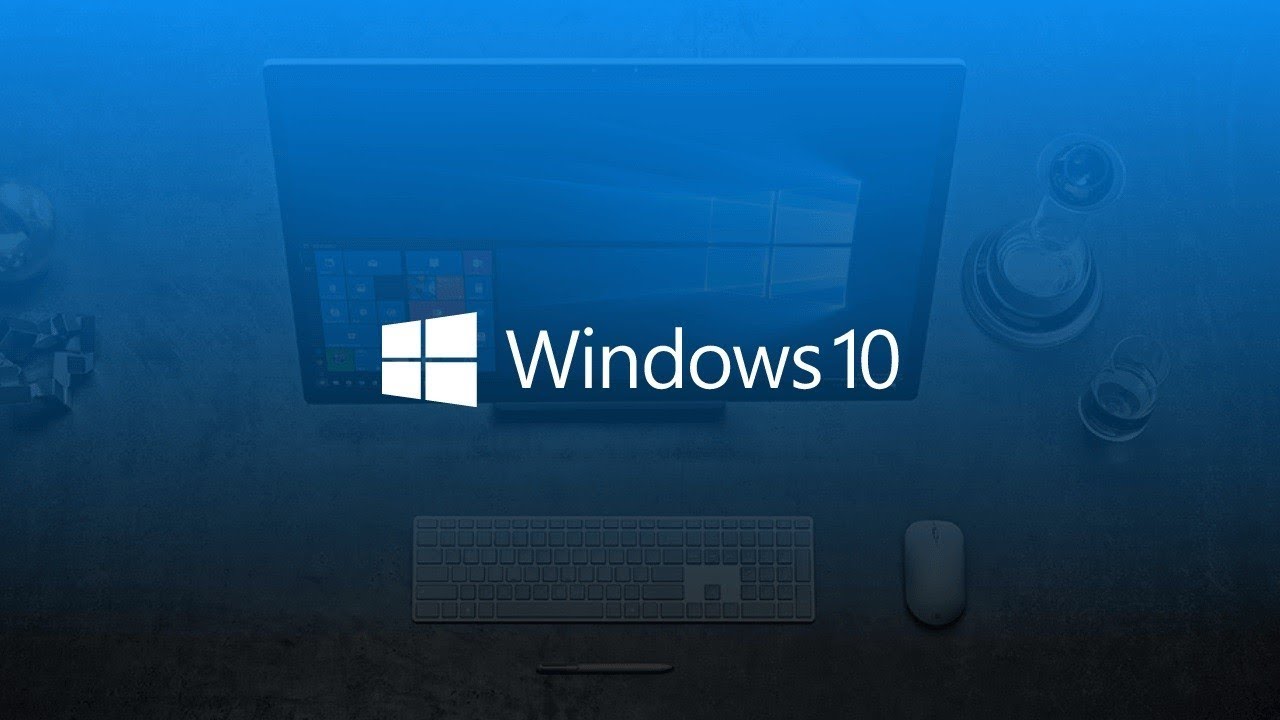Windows Search Protocol Host is a process that runs in the background of your Windows 10 computer and is responsible for indexing the files on your machine so that they can be easily searched. While this is a useful feature for many users, some people may want to disable it if they find it to be consuming too many system resources or otherwise impacting the performance of their computer. In this article, we will provide step-by-step instructions on how to disable Windows Search Protocol Host on Windows 10.
To disable Windows Search Protocol Host on Windows 10, follow these steps:
- Press the Windows key + R on your keyboard to open the Run dialogue box.
- In the Run dialogue box, type “services.msc” and press Enter to open the Services window.
- In the Services window, scroll down to find the “Windows Search” service, right-click on it, and select “Properties” from the context menu.
- In the Properties window, go to the “General” tab and select “Disabled” from the “Startup type” drop-down menu.
- Click on the “Stop” button to stop the service if it is currently running.
- Click on “Apply” and then “OK” to save the changes and close the window.
After following these steps, the Windows Search Protocol Host process will no longer run on your computer, and your files will no longer be indexed for search. Keep in mind that this may make it more difficult to find files on your machine, so you may want to consider using a different search tool or method if you frequently need to search for files on your computer.
What is Windows Search Protocol Host?
- Windows Search Protocol Host is a process that runs in the background of your Windows 10 computer and is responsible for indexing the files on your machine so that they can be easily searched.
Why would I want to disable Windows Search Protocol Host?
- You may want to disable Windows Search Protocol Host if you find that it is consuming too many system resources or otherwise impacting the performance of your computer. Disabling it can help to improve the speed and efficiency of your system.
What will happen after I disable Windows Search Protocol Host?
- After disabling Windows Search Protocol Host, the process will no longer run on your computer, and your files will no longer be indexed for search. This may make it more difficult to find files on your machine, so you may want to consider using a different search tool or method if you frequently need to search for files on your computer.
Is there anything else I should know about disabling Windows Search Protocol Host?
- It’s important to note that disabling Windows Search Protocol Host may have some negative effects on your system, such as making it more difficult to search for files. Additionally, some applications may rely on the indexing provided by the Windows Search Protocol Host, so disabling it may cause those applications to function improperly. As such, it’s important to carefully consider the potential drawbacks before disabling this process.
Is it safe to disable Windows Search Protocol Host on Windows 10?
- Yes, it is generally safe to disable Windows Search Protocol Host on Windows 10. While disabling this process may have some negative effects, such as making it more difficult to search for files on your machine, it will not cause any major problems or damage to your system. Additionally, you can always re-enable the process if you decide that you want to use it again. However, as with any change to your system, it’s always a good idea to make sure you have a backup of your important files before making any changes.