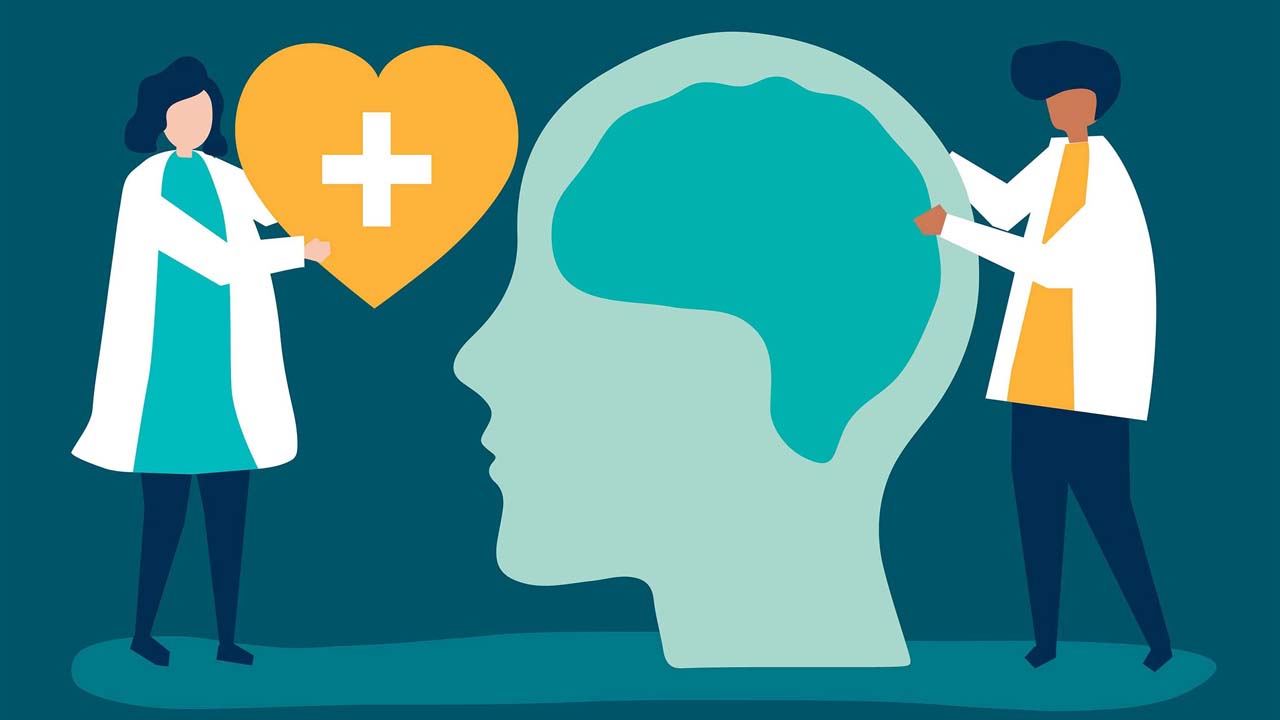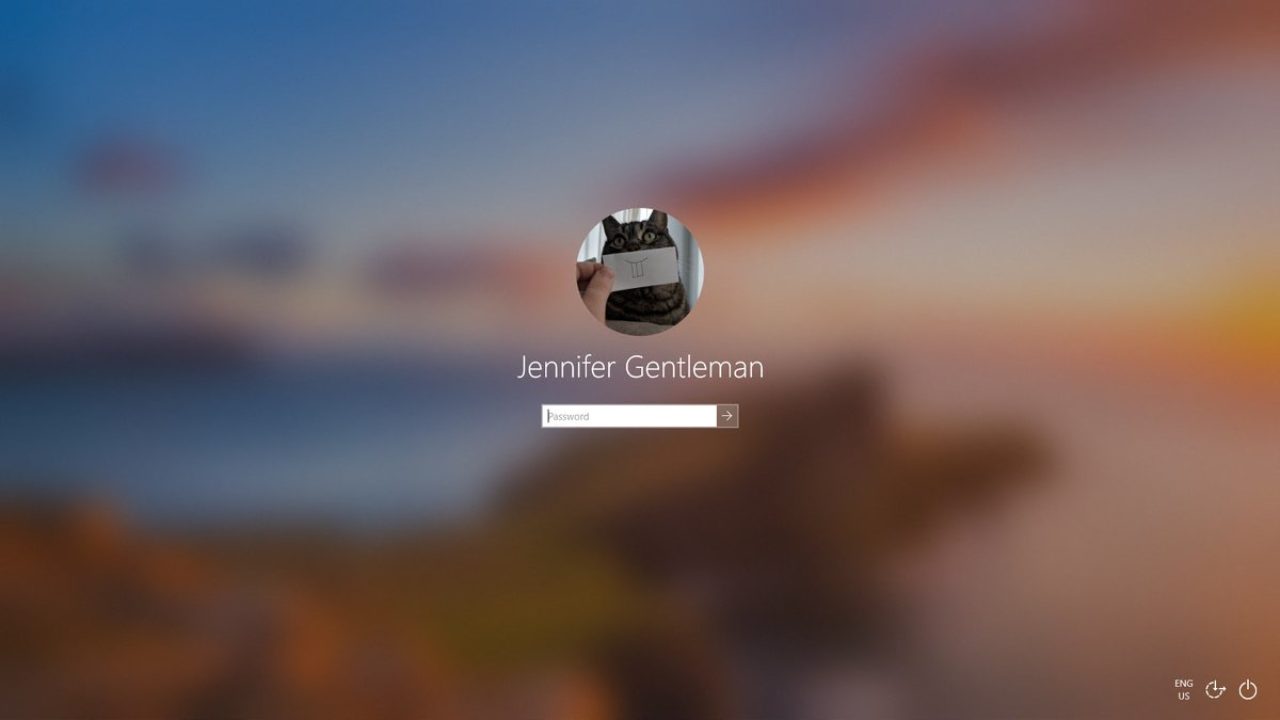To stop search engines from crawling a WordPress site, you can add a simple code snippet to your site’s robots.txt file. This file is located in the root directory of your WordPress site and controls which pages on your site can be accessed by search engines.
To add the code snippet to your robots.txt file, follow these steps:
- Log in to your WordPress site and go to the root directory.
- Find the
robots.txtfile and open it in a text editor. - Add the following code snippet to the file:
User-agent: * Disallow: /
- Save the file and upload it to your site.
This code snippet tells all user agents (i.e., search engines) to not crawl any pages on your site. Keep in mind that this will prevent search engines from indexing your site, so it may not be suitable for all situations. You can also use this method to prevent specific pages or directories from being crawled by search engines.
What is the robots.txt file and how does it work?
- The robots.txt file is a simple text file that is located in the root directory of a website. It is used to instruct search engines on which pages and directories on the site should be accessed and indexed. When a search engine crawls a site, it looks for this file and follows the instructions in it to determine which pages to crawl and index. By adding the code snippet mentioned above to the robots.txt file, you can prevent search engines from crawling any pages on your site.
Can I use a plugin to manage the robots.txt file on my WordPress site?
- Yes, there are several WordPress plugins that can help you manage the robots.txt file on your site. These plugins typically provide a user-friendly interface that allows you to easily add or remove entries from the file without needing to edit the file manually. Some popular plugins for managing the robots.txt file include Yoast SEO, All in One SEO Pack, and Jetpack.
Can I prevent specific pages or directories from being crawled by search engines instead of blocking the entire site?
- Yes, you can use the robots.txt file to prevent specific pages or directories from being crawled by search engines. To do this, you can add code snippets to the file that specify which pages or directories should be blocked. For example, if you want to prevent search engines from crawling the /wp-admin/ directory on your site, you can add the following code snippet to the robots.txt file:
User-agent: * Disallow: /wp-admin/
This code snippet tells all user agents to not crawl the /wp-admin/ directory on your site.
Will preventing search engines from crawling my site affect my search engine rankings?
- Preventing search engines from crawling your site will likely have a negative impact on your search engine rankings. Search engines use the information on your site to understand the content and determine its relevance to search queries. By blocking search engines from accessing your site, you are preventing them from gathering this information and using it to rank your site. As a result, your site may not appear in search engine results, which can significantly reduce its visibility and traffic.
Can I allow some search engines to crawl my site while blocking others?
- Yes, you can use the robots.txt file to specify which search engines are allowed to crawl your site. To do this, you can add code snippets to the file that specify which user agents (i.e., search engines) are allowed to access the site. For example, if you want to allow Google and Bing to crawl your site but block all other search engines, you can add the following code snippet to the robots.txt file:
User-agent: Google Allow: / User-agent: Bing Allow: / User-agent: * Disallow: /
This code snippet tells Google and Bing to crawl the site, while blocking all other user agents. Keep in mind that blocking specific search engines may not be effective, as some search engines may ignore the instructions in the robots.txt file.