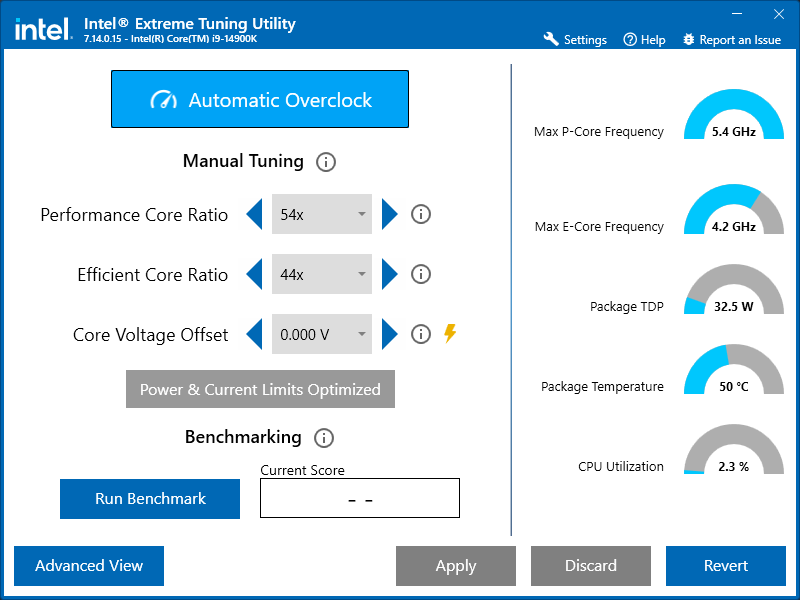A quick, simple guide to preventing Tekken 8 from crashing on startup or when loading a new scene, for PCs using the new 13th generation Intel chipsets in less than 5 minutes.
Explaining the Issue
To put it simply, the current generation of LGA-1700 chips from Intel are too new to be properly supported by hardware and software manufacturers at a consumer level. The 14xxx series in particular is too new to scale properly with Unreal Engine 5’s code, which causes fatal errors and CTD. Until there is a driver update or an UE5 update rectifying this, you will have to make a quick change to your CPUs core settings to be able to play. (This fix also applies to all other Unreal Engine titles and can also fix issues in other engines such as Unity, or applications like Chromium).
The Fix
We will need to turn our Performance Cores on our LGA1700 CPU down from 57 to 54. To do this, you will need the Intel Extreme Tuning Utility, which is provided by Intel on their website or this mirror link. Download and install the application, then run it, and set your Performance Core Ratio on the Manual Tuning menu in basic view from ’57’ to 54′, then hit ‘Apply’.
That’s it! You can now play the game without experiencing any crashes due to your CPU! Have fun and enjoy Tekken!