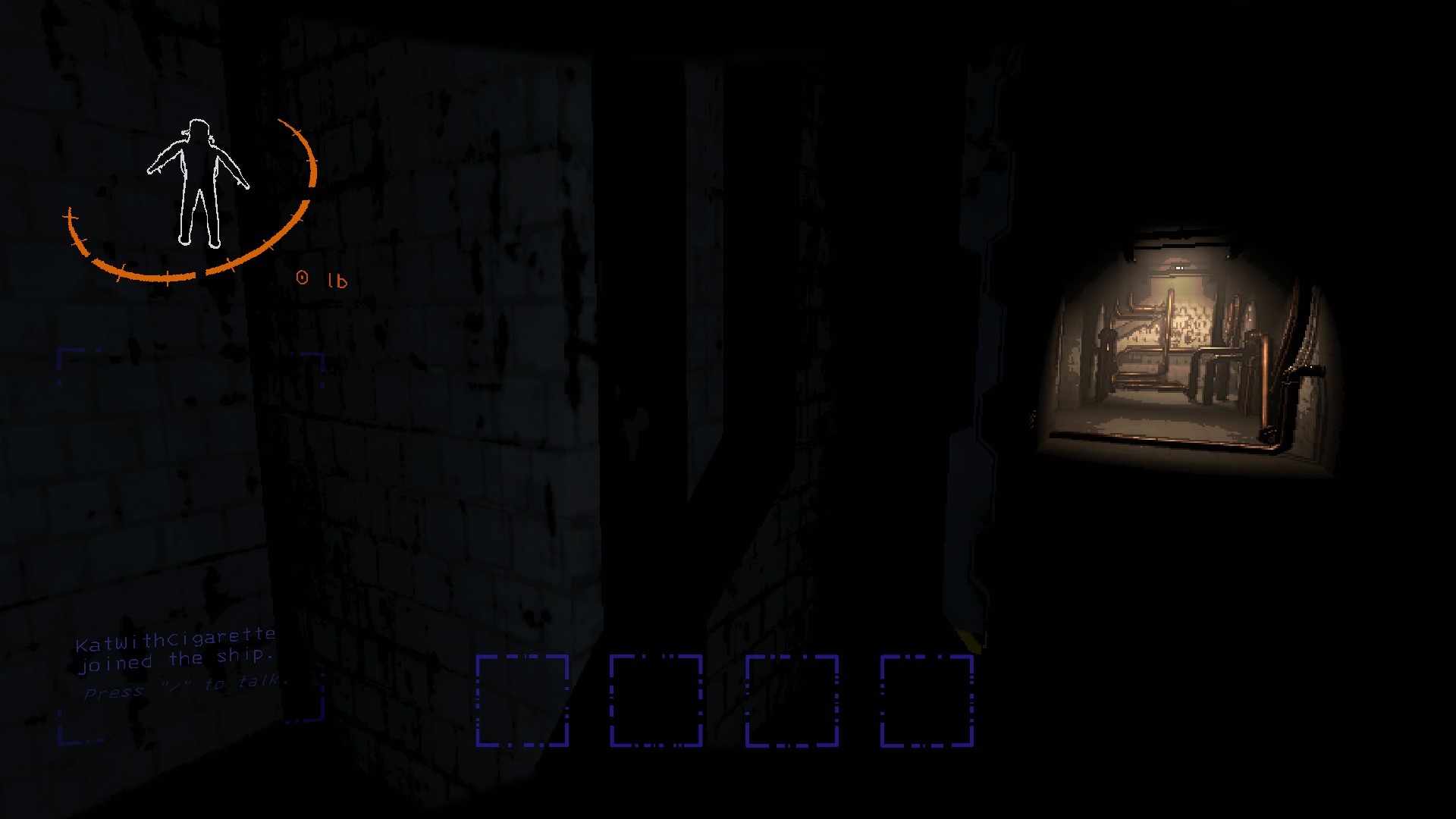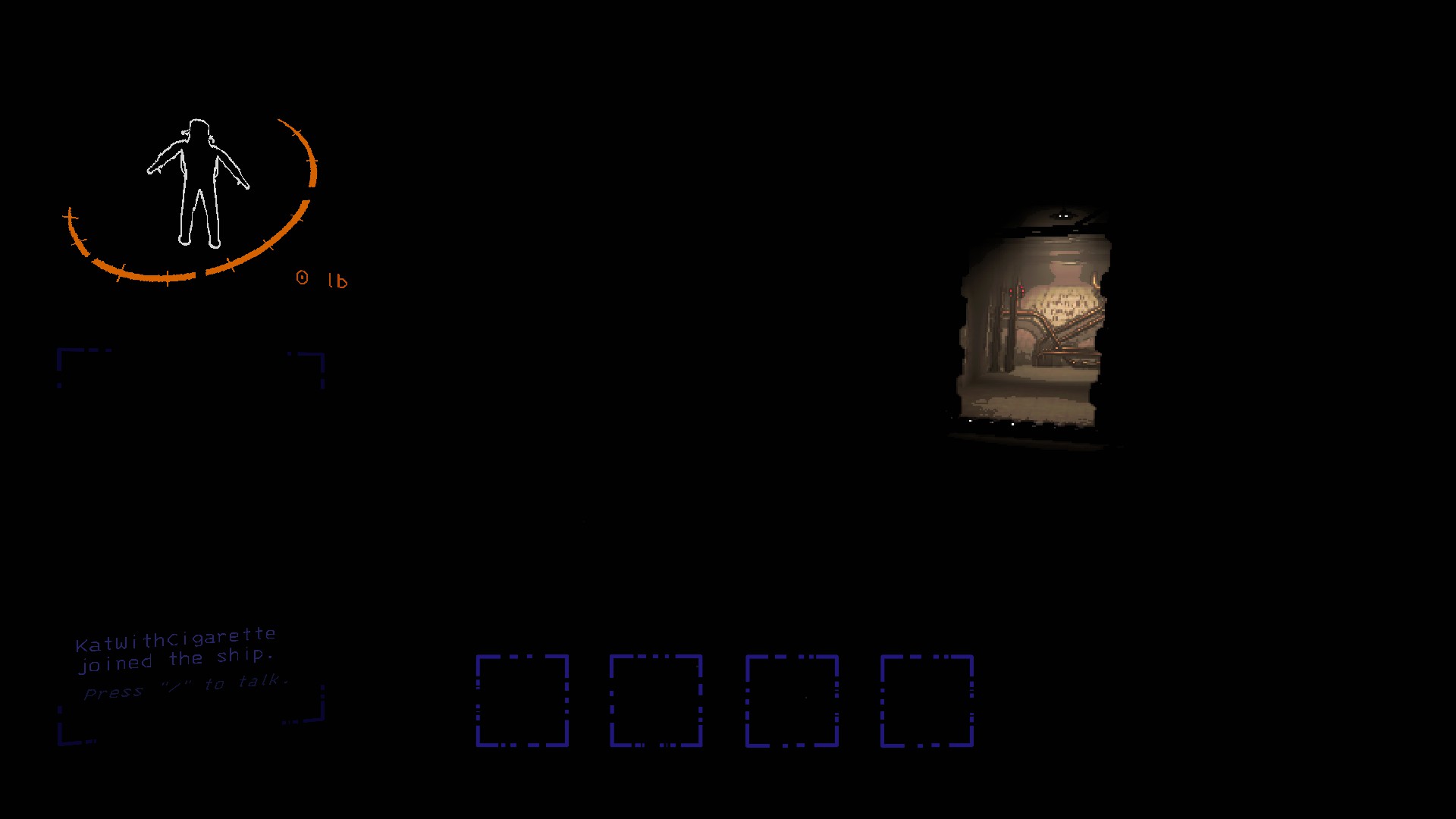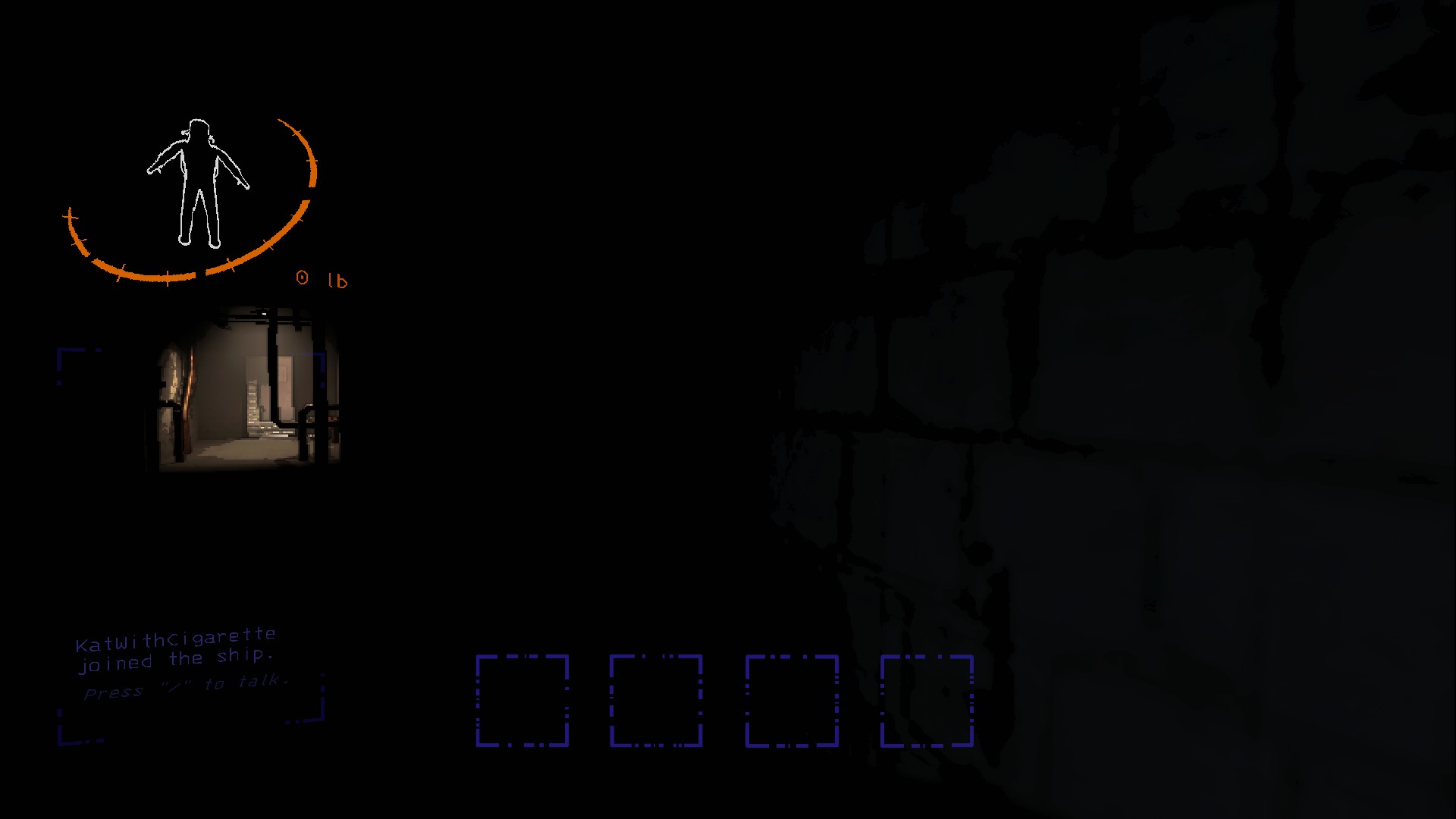Game is not scary enough with how visible everything is even if you are in the dark with no light source? This guide will teach you how to configure darkness to your liking, making everything almost or fully dark so you’d really rely on your flashlight.
Comparison
Vanilla:
100% Darkness:
80% Darkness:
Things you’ll need
In order to configure the darkness, you will need to install a mod. So make sure you know how to install mods for Lethal Company. There are plenty of other guides on how to do so, so I will not go into it in this guide.
For this guide, I will use “r2modman” mod manager which is an extremely easy way to manage your mods.
Required mod
To add this feature to your game, install the mod called “Diversity” by “IntegrityChaos”.
This mod adds loads of other different features to the game aswell, but you can disable them all in the configuration.
Configuring the mod
If you want darkness to be less intense or disable other functions of the mod, open the game once through the game manager, exit it, go back to the manager, press “Config Editor”, find BepInEx\config\Chaos.Diversity.cfg and press “Edit Config”.
Here you have many options to enable or disable various functions of the mod. Read about each function and decide if you want it enabled or disabled.
To configure the darkness, scroll down in the config enough until you find “FullDarkness”. Make sure it is set to “true” and “FullDarknessIntensity” is set to a number close to “1”. 1 means 100% so you will not be able to see anything when you are in the dark.
I personally use a number around “0.8” or 80%, so that without the flashlight everything is very dark, but you are not completely lost if your flashlight battery runs out. You will have to navigate the dungeon very carefully by hugging the walls and barely seeing anything.
You might want experiment with the darkness intensity value yourself and see what fits your liking the best. Don’t forget to save the configuration!
Do my friends need to install this mod?
Yes, this is a client-side mod, so for best experience, make sure all of your friends have this mod with the same configuration. You can share your modlist (including configurations) to your friends using “r2modman” codes. Go to settings>Profile>Export profile as a code and give that code to your friends.
Hope you have fun and consider donating to the creator of the mod through Patreon for his amazing mod: