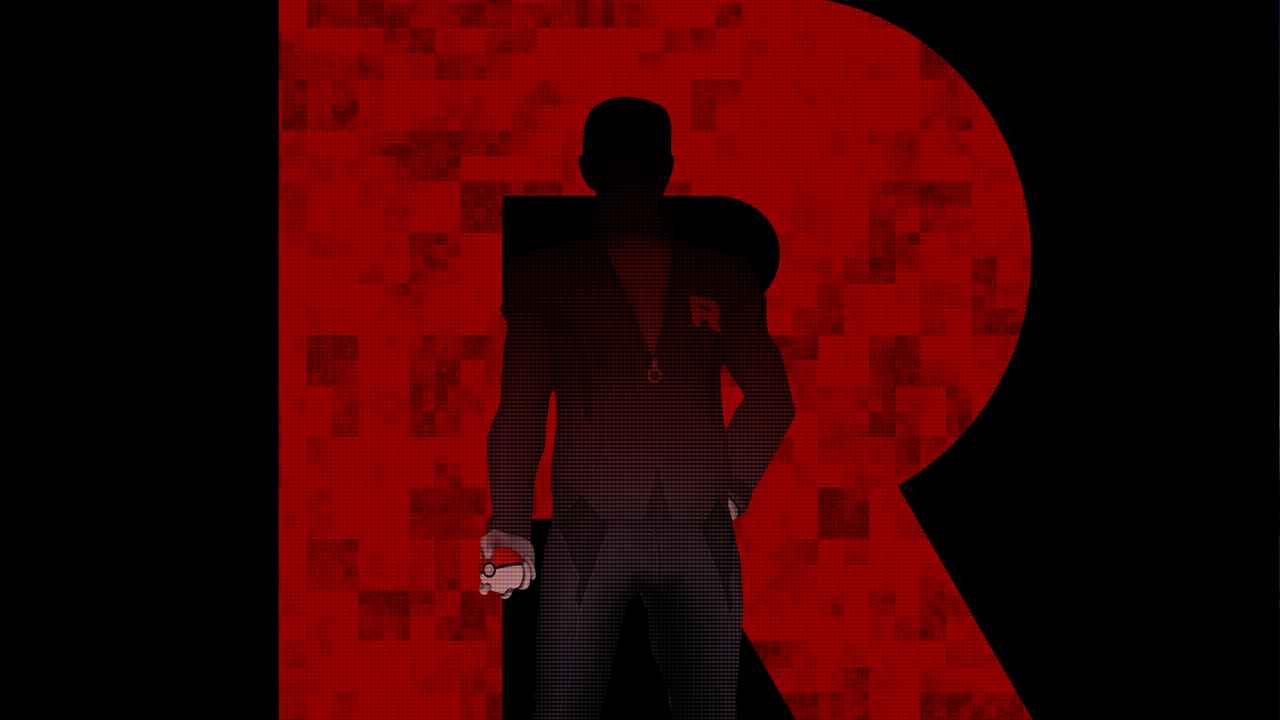How to Skip the Intro Splash Videos for Car Mechanic Simulator 2021.
The Easy Way
Just press Esc three times as the game starts. You’ll be at the main menu in no time. Easy peasy!
If you’re like me and think that’s just too much work, and you’re willing to do a little extra work every now and again so you can avoid those three keypresses the rest of the time, then read on.
The Technical Way
The other method to get rid of the intro splash screen was to delete the three video files from your Car Mechanic Simulator 2018 installation folder. For Car Mechanic Simulator 2021, those files have been hidden away in Unity Asset Resource files, making them a little more difficult to track down.
Fortunately, they’re no more difficult to deal with once you know where they are!
Step 1: Find your Car Mechanic Simulator 2021 installation folder.
- In your Steam Library, right-click Car Mechanic Simulator 2021 and select “Manage” and “Browse Local Files”.
- Open the folder “Car Mechanic Simulator 2021_Data”
Step 2: Locate the following three files:
- sharedassets1.resource
- sharedassets2.resource
- sharedassets3.resource
Step 3: Rename or delete those three files.
- The neat thing is that each of these files contains one of the three intro splash videos, and nothing else, so deleting them doesn’t create a problem for any other game content.
- Personally, I like renaming them something like sharedassets1.resource.bak, just to keep the original file intact if I need it, but it shouldn’t be a problem to simply delete them, especially since Steam can (and will) redownload the files for you.
- Note: Do NOT delete or rename the files ending in *.assets (e.g., sharedassets1.assets), only the files ending in *.resource.
That’s it!
If you run a “Verify Integrity of Game Files”, or if the game is updated, it’s likely Steam will recreate these files and you’ll need to get rid of them again.