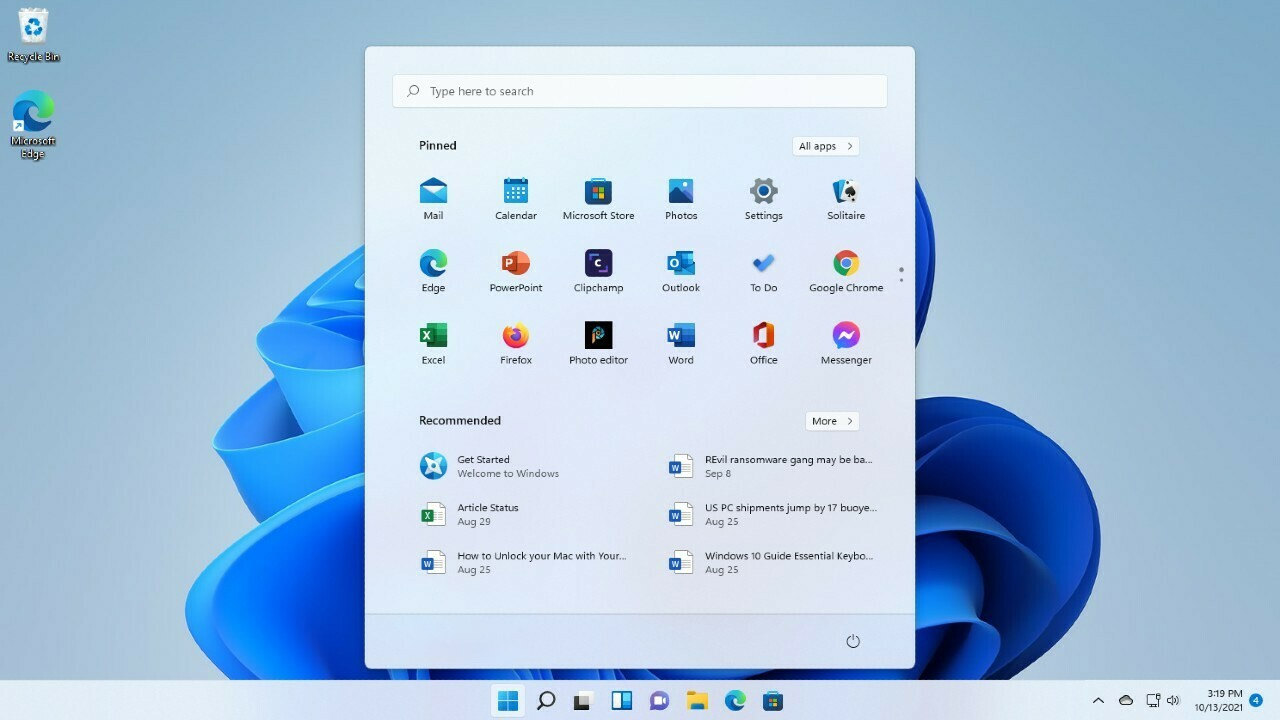After a long wait, Google has finally released a new update for Chromecast with Google TV. This time, Chromecast with Google TV users can update their device from Android 10 to the newest Android TV software update, which is the latest Android 12. As expected, there are lots of changes and new features that have been added in this operating system update. Well, if you’re wondering how to get this new update for your Chromecast with Google TV, we will be guiding you through the complete steps.
How to Get Android 12 on Chromecast with Google TV
Updating to the latest Android 12 for your Chromecast with Google TV is pretty simple. Just follow the steps below to get started.
- From the dashboard of Chromecast with Google TV, click the profile icon located in the upper right corner of the screen.
- Next, click the Settings option.
- Scroll down and find the Systems option.
- Upon opening the Systems option, click the About option.
- Lastly, click the System Update option and start the download.
- Click the Restart Now button to start the installation process.
Your Chromecast with Google TV will check for the latest update, and since we have the latest Android 12, your device should start downloading the update. The download file size for the Android 12 update is around 722 MB. You will need to click the Restart Now button after the download is complete. The next thing you need to do is wait until your Chromecast with Google TV finishes the installation process.
Chromecast with Google TV Android 12 Features
Here are the features that you’re about to get from this new update.
- New user settings will allow you to control the HDR format and surround sound.
- Allow users to switch between refresh rates.
- Increased user security and privacy.
- Ability to enable or disable the camera and mic for all applications.
- More bug fixes and performance upgrades.
And those are the things you need to learn about how to update Chromecast with Google TV to Android 12.