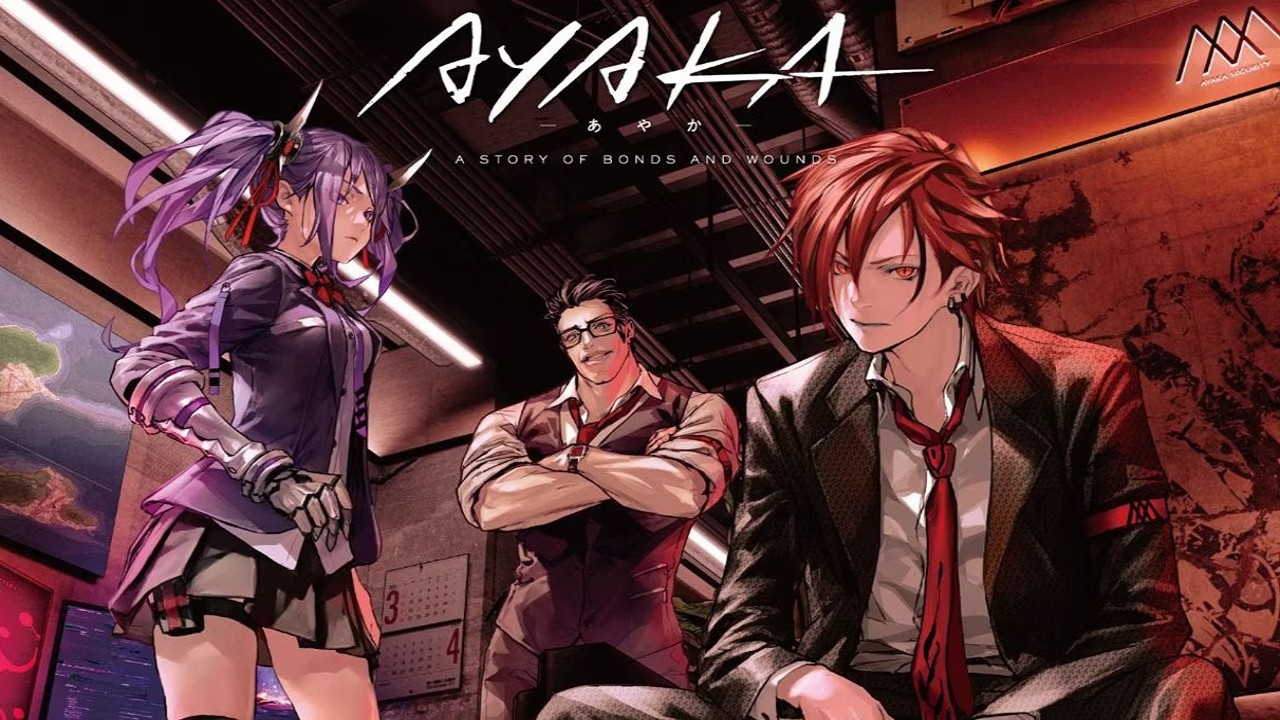Insomniac’s Spider-Man Remastered has finally arrived on PC, and players have also started their journey in the game. It’s been a while since the release of the game on PlayStation, and after being a PlayStation-exclusive game, PC gamers are now able to experience the life of Peter.
Apart from the basic web-slinging, the game also features several actions such as activating the suit power, using gadgets, and more. Having that in mind, players should at least know the basic controls of the game. Worry not, as this guide will show you the full list of Marvel’s Spider-Man Remastered controls for PC.
Spider-Man Remastered Controls
The following are the default Spider-Man Remastered key bindings. You can change these default controls in the settings section of the game.
| Function | Key |
|---|---|
| Move Forward | W |
| Move Backwards | S |
| Move Left | A |
| Move Right | D |
| Jump / Web Zip | Spacebar |
| Swing / Sprint | Left Shift |
| Zip to Point | C |
| Perch / Dive | X |
| Air Trick Mode | T |
| Walk | Left Alt |
| Attack | Left Mouse Button |
| Webstrike | F |
| Dodge | Left Ctrl / Mouse Button 4 |
| Yank and Throw Environment | Q |
| Aim | Right Mouse Button |
| Activate Suit Power | 3 |
| Finisher | 2 |
| Heal | 1 |
| Use Gadget | E |
| Open Gadget Wheel (Hold) | Middle Mouse Button |
| Select Previous Gadget | Mouse Wheel Up |
| Select Next Gadget | Mouse Wheel Down |
| Equip Camera | R |
| Open Map | Tab |
| Show Objectives | V |
| Photo Mode Shortcut | P |
| Pause | Esc |
| Toggle Accessibility Contrast | G |
Notes:
- All control keys can be remapped except for the Pause (Esc) key.
- Spider-Man Remastered has full controller support.
With all the listed controls above, you’re now ready to swing the city and save the citizens from danger. In case we missed any important key controls in the game, please don’t hesitate to let us know.