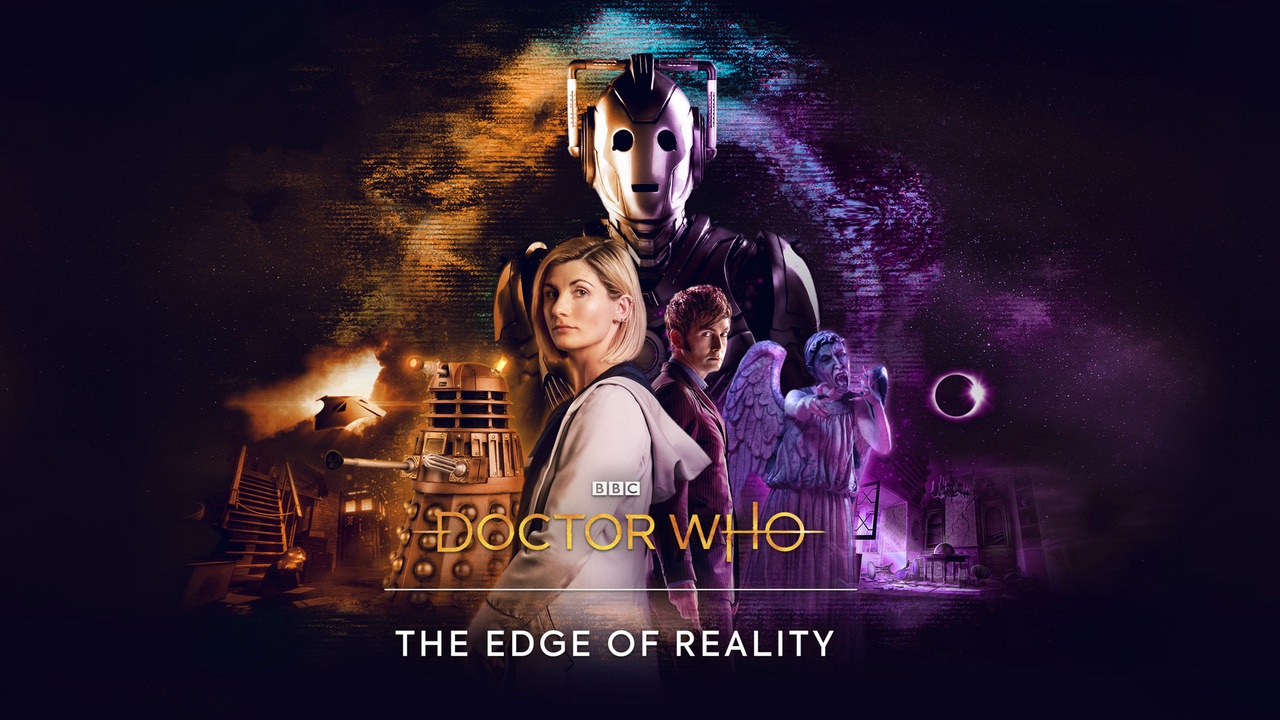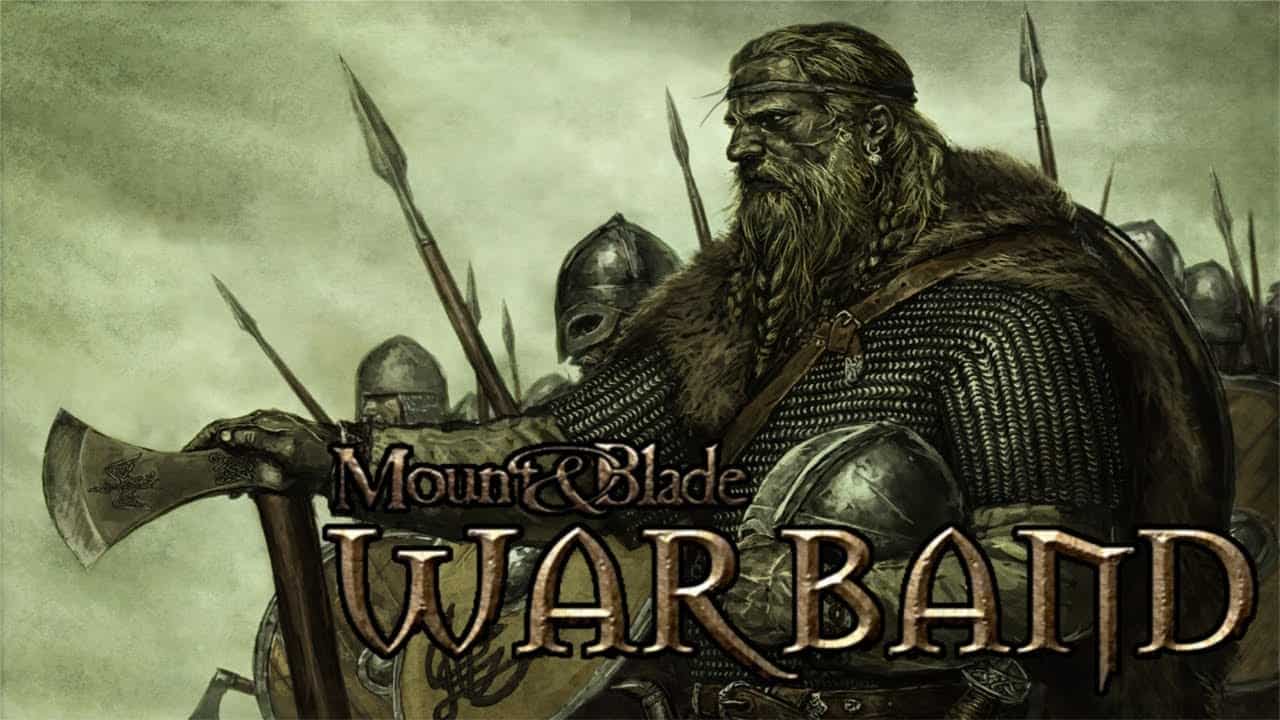If you’re one of the players looking for the Field of View (FOV) slider in Myst, you will be disappointed to know that there are no in-game settings for that. Fortunately, there’s an alternative method that you can use to adjust or change the FOV in Myst. Check out the guide below.
How to Change FOV in Myst
To change the Field of View in Myst, we will be modifying the configuration file of the game.
- First, go to the configuration directory of Myst:
C:\Users\<Username>\AppData\Local\Myst\Saved\Config\WindowsNoEditor\
- Find and open the file named
Engine.iniusing any text editor. - Add the following codes at the end of the file:
[/Script/Engine.LocalPlayer] AspectRatioAxisConstraint=AspectRatio_MaintainYFOV
- Save changes and close the file.
Once you play the game, you will notice a big change in the view. The code stated above will force Myst to maintain the vertical FOV at any aspect ratio.