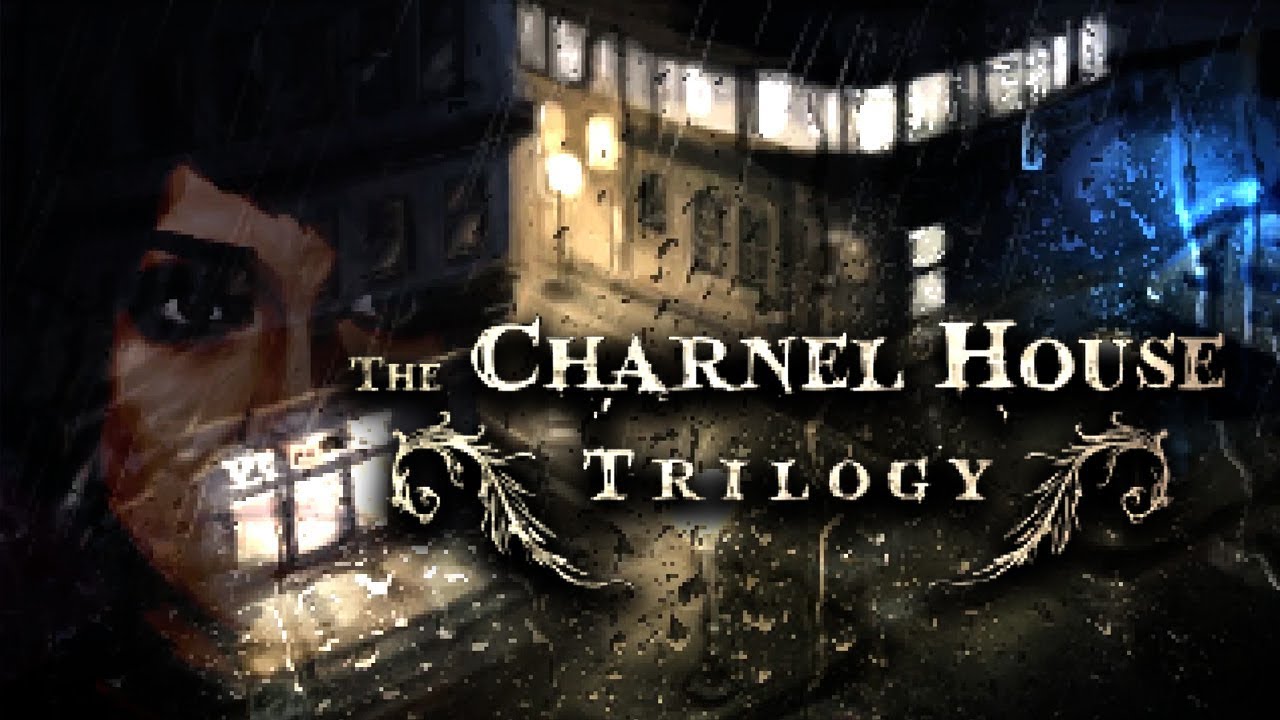Vsync can increase input lag and reduce game performance. VSync is enabled by default. There is no in-game option to turn it off, so you need to change the parameter in config file.
Turning Off VSync
1. Press Win+R
2. Type %AppData% into the address bar and hit enter.
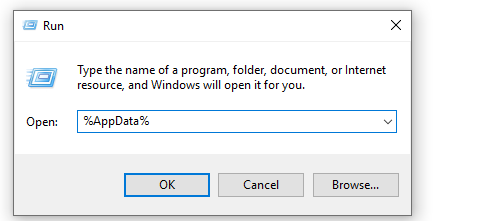
3. Navigate back to the “Local” folder
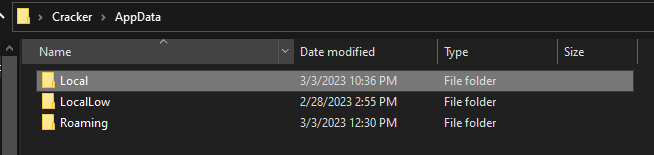
4. Navigate to
C:\Users\%UserName%\AppData\Local\SamuraiShodown\Saved\Config\WindowsNoEditor
5. Open file “GameUserSettings”.
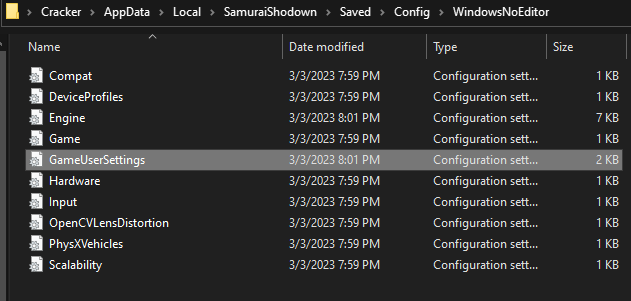
6. Find the line “bUseVSync” and set the value to False.
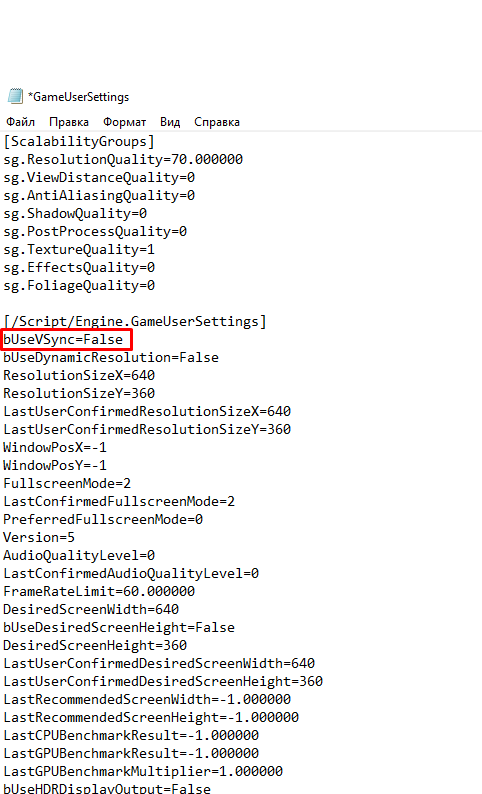
7. Save file.
8. Done! Now VSync is disabled.
This guide about Samurai Shodown was written by
🐷.
You can visit the original publication from this link.
If you have any concerns about this guide, please don't hesitate to reach us here.