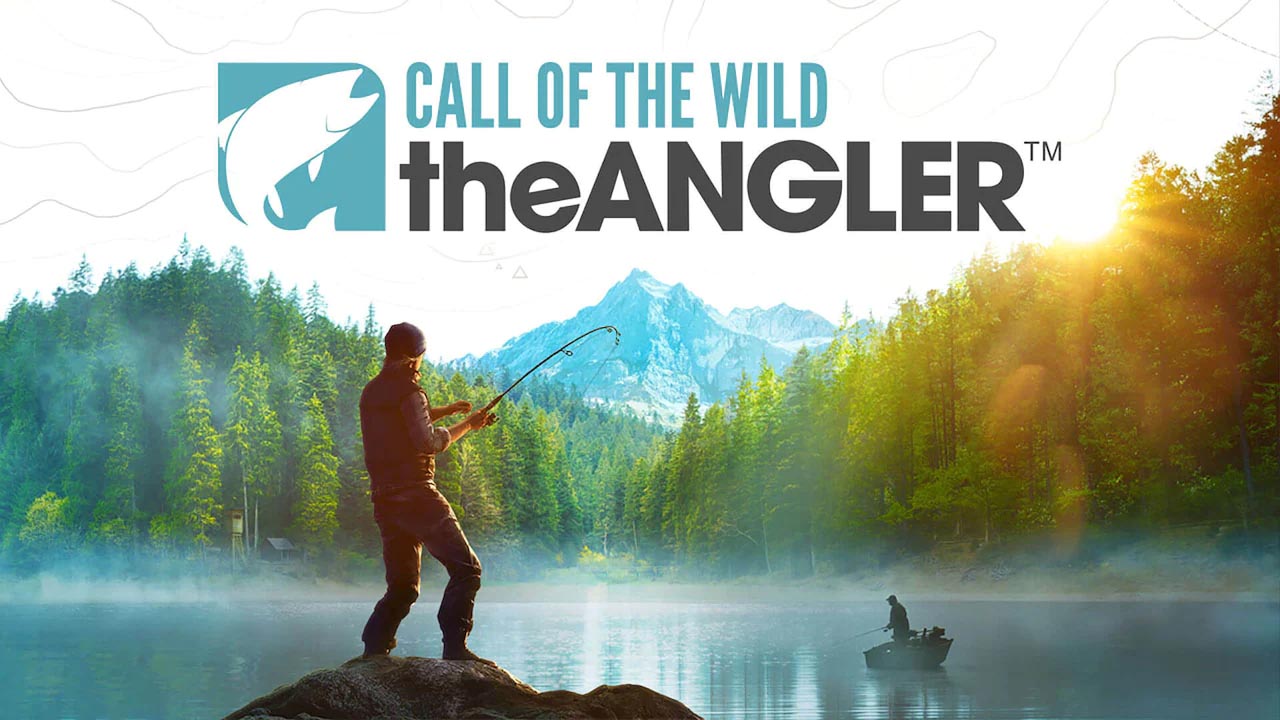For those who have experienced the loss of game progression while playing Spyro Reignited on the Steam Deck, this guide provides a solution to fix the infamous save file bug issue.
According to my understanding, the issue occurs when exiting the game while the Deck is disconnected from the internet, causing the failure to sync save files. Upon regaining connection, the game downloads the last file put on the cloud, rather than the most recent file, resulting in the loss of game progression. This is particularly problematic for a portable device.
Fortunately, there is a way to fix this issue. Spyro Reignited saves the game in two different locations, with one location remaining local on the Deck and not synced to the cloud. The solution is to replace the cloud save file with the local one.
To perform the fix, you need to access desktop mode. Once there, open the file searcher “dolphin” and click on the drop-down menu on the right. Check “Show Hidden Files”.
Then, navigate to the first file location:
Home/.local/share/Steam/steamapps/compatdata/996580/pfx/drive_c/users/steamuser/AppData/Local/Falcon/Saved/SaveGames/FalconSave.106.sav
Copy this file and make a backup.
Next, navigate to the second location:
Home/.steam/steam/userdata/<user id number>/996580/remote/Falcon/Saved/SaveGames/FalconSave.106.sav
Paste the first file into this location and replace it.
Once completed, return to gaming mode and launch the game. Your original save file should be restored to its previous state. Note that the game will give you a save file out-of-sync warning before launching, but you can ignore it. Finally, ensure you are connected to the internet before exiting the game again to ensure that the save syncs properly.