Tails of Iron is an RPG adventure game developed by Odd Bug Studio. If you’re planning to play as Redgi, here are the Tails of Iron controls to help you start your journey.
Tails of Iron Controls
- Move Right – D
- Move Left – A
- Jump – Spacebar
- Dodge – Alt
- Block – Shift
- Poison – Ctrl
- Parry – Shift + Left Mouse Button
- One Handed Melee Attack – Left Mouse Button
- Two Handed Melee Attack – Right Mouse Button
- Sheath Weapon – F
- Equip One Handed Weapon – Mouse Wheel Scroll
- Equip Two Handed Weapon – Mouse Wheel Scroll
- Execute – X
- Fire Ranged Weapon – R
- Zoom In/Out – Mouse Wheel Scroll
- Heal – Q
- Map – Tab
- Move Up (Ladder) – W
- Move Down (Ladder) – S
- Climb Up (Hanging from Edge) – Spacebar
- Climb Down (Standing on Edge) – S
- Climb Drop (Hanging from Edge) – Alt
- Interact – E
- Pause – Esc
- Aim – Shift + Mouse Wheel Button
While these are the default key controls, the game also offers additional layout controls. You can click the left orright arrow (as shown in the screenshot below) to switch the control layout. You can also find the full Layout 1 (default) controls of Tails of Iron below.
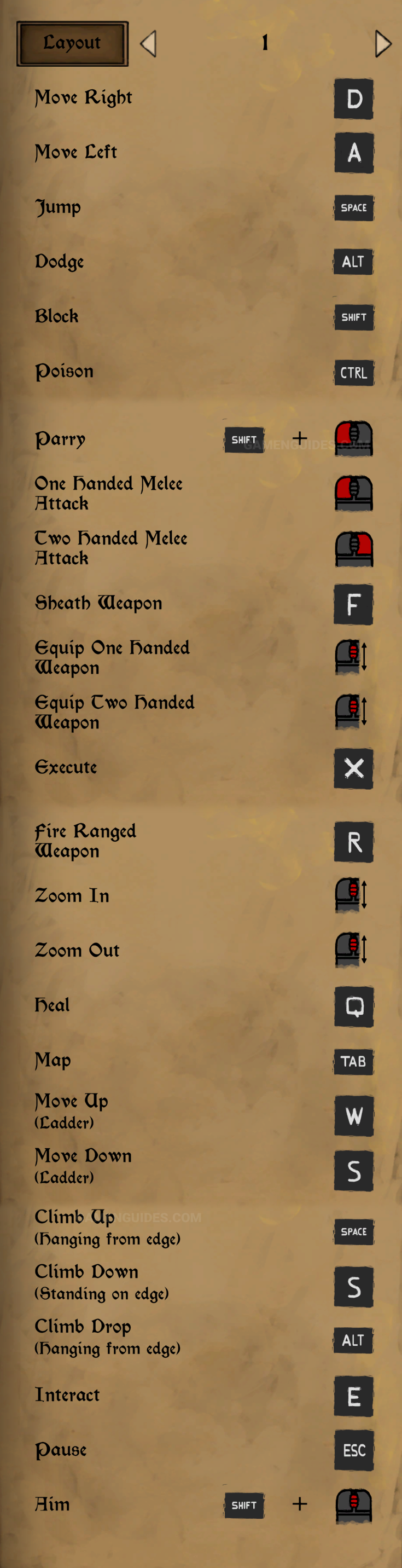
Did we miss any Tails of Iron keybinding? Feel free to leave your comment and suggestions below and help us improve this guide.


