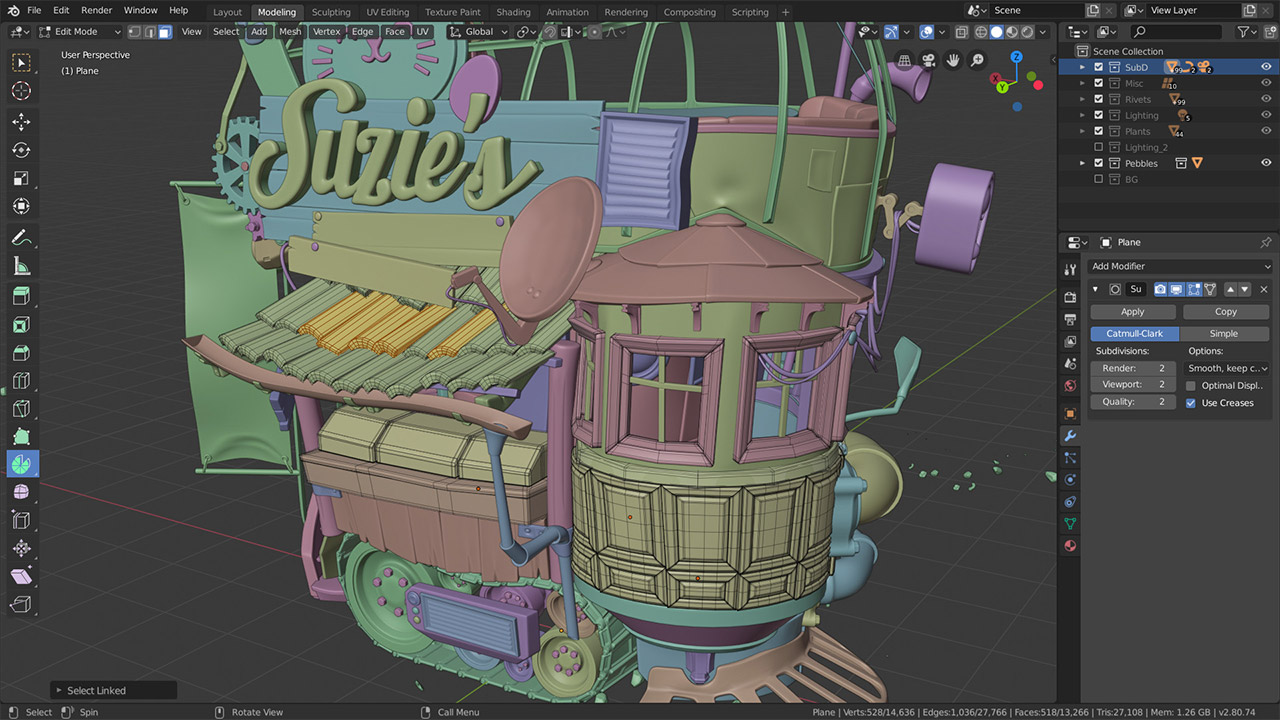This page covers the list of Karagon controls and keyboard shortcuts for PC. Karagon is an open-survival FPS game developed and published by Tbjbu2. The game is currently available on Windows PC via Steam.
Karagon Controls
The following are the default Karagon key bindings. You can change these default controls in the settings section of the game.
| Function | Key |
|---|---|
| Destroy Structure | X |
| Chat | Enter |
| Guide | G |
| Interact | E |
| Jump | Spacebar |
| Left Click Action | Left Mouse Button |
| Main Menu | Esc / Home |
| Access Container | F |
| Players List | F3 |
| Inventory | V / I |
| Right Click Action | Right Mouse Button |
| Scroll Up | Mouse Wheel Up |
| Scroll Down | Mouse Wheel Down |
| Switch Build Mode | Tab |
| Toggle UI | Backspace |
| Run | Left Shift |
| Hotbar 1 | 1 |
| Hotbar 2 | 2 |
| Hotbar 3 | 3 |
| Hotbar 4 | 4 |
| Hotbar 5 | 5 |
| Hotbar 6 | 6 |
| Hotbar 7 | 7 |
| Hotbar 8 | 8 |
| Hotbar 9 | 9 |
| Hotbar 10 | 0 |
| Third Attack | C |
| Whistle Follow | T |
| Whistle Unfollow | Y |
| Whistle Follow All | J |
| Whistle Unfollow All | U |
| Crouch | C |
| Reload | R |
| Third Person Toggle | L |
| Toggle Equip Selected Item | Q |
| Cycle Building Height Snapping | Left Ctrl |
| Toggle Help Text | F1 |
| Quickly Hide UI | F3 |
| Toggle Lumen | F5 |
| Toggle Rain | F4 |
| Admin UI | F2 |
| Knowledge UI | K |
| Map | M |
| Push to Talk | B |
| Shift + Click Item Transfer | Left Shift |
| Look Up | Mouse Y |
| Move Forward | W |
| Move Up | Left Ctrl / Spacebar |
| Move Right | D |
| Move Left | A |
| Turn | Mouse X |
| Map Zoom | Mouse Wheel |
| Roll | E / Q |