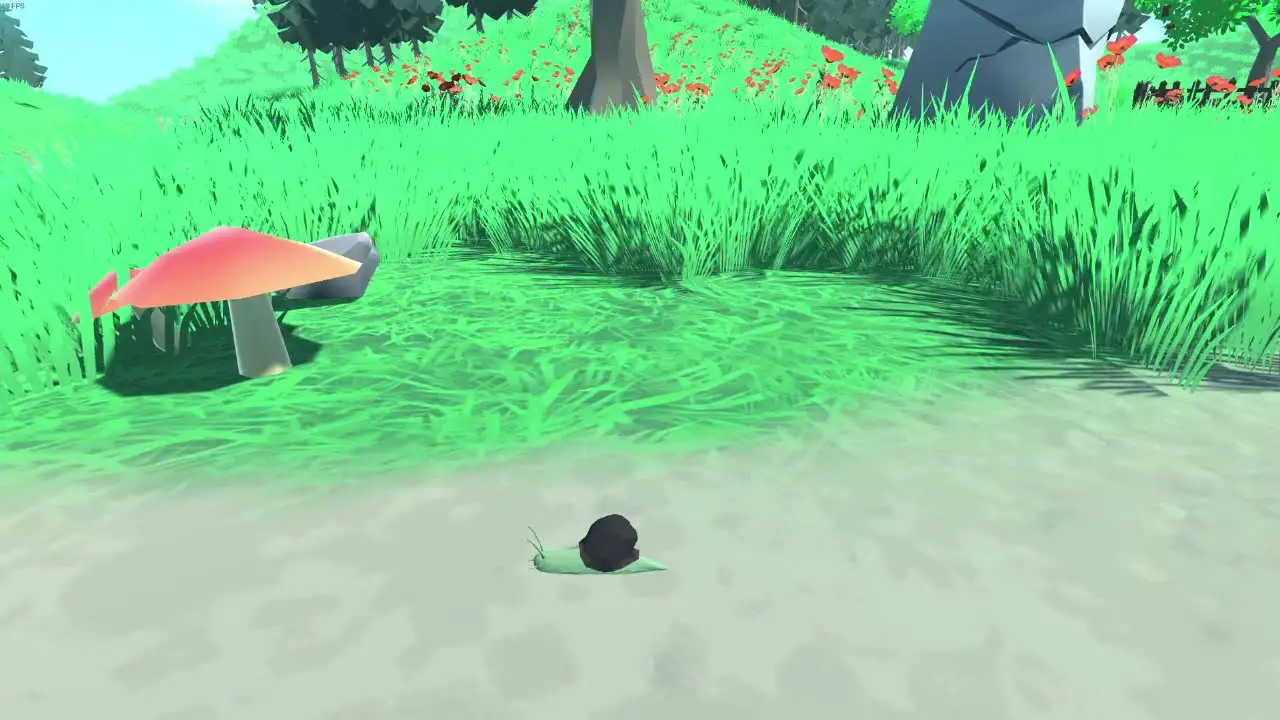This guide will show you the complete of The Last Spell controls and keyboard shortcuts for Windows PC. The Last Spell is a turn-based 2D video game developed by Ishtar Games. The game is currently available on Nintendo Switch, PlayStation 5, PlayStation 4, and Microsoft Windows via Steam.
The Last Spell Controls
The following are the default The Last Spell key bindings. To change these default keyboard controls, simply go to Options > Controls.
| Function | Key |
|---|---|
| Camera Up | Up Arrow / W |
| Camera Down | Down Arrow / S |
| Camera Left | Left Arrow / A |
| Camera Right | Right Arrow / D |
| Zoom In | Keypad + |
| Zoom Out | Keypad – |
| Focus Camera on Hero | None |
| End Turn | Enter |
| Construction (Buildings) | Z |
| Constructions (Defenses) | X |
| Open Character Sheet | C |
| Open City Stash | V |
| Open Sho | B |
| Open Oraculum | N |
| Open Inn | M |
| Select Next Hero | E |
| Select Previous Hero | Q |
| Next Skill (Item Tooltip) | Left Ctrl |
| Swap Weapons Set | Tab |
| Select Hero 1 | F1 |
| Select Hero 2 | F2 |
| Select Hero 3 | F3 |
| Select Hero 4 | F4 |
| Select Hero 5 | F5 |
| Select Hero 6 | F6 |
| Select Hero 7 | F7 |
| Turbo Mode | Spacebar |
| Skill Rotation (On Diagonals) | F |
| Undo Move | Delete |
| Display Enemies Move Range (Hold) | Left Alt |
| Weapon Skill 1 | 1 |
| Weapon Skill 2 | 2 |
| Weapon Skill 3 | 3 |
| Weapon Skill 4 | 4 |
| Punch | 5 |
| Body Armor Skill | 6 |
| Equipment Skill 1 | 7 |
| Equipment Skill 2 | 8 |
| Equipment Skill 3 | 9 |
| Equipment Skill 4 | 0 |
| Equipment Skill 5 | None |
| Equipment Skill 6 | None |
| Contextual/Perk Skill 1 | R |
| Contextual/Perk Skill 2 | T |
| Contextual/Perk Skill 3 | U |
| Contextual/Perk Skill 4 | U |
| Contextual/Perk Skill 5 | None |
| Contextual/Perk Skill 6 | None |
| Contextual/Perk Skill 7 | None |
| Contextual/Perk Skill 8 | None |
Please note that there are some unassigned actions and functions above. We highly recommend that you add your own desired keys to these functions. Good luck!