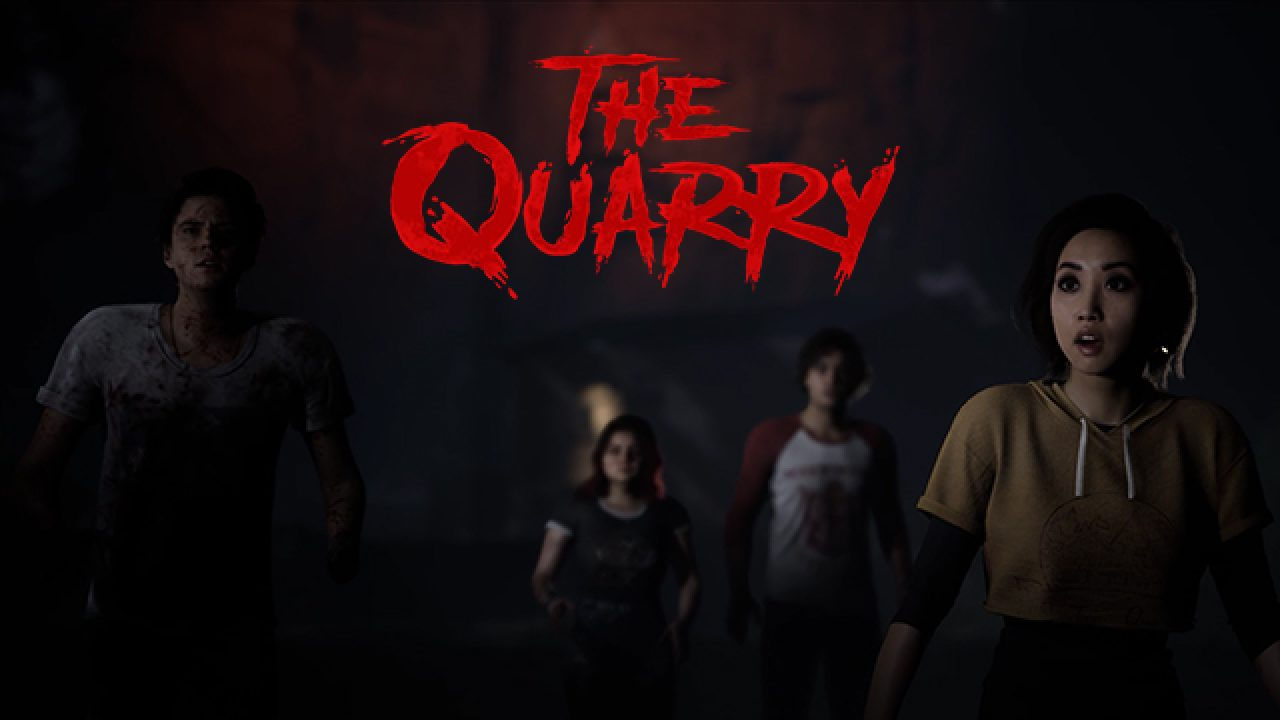The Quarry is one of the video games out there that comes with different results depending on your choices. Sometimes, you may find yourself in a bad situation that could lead you to death. You don’t want that to happen, which is why you should definitely have your own save game backup.
Having a backup before making a choice will surely save you a lot of time in case something unwanted happens in the game. But how can you have your own backup of your game progress? Below, you will find the location of your The Quarry save game, as well as the details on how to back it up.
The Quarry Save Game Location
Where exactly is the save game data files of The Quarry on Windows PC? You can find your save game inside your user’s AppData folder. Below is the exact directory of the save game.
C:\Users\<Username>\AppData\Local\TheQuarry\Saved\SaveGames\
To backup, your game progress, just copy all the files inside the Saved folder. Or to make things much easier, copy the Saved folder and store it in a safe directory. In my case, I save our backup on the desktop to easily access it whenever I want.
In case you want to restore your save game, copy the files that you have saved earlier and paste them inside the TheQuarry folder (assuming that you copied the Saved folder). It will ask you to overwrite some files. Just press the “Yes” button to proceed.