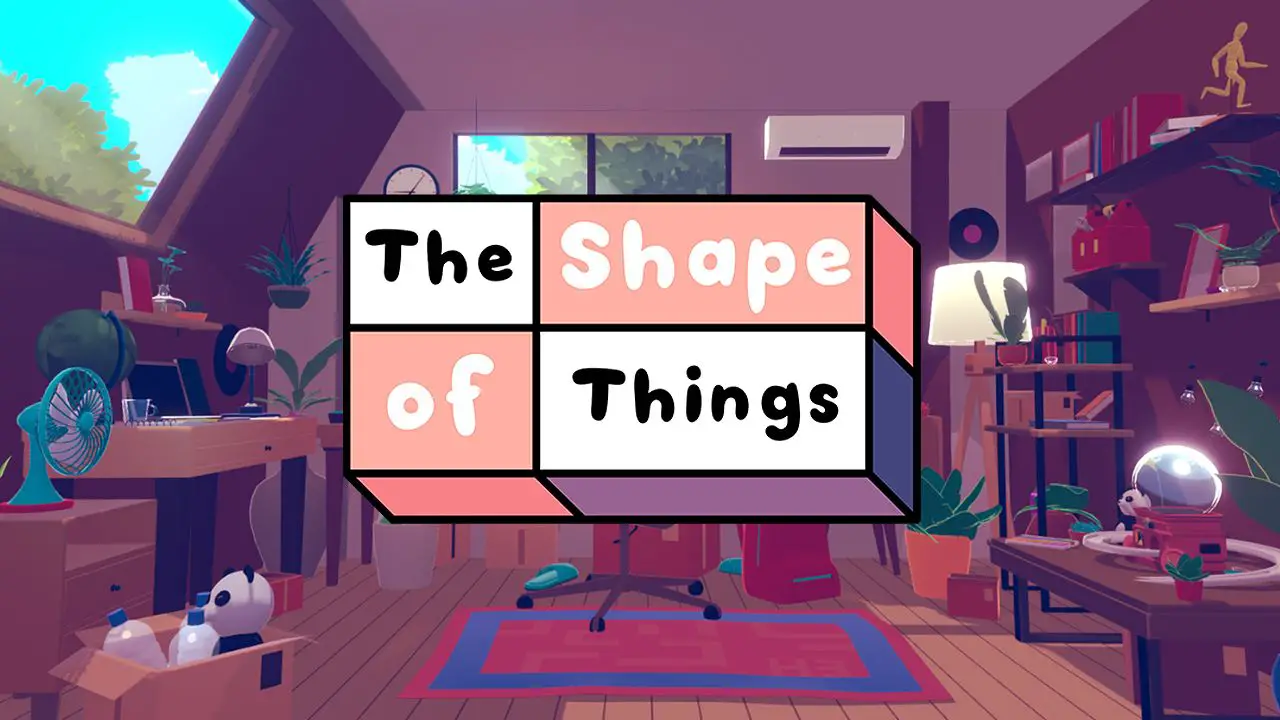Tower of Fantasy comes with a lot of quests and a huge map, which means that you need to do a lot of traveling from one place to another. However, running from point A to point B may take a lot of time, which is why you should learn how to use the fast travel system in the game.
But how can you teleport in Tower of Fantasy? This guide will explain all the things that you need to know about Tower of Fantasy’s fast travel feature.
How Does Fast Travel Work in Tower of Fantasy?
The fast travel system in Tower of Fantasy is not activated by default. As you progress through the story, you will soon unlock it once you and Shirli fix the Spacerift located in Astra. Once it’s fixed, continue with the story until you can finally use it.
To fast travel from one place to another, open your map by pressing the “M” key on your keyboard. Next, we select a Spacerift tower. Clicking the Spacerift will give you the option to “Transmit”, which is the fast travel in this game.
If you’re on mobile, clicking on the map located on the upper left of the screen will open the full map of the game.
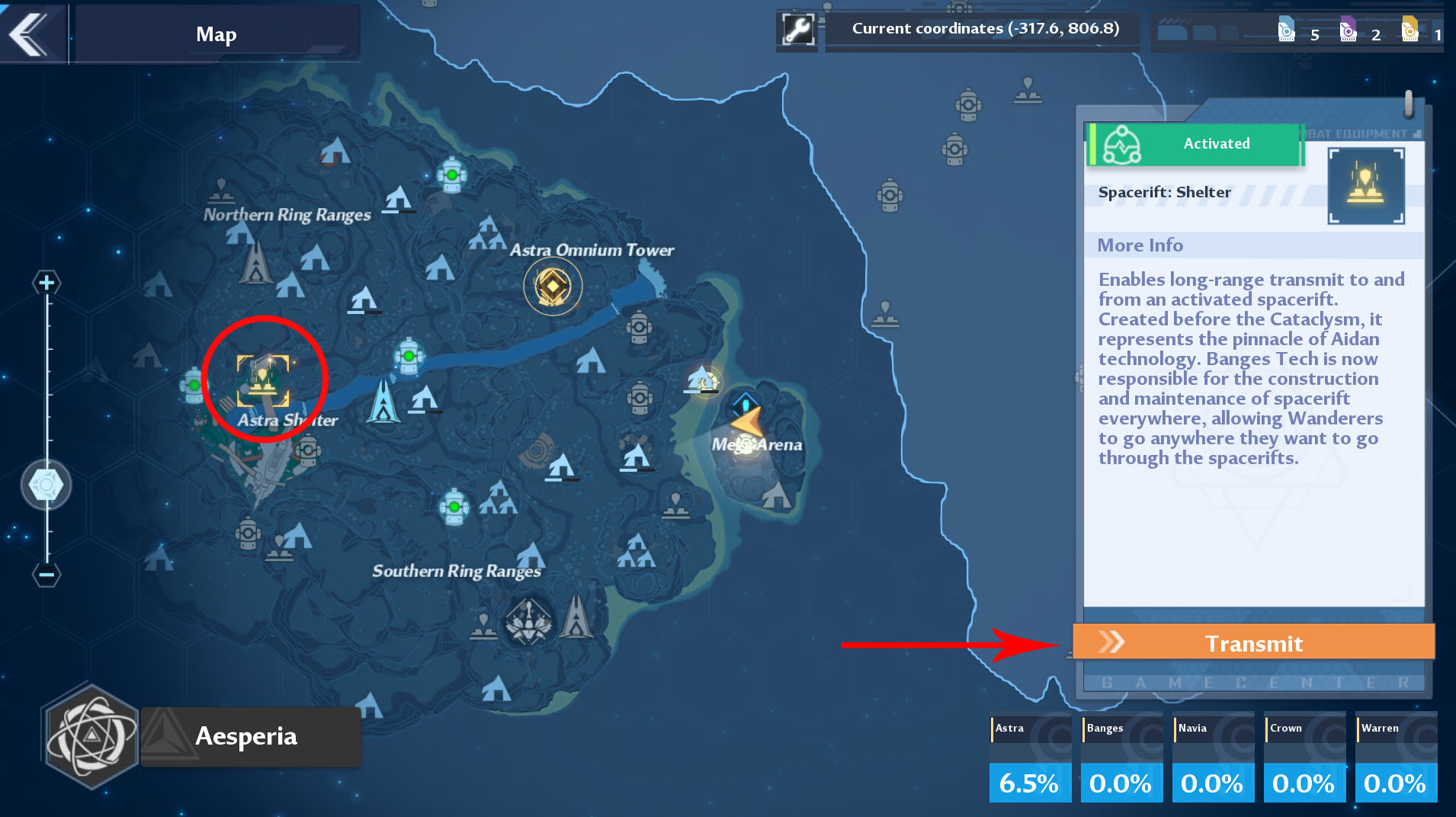
Spacerifts are usually marked in yellow on the map. Once you gain access to a Spacerift, you’re free to use it to teleport your character all over the map. Using Spacerift will reduce the travel time, especially if your destination is too far from each other. There are lots of Spacerift scattered all over the map. You just need to visit each one of them and activate them.
That is how you can fast travel in the game. While you’re still here, check out our guide on how to take screenshots in Tower of Fantasy.