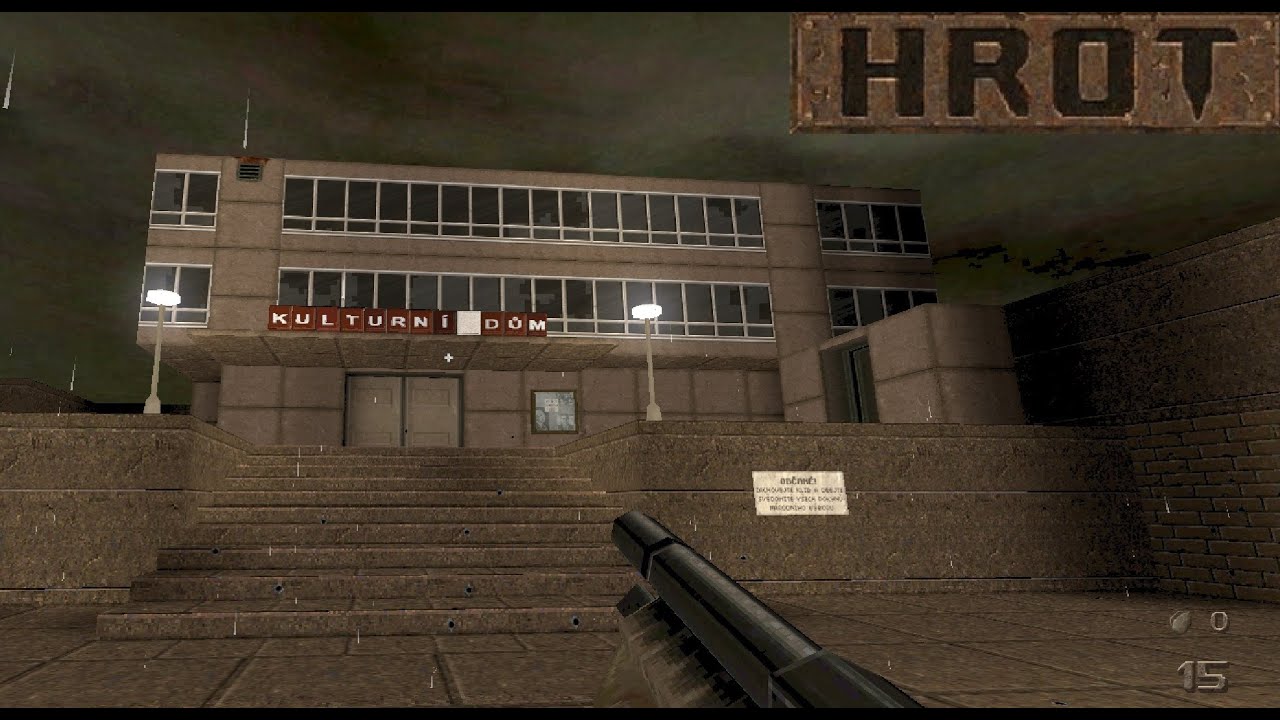Larkon Studio’s sandbox action-RPG game is now available. For players who are just getting started in the game, this guide will show you all the default Legends of Ellaria controls.
Legends of Ellaria Controls
- Enter – Okay Key
- Esc – Cancel Key
- W – Forward
- A – Left
- S – Back
- D – Right
- Z – Focused Attack
- Spacebar – Jump / Dodge
- Shift – Run / Walk
- Alt – Sprint
- Caps Lock – Toggle Run / Walk
- E – Use / Loot
- R – Holster / Take All
- T – Toggle FPS / RTS
- F – Toggle FPS / TPS
- Ctrl – Construction Rotate
- Backspace – Hide HUD
- F1 – Help Window
- F2 – Follower Command – Attack
- F3 – Follower Command – Defend
- F4 – Follower Command – Follow
- M – World Map
- I – Inventory Window
- P – Spells Window
- O – Character Window
- K – Stats Window
- J – Quest Journal Window
- H – Kingdom Research
- C – Quick Bar 1
- V – Quest Bar 2
- B – Quick Bar 3
- 0 – Quick Use 0
- 1 – Quick Use 1
- 2 – Quick Use 2
- 3 – Quick Use 3
- 4 – Quick Use 4
- 5 – Quick Use 5
- 6 – Quick Use 6
- 7 – Quick Use 7
- 8 – Quick Use 8
- 9 – Quick Use 9
- Q – Quick Use Potion
- Keypad Plus – World View – Zoom In
- Keypad Minus – World View – Zoom Out
- Minus – World View – Slow Down Time
- Equals – World View – Speed Up Time
- Backspace – World View – Pause Time
- Backquote – Console View
- F5 – Quick Save
- F6 – Quick Load
And this is everything you need to know about the Legends of Ellaria keybindings. Let us know in the comments if you have any suggestions to improve this guide.