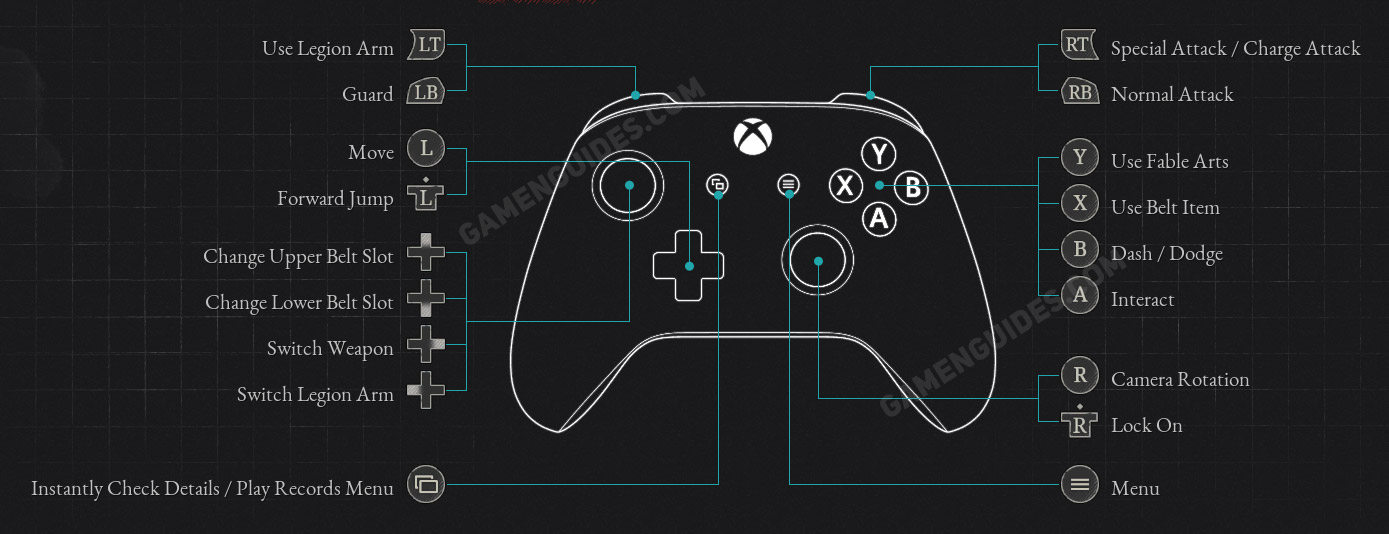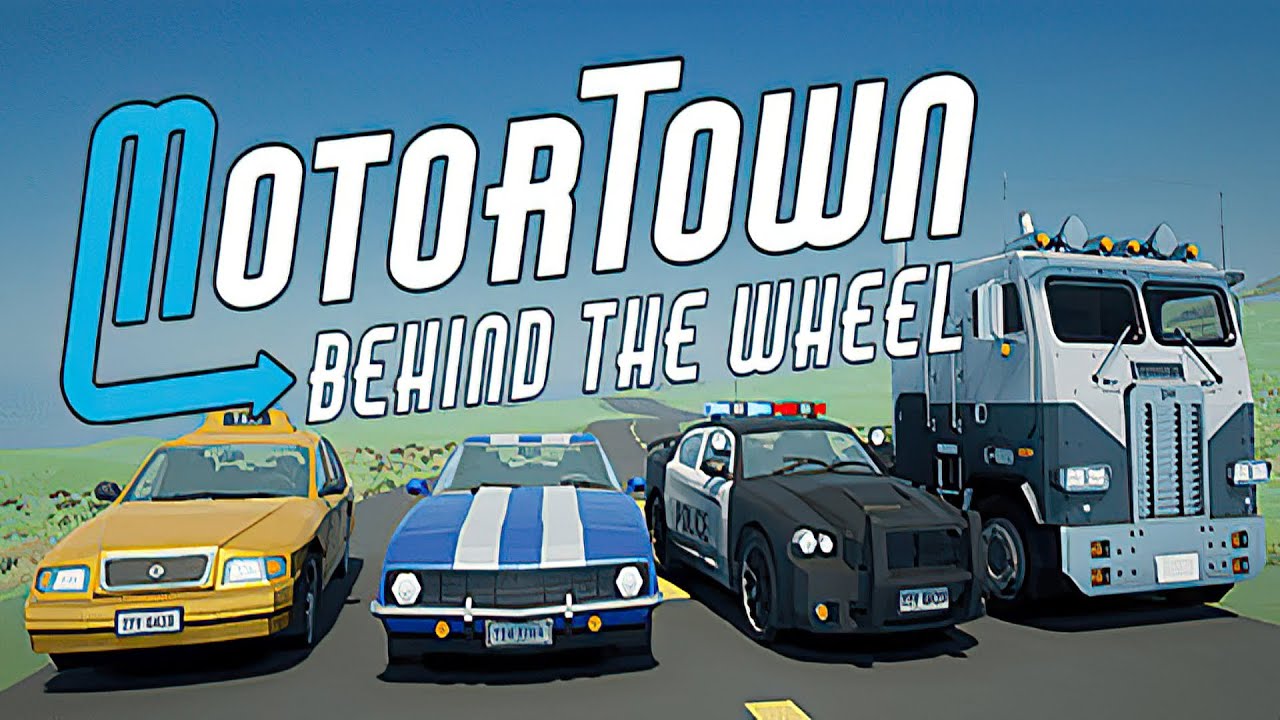The following information presents a comprehensive compilation of Lies of P’s controls and keyboard shortcuts for PC. Lies of P is an action-exploration game created and published by Neowiz. It is accessible on various platforms including PlayStation 5, PlayStation 4, Xbox One, Xbox Series X and Series S, and can also be played on Windows PC through the Steam platform.
Lies of P Controls
The following are the default Lies of P keybindings. You can change these default Lies of P keyboard controls by going to Settings > Keyboard & Mouse > Key Settings.
| Function | Key |
|---|---|
| Move Forward | W |
| Move Backward | S |
| Move Right | D |
| Move Left | A |
| Dash / Dodge | Spacebar |
| Forward Jump | Spacebar |
| Switch to Walking | Z |
| Instantly Check Details / Play Records Menu | C |
| Interact | E |
| Normal Attack | Left Mouse Button |
| Special Attack / Charge Attack | Right Mouse Button |
| Lock On | Middle Mouse Button |
| Guard | Left Shift |
| Use Fable Arts | F |
| Use Legion Arm | Ctrl |
| Use Belt Item | R |
| Change Upper Belt Slot | T |
| Change Lower Belt Slot | G |
| Switch Weapon | Tab |
| Switch Legion Arm | X |
| Use Item of Extra Bag’s Left Slot | 1 |
| Use Item of Extra Bag’s Top Slot | 2 |
| Use Item of Extra Bag’s Right Slot | 3 |
| Use Item of Extra Bag’s Bottom Slot | 4 |
Apart from the mouse and keyboard support, the developer also confirmed that Lies of P has full controller support. This only means that you can use a gamepad controller without facing any major issues. For players who are planning to play Lies of P with a controller, please refer to the gamepad mapping below:
We have reached the end of our Lies of P controls guide. If you have any recommendations or suggestions, please don’t hesitate to provide your feedback.