Little Witch in the Woods key bindings and shortcuts information for Windows PC. Little Witch in the Woods is a cute 2D video game developed and published by Sunny Side Up. Play and control the life of Ellie as you explore and discover the wonders of your surroundings.
Little Witch in the Woods Controls
Wondering how to change the default Little Witch in the Woods controls? Unfortunately, there are no in-game settings to modify or remap these controls in the game. This means that the key bindings that you’re about to see are fixed.
| Function | Key |
|---|---|
| Movement | Arrow Keys |
| Sprint | Space |
| Walk | Shift |
| Interact / Confirm | Z |
| Cancel | X |
| Use Quickslot | A |
| Open Inventory | S |
| Open Encyclopedia | D |
| Open Notes | N |
| Ride Broomstick | Ctrl |
| Change Tools | Q / W |
| Change Quickslot | E / R |
| Open Memo Board | Tab |
| Pause / Settings | Esc |
You can also refer to the full in-game controls screenshot for Little Witch in the Woods below:
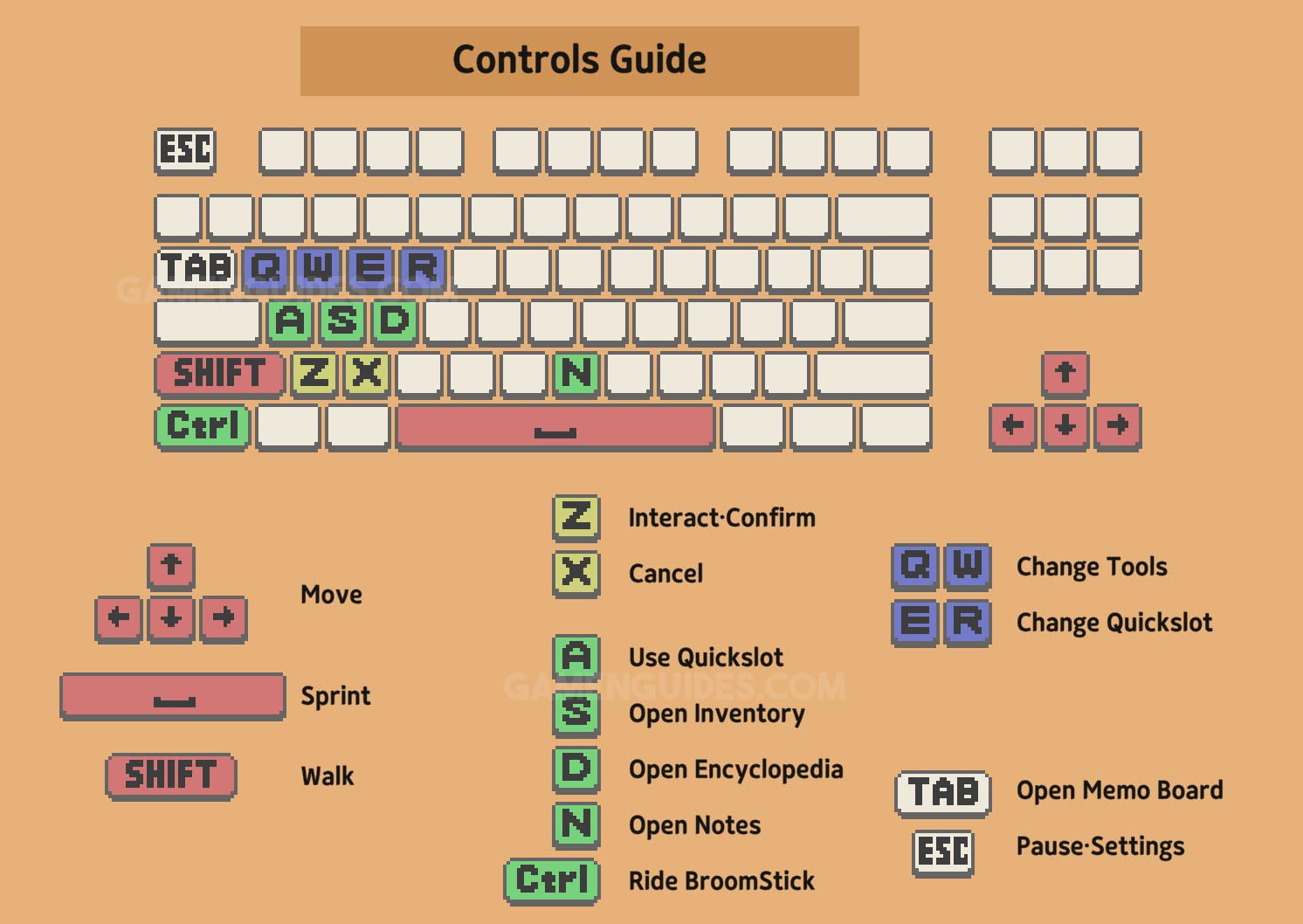
With all the listed controls above for the game, you’re now ready to embark and become the greatest witch of all time.


