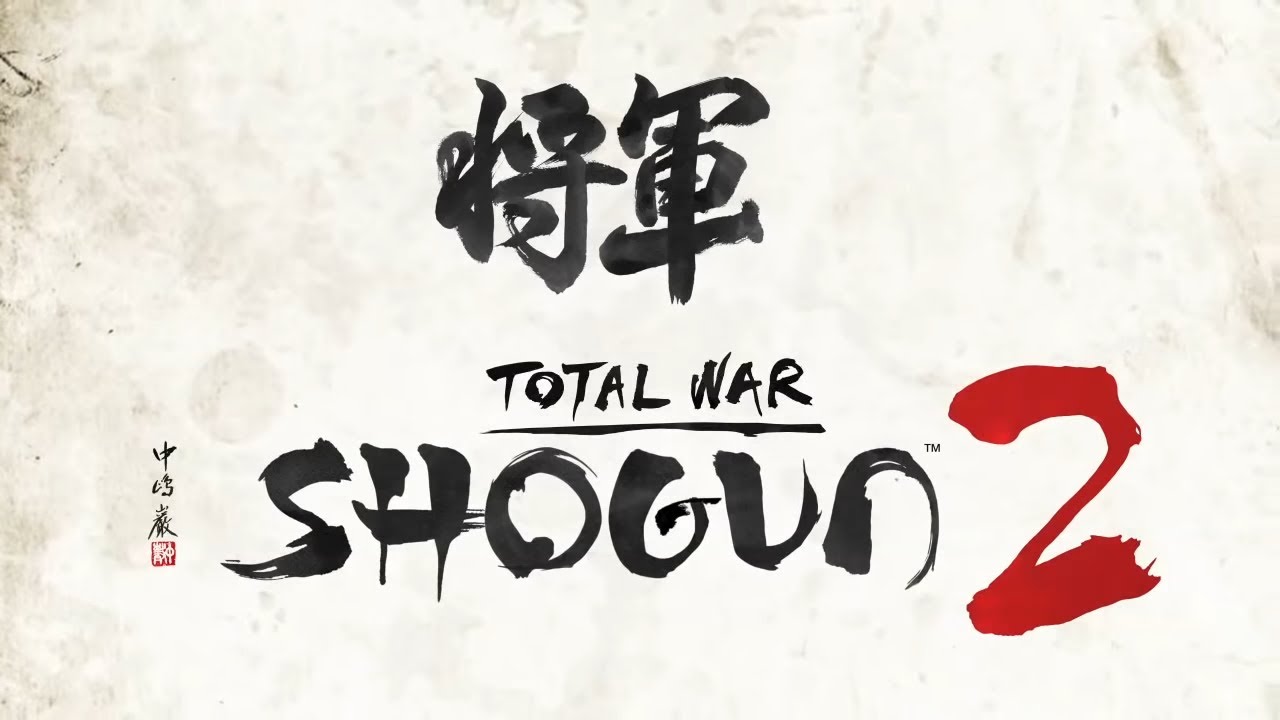This guide will be showing you the complete list of Lonely Knight controls for Windows PC. Lonely Knight is an action-adventure game developed and published by NR Studio. The game is set in the medieval world as you avenge the death of your wife. If you’re one of the new players in this game, we are hoping that this Lonely Knight guide will help you out in your journey.
Lonely Knight Controls
For those who are wondering if you can change these default Lonely Knight key bindings, it’s unfortunate to say that we can’t find any in-game options to remap the controls.
| Function | Key |
|---|---|
| Walk | W A S D |
| Jump | Spacebar |
| Activate Slow Motion Effect | X |
| Toggle Walk/Run | Alt |
| Equip/Unequip Weapon | F |
| Enter Combat State | C |
| Lock an Enemy | Q |
| Roll / Dodge | Spacebar |
| Attack | Left Mouse Button |
| Block | Right Mouse Button |
| Heavy Attack Skill | Left Mouse Button (Hold) |
| Berserk Skill | 1 |
| Finisher Move Skill | 2 |
| Special Attack Skill | 3 |
| Avoid | Shift |
| Stealth Attack | E |
| Open Quests | J |
| Look Around | Mouse X, Y |
And this is everything you need to learn about the Lonely Knight key bindings and controls. In case we missed any key controls of the game, please let us know in the comment section below.