Planning to join Glimmer on a journey in Lumione? If yes, here are the Lumione controls to help you get started. Just like in any other game, you can change and modify the default controls by going to the settings section of Lumione.
Lumione Controls
Keyboard
- Up – Arrow Up
- Down – Arrow Down
- Left – Arrow Left
- Right – Arrow Right
- Jump – C
- Fly – X
- Grab – Z
- Interact – E
You can also refer to the visual control screenshot below:
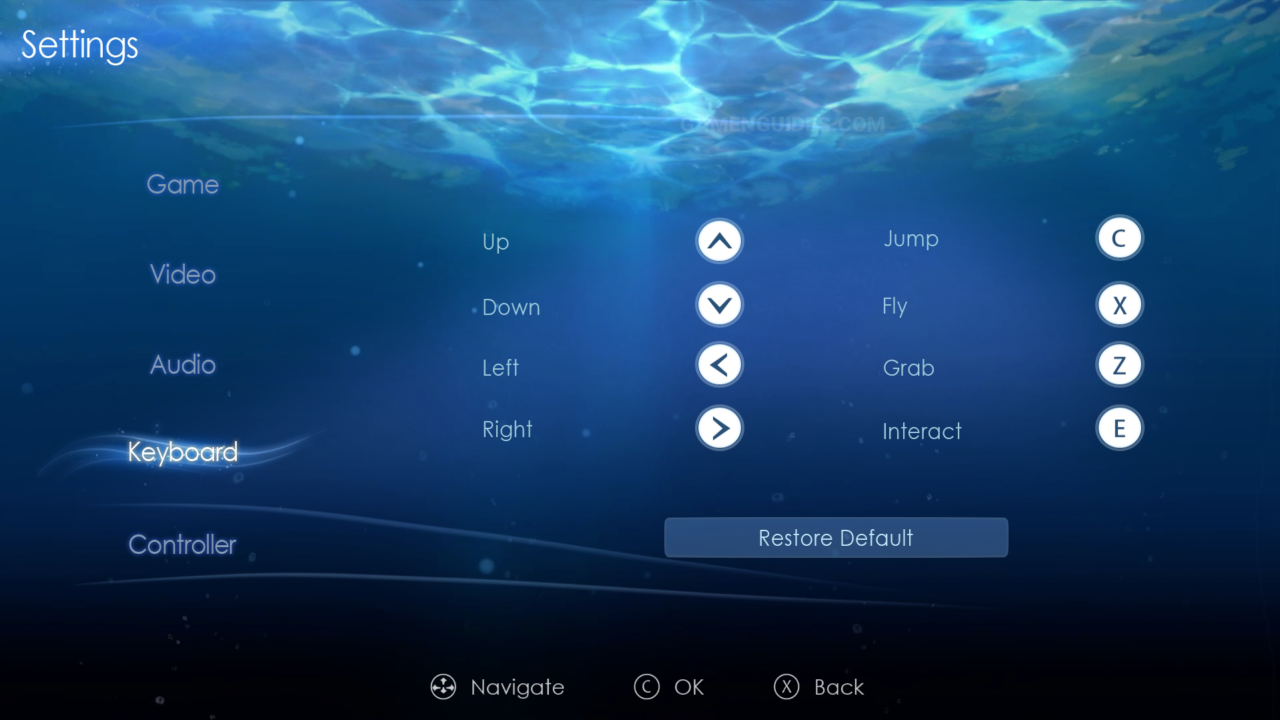
Gamepad
- Jump – A
- Fly – X
- Grab – RT
- Interact – Y
You can also refer to the visual controls below:
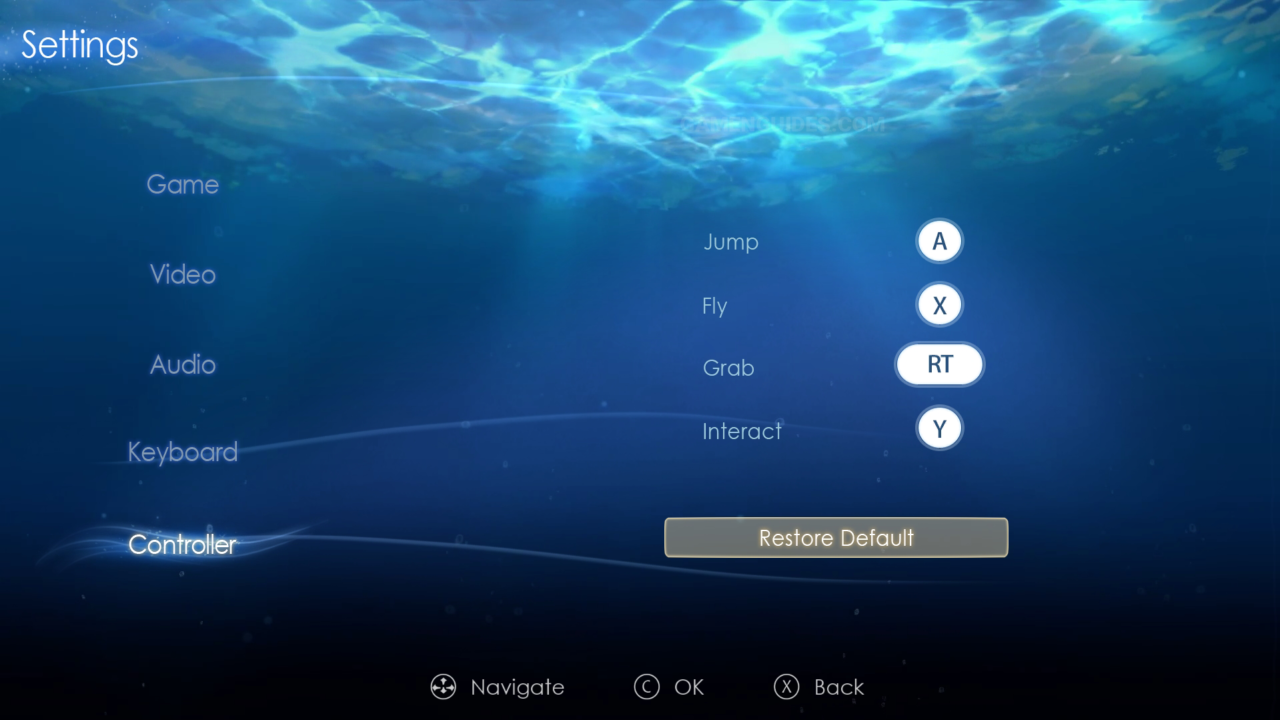
Did we miss any Lumione keybinding? Help us improve this guide by leaving your feedback and suggestions below.

