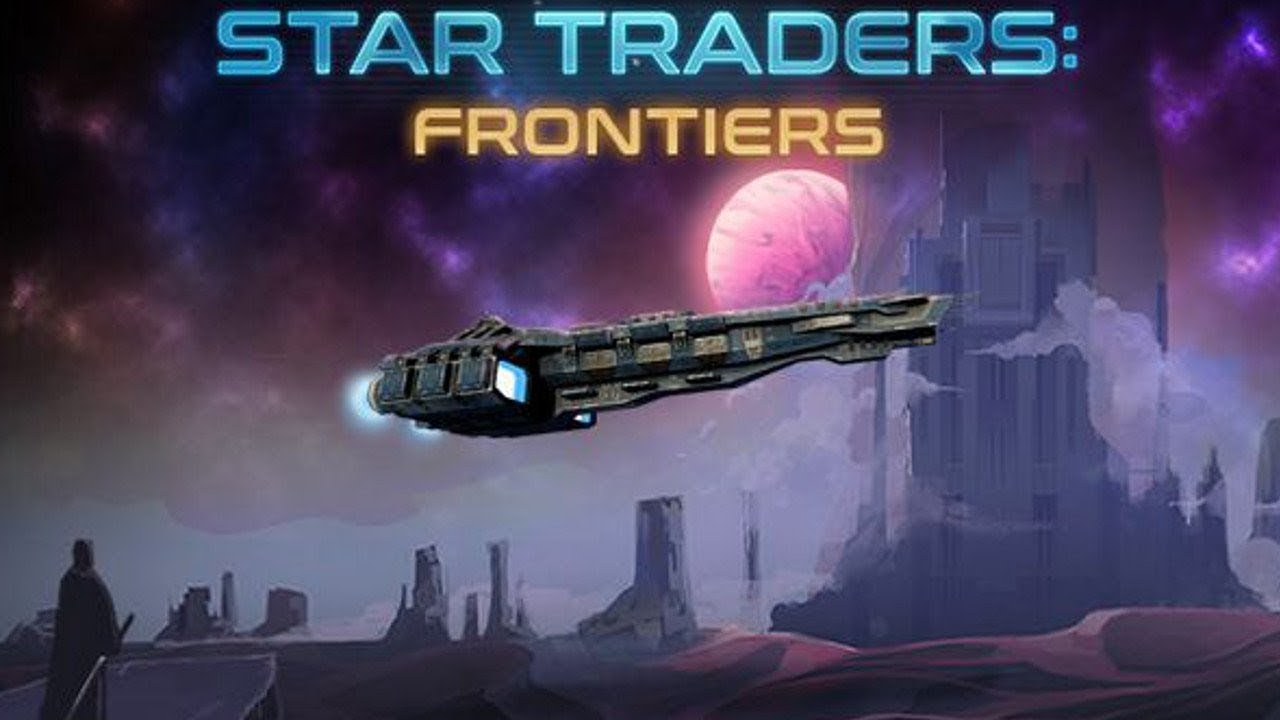This guide will be showing you the complete list of Monster Energy Supercross 5 for the PC and Xbox versions of the game. If you’re one of the players of this new bike-themed video game from developer and publisher Milestone, we are hoping that this controls guide will help you out in the game.
Monster Energy Supercross 5 Controls
Before we start, please note that you can change and remap these default Monster Energy Supercross 5 controls by going to Settings > Controls Configuration option.
| Function | Key |
|---|---|
| Accelerate | W |
| Front Brake / Reverse | S |
| Steer Left | A |
| Steer Right | D |
| Pull Handlebar | Y |
| Push Handlebar | H |
| Clutch | Left Alt |
| Rear Brake | Spacebar |
| Weight Forward | Up Arrow |
| Weight Backward | Down Arrow |
| Weight Left | Left Arrow |
| Weight Right | Right Arrow |
| Rewind / Voice Chat (only in race) | R |
| Gear Up | E |
| Gear Down | Q |
| View Back | Tab |
| Pause | Esc |
| Next Camera | 2 |
| Previous Camera | 1 |
| View Left | Z |
| View Right | C |
| Tear Off | Left Ctrl |
Here are the default controls for the Xbox version of the game. Be reminded that Monster Energy Supercross 5 for PC has controller support, and the default controls below are the same controls that you can use to play the game using a controller.
| Function | Button |
|---|---|
| Vibration | Normal |
| Accelerate | RT |
| Front Brake / Reverse | LT |
| Steer Left | Left Stick (Pull Left) |
| Steer Right | Left Stick (Pull Right) |
| Pull Handlebar | Left Stick (Pull Up) |
| Push Handlebar | Left Stick (Pull Down) |
| Clutch | LB |
| Rear Brake | A |
| Weight Forward | Right Stick (Pull Up) |
| Weight Backward | Right Stick (Pull Down) |
| Weight Left | Right Stick (Pull Left) |
| Weight Right | Right Stick (Pull Right) |
| Rewind / Voice Chat (only in race) | RB |
| Gear Up | B |
| Gear Down | X |
| View Back | Y |
| Pause | Menu Button |
| Next Camera | D-Pad Up |
| Previous Camera | D-Pad Down |
| View Left | D-Pad Left |
| View Right | D-Pad Right |
| Tear Off | View Button |
And this is everything you need to learn about the default Monster Energy Supercross 5 key bindings and shortcuts. Do you feel comfortable with these default controls? Let us know in the comments.