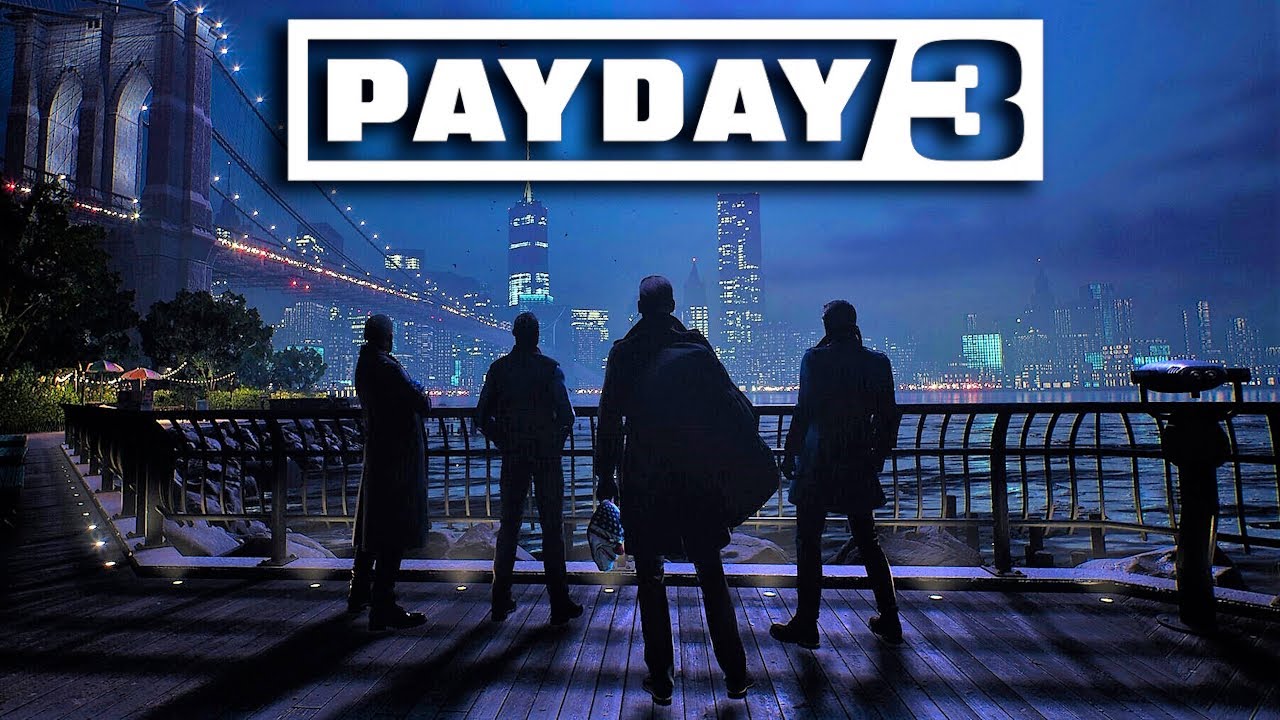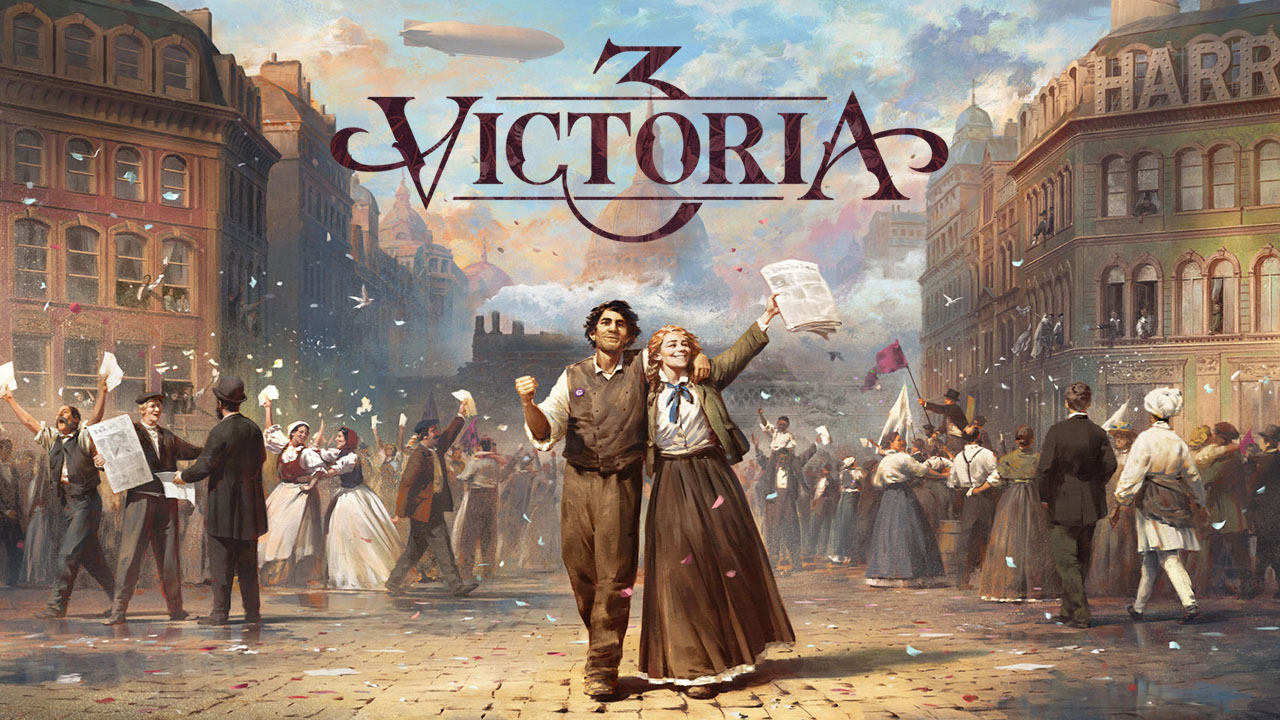Moonglow Bay is a game developed by Bunnyhug and published by Coatsink. If you’re planning to experience the life of a rookie angler, here are the default Moonglow Bay controls to help you get started.
Moonglow Bay Controls
Keyboard
- Esc – Pause/Journal
- Q/E – Camera Zoom
- W A S D – Move / Directional Pull / Accelerate/Turn/Reverse
- Shift – Toggle Run
- Spacebar – Confirm
- M – Map
- K – Action 1 / Cast / Enter/Exit Cabin
- L – Action 2 / Control Boat/Stop Control
- I – Action 3 / Dock/Undock
- J – Action 4
- Down Arrow – Reel
- Enter – Pause/Journal
- Backspace – Cancel/Return
- O/U – Camera Rotation
Check out the detailed Moonglow Bay keyboard keybindings below:
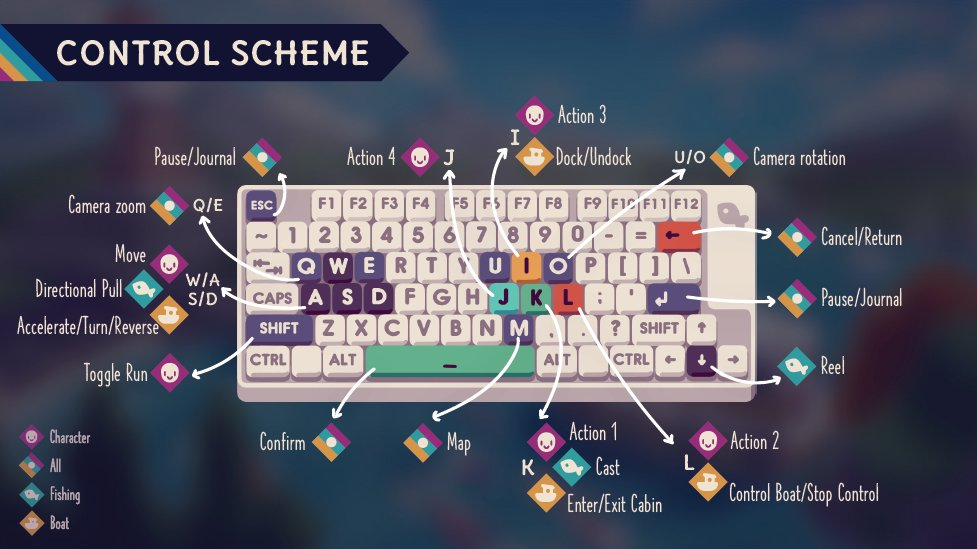
Gamepad
- LT – Strike Fish / Reverse Boat
- Left Stick – Move Character / Directional Pull (Fishing) / Directional Move (Boat)
- View Button – Map
- Right Stick – Camera
- A – Confirm/Action 1 (Character) / Cast (Fishing) /Enter/Exit Cabin (Boat)
- B – Return/Action 2 (Character) / Stop Fishing / Control Boat/Stop Control
- Y – Action 3 / Dock/Undock (Boat)
- X – Action 4
- RT – Reel (Fishing) / Accelerate (Boat)
- Menu Button – Pause/Journal
You can also refer to the full Moonglow Bay controller controls below:
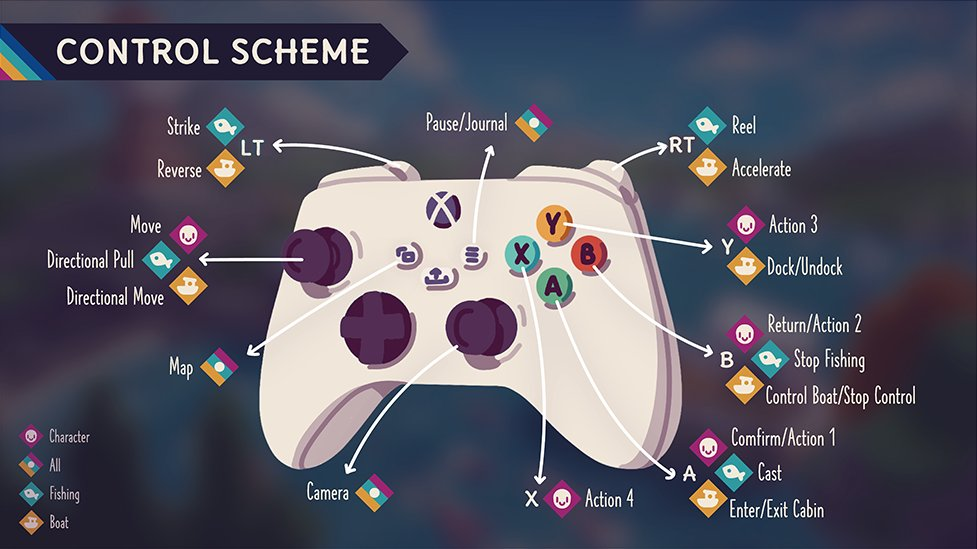
Did we miss any Moonglow Bay keybindings? Help us improve this guide by leaving your feedback and suggestions below.