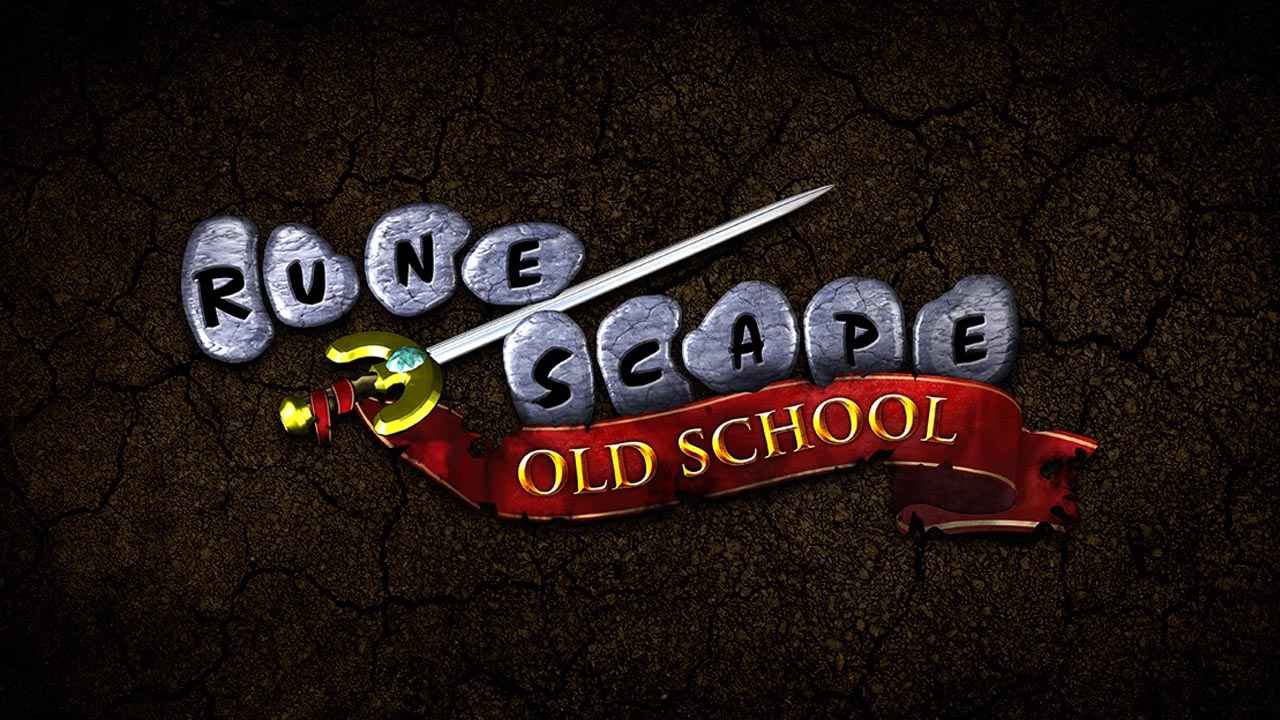This guide will be showing you the default New World keyboard. Please note that you can modify these buttons by simply going to the settings menu of New World.
New World Keyboard Controls
| Action | Key |
|---|---|
| Cycle Weapon Up | Mouse Wheel Up |
| Cycle Weapon Down | Mouse Wheel Down |
| Cycle Weapon Modifier | Alt |
| Weapon #1 | 1 |
| Weapon #2 | 2 |
| Weapon #3 | 3 |
| Consumable #1 | 4 |
| Consumable #2 | 5 |
| Consumable #3 | 6 |
| Consumable #4 | 7 |
| Weapon Ability 1 | End |
| Weapon Ability 2 | Page Down |
| Weapon Ability 3 | Ins |
| Interact | Home |
| Secondary Interact | T |
| Give Up | Home |
| Move Forward | W |
| Move Backwards | S |
| Move Left | A |
| Move Right | D |
| Sprint/Step Up | Shift |
| Auto-Walk | = |
| Crouch Toggle | Right Alt |
| Prone Toggle | , |
| Walk | Ctrl (Hold) |
| Inventory | ] |
| Map | M |
| Character | K |
| Journal | J |
| Company UI | G |
| Social | O |
| Make Camp | Y |
| Zoom In | Mouse Wheel Up |
| Zoom Out | Mouse Wheel Down |
| Free Look | Alt |
| Hide UI | Left Alt + H |
| Shoot | Left Mouse Button |
| Aim | Right Mouse Button (Hold) |
| Reload | R |
| Basic Attacks | Left Mouse Button |
| Block | Right Mouse Button |
| Roll/Dodge | Spacebar |
| Sheathe | + |
| Chat | Enter |
| Chat Command | / |
| Push-to-Talk | V (Hold) |
Did we miss any command? Please let us know in the comments and we will be updating this New World controls guide.