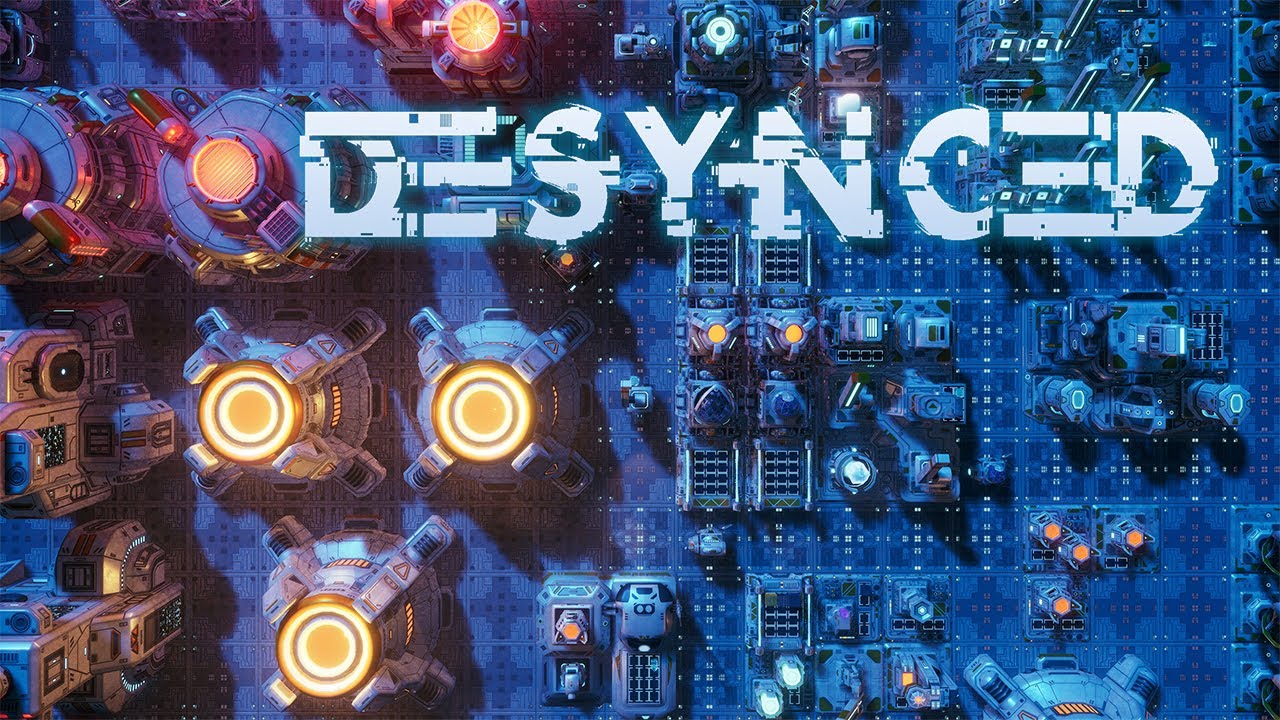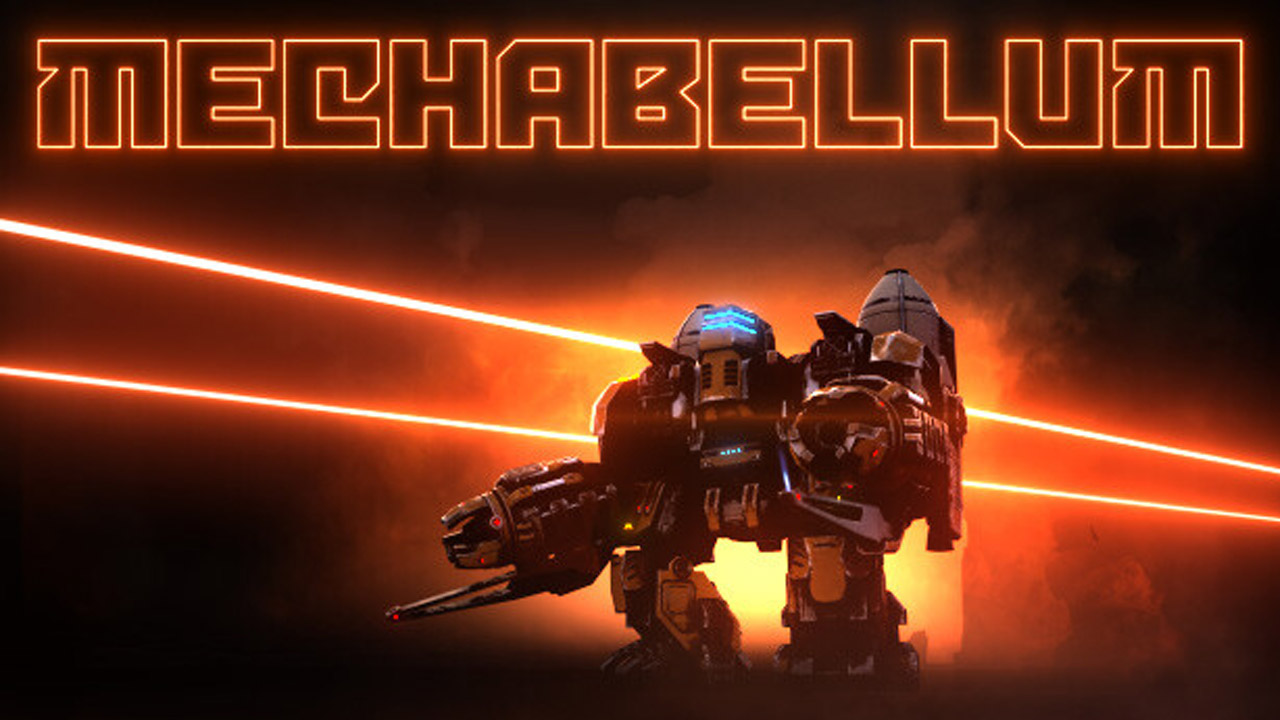Helios Production’s newest action-strategy game is finally out. For players who are planning to enter the world of this new tactical shooter game, here are the Black One Blood Brothers controls to help you get started. You can change the following Black One Blood Brothers keybindings by going to Options > Inputs.
Black One Blood Brothers Controls
Movement
- W – Forward
- S – Backward
- D – Right
- A – Left
- Shift – Up
- Ctrl – Down
- Spacebar – Jump / Climb
- Shift – Walk / Run / Sprint (Hold)
- C – Standing / Crouching / Lying Down (Hold)
- Ctrl – Gun Position / Switch Sight / Weapon Holding (Hold)
- Q – Lean Left (Hold)
- E – Lean Right (Hold)
- Alt – Free Look (Hold)
Action
- Left Mouse Button – Shoot
- Right Mouse Button – Aim (Hold)
- R – Reload
- F – Interaction 1 / Interaction 2 (Hold)
- G – Throw Grenade
- T – Plan Explosive / Trigger Explosive (Hold)
- 2 – Switch Gun / Gun Holstered (Hold)
- L – Laser / Flashlight / Both (Hold)
- N – NVG
- X – Select Fire
- B – Binoculars
- Z – Drone
- Mouse Wheel – Zoom In/Out
UI
- Tab – Switch Operator (Hold)
- I – Inventory
- Caps Lock – Battle Plan
- U – Support Menu (Hold)
- Esc – Main Menu
- P – Photo Mode
- F1 – Trigger Alpha
- F2 – Trigger Bravo
- F3 – Trigger Charlie
- F4 – Trigger Delta
- F5 – Trigger Echo
- F6 – Trigger Foxtrot
And this is everything you need to know about the Black One Blood Brothers controls and shortcuts. Feel free to leave a comment below if you have any suggestions to improve this controls guide for Black One Blood Brothers.