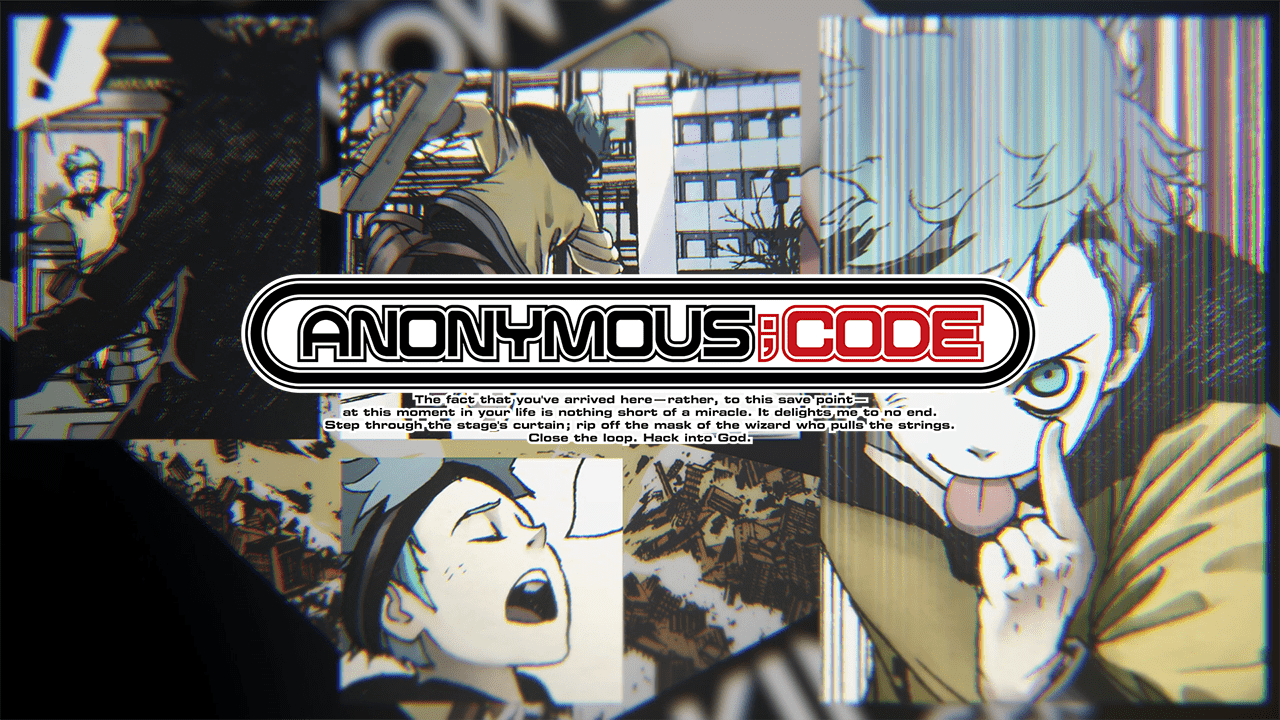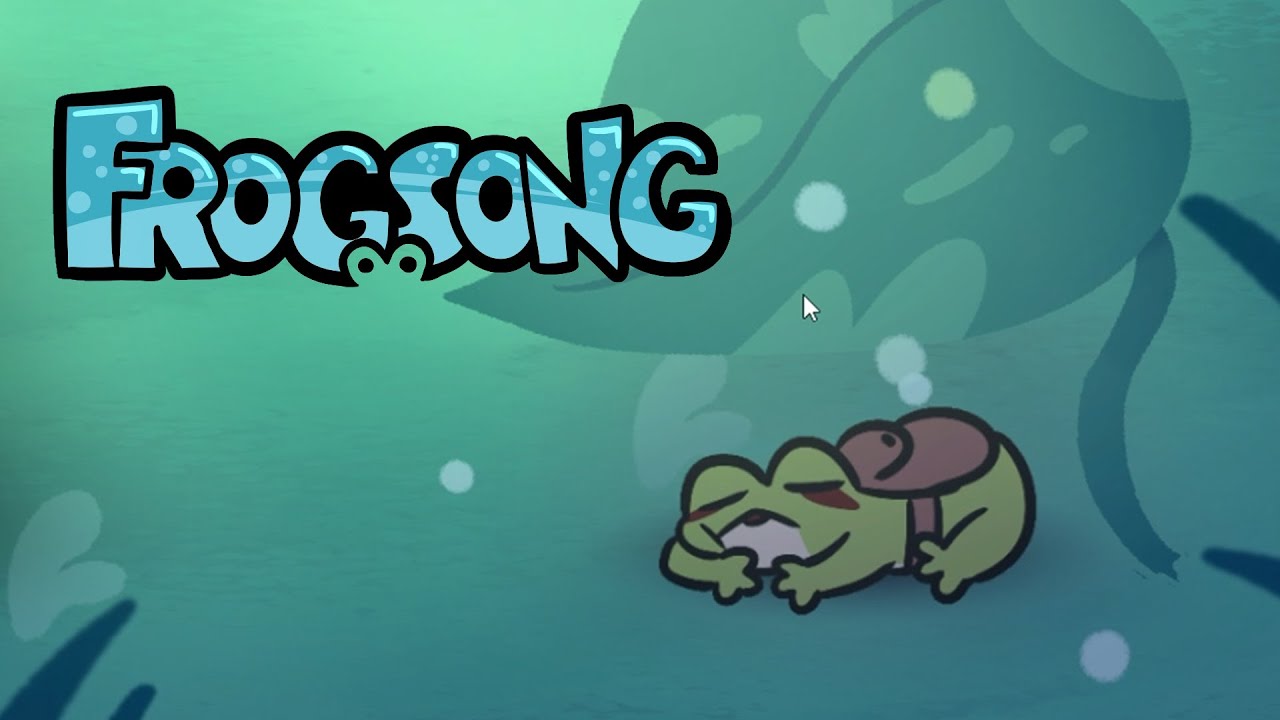Broken Pieces is a psychological thriller video game just released for PC and consoles. The game will take place in a french coastal village, where you have to solve the mysteries behind the mystical place. There are lots of puzzles that you need to solve in the game, which is why you should equip yourself with the game’s basics. To help you get started, this guide will show you the full list of Broken Pieces controls.
Broken Pieces Controls
To start off this guide, here is the list of Broken Pieces key bindings. You can change these default controls in the settings section of the game. For PlayStation and Xbox players, you can skip this part and scroll down for the controller setup.
| Function | Key |
|---|---|
| Move Forward | W |
| Move Backward | S |
| Move Left | A |
| Move Right | D |
| Walk | Left Shift |
| Aim | Right Mouse Button |
| Cancel | Right Mouse Button |
| Reload | R |
| Fire | Left Mouse button |
| Interact | Left Mouse Button |
| Dodge | Space |
| Trigger the Rain / Power Push in Combat | F |
| Open Inventory | E |
| Show Watch | G |
| Tape Menu | T |
| Switch Camera | Middle Mouse Button |
| Switch Ammunition Type | V |
| Open Notepad | Tab |
| Start Button | Esc |
| First-Person Camera | Alt |
| Up | Mouse |
| Down | Mouse |
| Right | D |
| Left | A |
| Next UI Element | E |
| Previous UI Element | Q |
| Push Enemy in Combat | Left Shift |
Apart from the mouse and keyboard support, the developer of the game has also confirmed that Broken Pieces has full controller support. For players who are experiencing some controller issues, we recommend checking our Broken Pieces controller troubleshooting guide.
Moving forward, here are the Xbox One and Xbox Series X and Series S controls. These default controls are the same controls for the PC version if you’re planning to play the game with a controller.
| Function | Button |
|---|---|
| Movement | Left Analog Stick |
| Camera Movement | Right Analog Stick |
| Aim | LT |
| Cancel | B |
| Reload | X |
| Fire | RT |
| Interact | A |
| Dodge | A |
| Trigger the Rain / Power Push in Combat | Y |
| Open Inventory | LB |
| Show Watch | D-Pad Up |
| Tape Menu | D-Pad Down |
| Switch Camera | RB |
| Switch Ammunition Type | D-Pad Left |
| Open Notepad | View Button |
| Start Button | Menu Button |
| First-Person Camera | R3 |
| Up | D-Pad Up |
| Down | D-Pad Down |
| Right | D-Pad Right |
| Left | D-Pad Left |
| Next UI Element | RB |
| Previous UI Element | LB |
| Push Enemy in Combat | B |
For the PlayStation 4 and PlayStation 5 controls, please refer to the details below:
| Function | Button |
|---|---|
| Movement | Left Analog Stick |
| Camera Movement | Right Analog Stick |
| Aim | L2 |
| Cancel | Circle |
| Reload | Square |
| Fire | R2 |
| Interact | X |
| Dodge | X |
| Trigger the Rain / Power Push in Combat | Triangle |
| Open Inventory | L1 |
| Show Watch | D-Pad Up |
| Tape Menu | D-Pad Down |
| Switch Camera | R1 |
| Switch Ammunition Type | D-Pad Left |
| Open Notepad | Touchpad |
| Start Button | Options Button |
| First-Person Camera | R3 |
| Up | D-Pad Up |
| Down | D-Pad Down |
| Right | D-Pad Right |
| Left | D-Pad Left |
| Next UI Element | R1 |
| Previous UI Element | L1 |
| Push Enemy in Combat | Circle |
This concludes our Broken Pieces controls guide. In case we made any mistakes with the controls listed above, please don’t hesitate to let us know.
Broken Pieces is currently available on PC via Steam, PlayStation 4, PlayStation 5, Xbox One, and Xbox Series X and S.