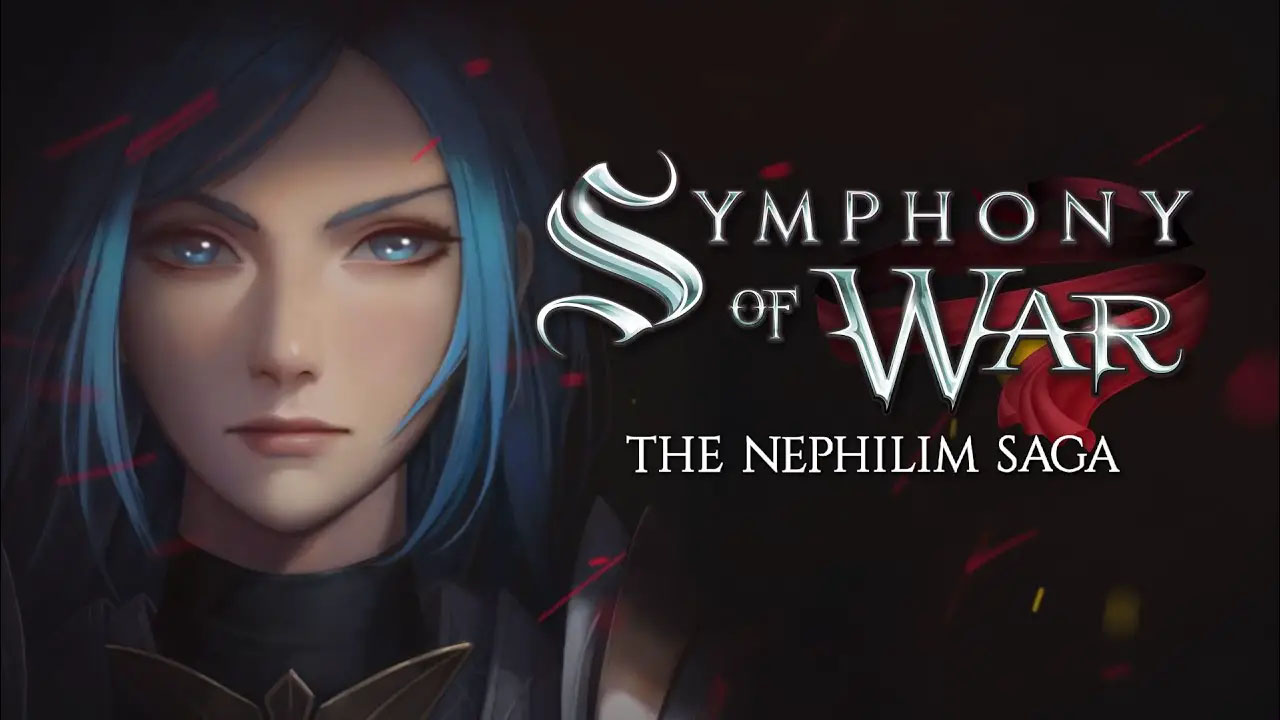Do you want to become a paleontologist and search for dinosaur fossils? If so, start playing Dinosaur Fossil Hunter and start your journey as a real paleontologist. Developer and publisher Pyramid Games has finally released their newest dinosaur simulation and mining game titled Dinosaur Fossil Hunter. In this guide, we’ll show you the list of Dinosaur Fossil Hunter keyboard controls and shortcuts to help you get started.
As of the moment, Dinosaur Fossil Hunter is only available on Windows PC. Pyramid Games has yet to reveal if there’s any plan to port the game to PlayStation and Xbox consoles.
Dinosaur Fossil Hunter Controls
Before we get started, be reminded that you can change and remap these default Dinosaur Fossil Hunter key bindings and shortcuts. Learn how to remap by checking the guide below.
| Function | Key |
|---|---|
| Move Forward | W |
| Move Backward | S |
| Move Left | A |
| Move Right | D |
| Sprint | Left Shift |
| Jump | Spacebar |
| Interaction | Left Mouse Button |
| Second Interaction | Right Mouse Button |
| Enter Vehicle/Station | E |
| Highlight | R |
| Select Tablet | Tab |
| Select Free Hands | 1 |
| Select Chainsaw | 2 |
| Select Hammer | 3 |
| Select Shovel | 4 |
| Select Pickaxe | 5 |
| Select Georadar | 6 |
| Select Geiger Counter | 7 |
| Select Trowel | 8 |
| Select Plaster | 9 |
| Select Drone | J |
| Differential Clock | B |
| Drive Switch | N |
| Hide the Hint | X |
| Flashlight | F |
| Tablet Map Mode | M |
| Rotation Left | Q |
| Rotation Right | E |
| Next Pose | R |
| Previous Pose | F |
| Mirror Pose | Y |
| In-Game Menu / Pause | Esc |
How to Remap Dinosaur Fossil Hunter Controls
To change the default key bindings of Dinosaur Fossil Hunter, follow the simple steps below:
- From the main menu, click the Settings option.
- Go to the Controls tab section.
- From there, you can remap the actions to your desired keys.
- Save changes by clicking the Apply button found below the screen.
- Enjoy the game.
And this is everything you need to learn about the default Dinosaur Fossil Hunter controls and shortcuts. Feel free to leave a comment below if you have any questions or suggestions to improve this guide.